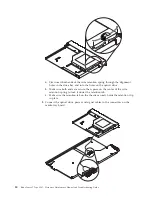Temperature error messages
Note:
See Chapter 7, “Parts listing,
BladeCenter T Type 8267
,” on page 101 to determine which components should
be replaced by a field service technician.
Message
Action
Power supply x temperature fault
1.
Make sure that the system is being properly cooled
; see “System
reliability considerations” on page 36.
2.
Replace power supply x.
Power supply x temperature warning
1.
Make sure that the system is being properly cooled
; see “System
reliability considerations” on page 36.
2.
Replace power supply x.
Switch x temperature fault
1.
Make sure that the system is being properly cooled
; see “System
reliability considerations” on page 36.
2.
Replace switch x.
System over abbient temperature
Make sure that the system is being properly cooled
; see “System
reliability considerations” on page 36.
Switch x temperature fault
Make sure that the system is being properly cooled
; see “System
reliability considerations” on page 36.
Blower error messages
Note:
See Chapter 7, “Parts listing,
BladeCenter T Type 8267
,” on page 101 to determine which components should
be replaced by a field service technician.
Message
Action
Blower x outside recommended speed
Replace blower x.
Blower x failure
Replace blower x.
Blower x fault
Replace blower x.
Power error messages
Note:
See Chapter 7, “Parts listing,
BladeCenter T Type 8267
,” on page 101 to determine which components should
be replaced by a field service technician.
Message
Action
Power module 3 or 4 is required to power
blades 5 to 8
Make sure that power modules 3 and 4 are installed and connected
to power.
Power supply x fault
Replace power module x.
Power supply x 12V over voltage fault
Replace power module x.
Power supply x 12V over current fault
1.
An over current condition is typically caused by an external load
fault. Attempt to restart the faulted power module by removing
power to the system components one at a time to isolate the
failing component.
2.
Replace power module.
Power supply x 12V under voltage fault
Replace power module x.
Power supply x 12V current fault
Replace power module x.
Power supply x removed
Reinstall power supply x.
94
BladeCenter T Type 8267: Hardware Maintenance Manual and Troubleshooting Guide
Содержание BladeCenter T
Страница 1: ...BladeCenter T Type 8267 Hardware Maintenance Manual and Troubleshooting Guide ...
Страница 2: ......
Страница 3: ...BladeCenter T Type 8267 Hardware Maintenance Manual and Troubleshooting Guide ...
Страница 16: ...xiv BladeCenter T Type 8267 Hardware Maintenance Manual and Troubleshooting Guide ...
Страница 20: ...xviii BladeCenter T Type 8267 Hardware Maintenance Manual and Troubleshooting Guide ...
Страница 52: ...32 BladeCenter T Type 8267 Hardware Maintenance Manual and Troubleshooting Guide ...
Страница 102: ...82 BladeCenter T Type 8267 Hardware Maintenance Manual and Troubleshooting Guide ...
Страница 126: ...106 BladeCenter T Type 8267 Hardware Maintenance Manual and Troubleshooting Guide ...
Страница 134: ...Taiwan Class A compliance statement 114 BladeCenter T Type 8267 Hardware Maintenance Manual and Troubleshooting Guide ...
Страница 138: ...118 BladeCenter T Type 8267 Hardware Maintenance Manual and Troubleshooting Guide ...
Страница 139: ......
Страница 140: ... Part Number 94Y7061 Printed in USA 1P P N 94Y7061 ...