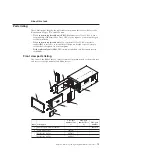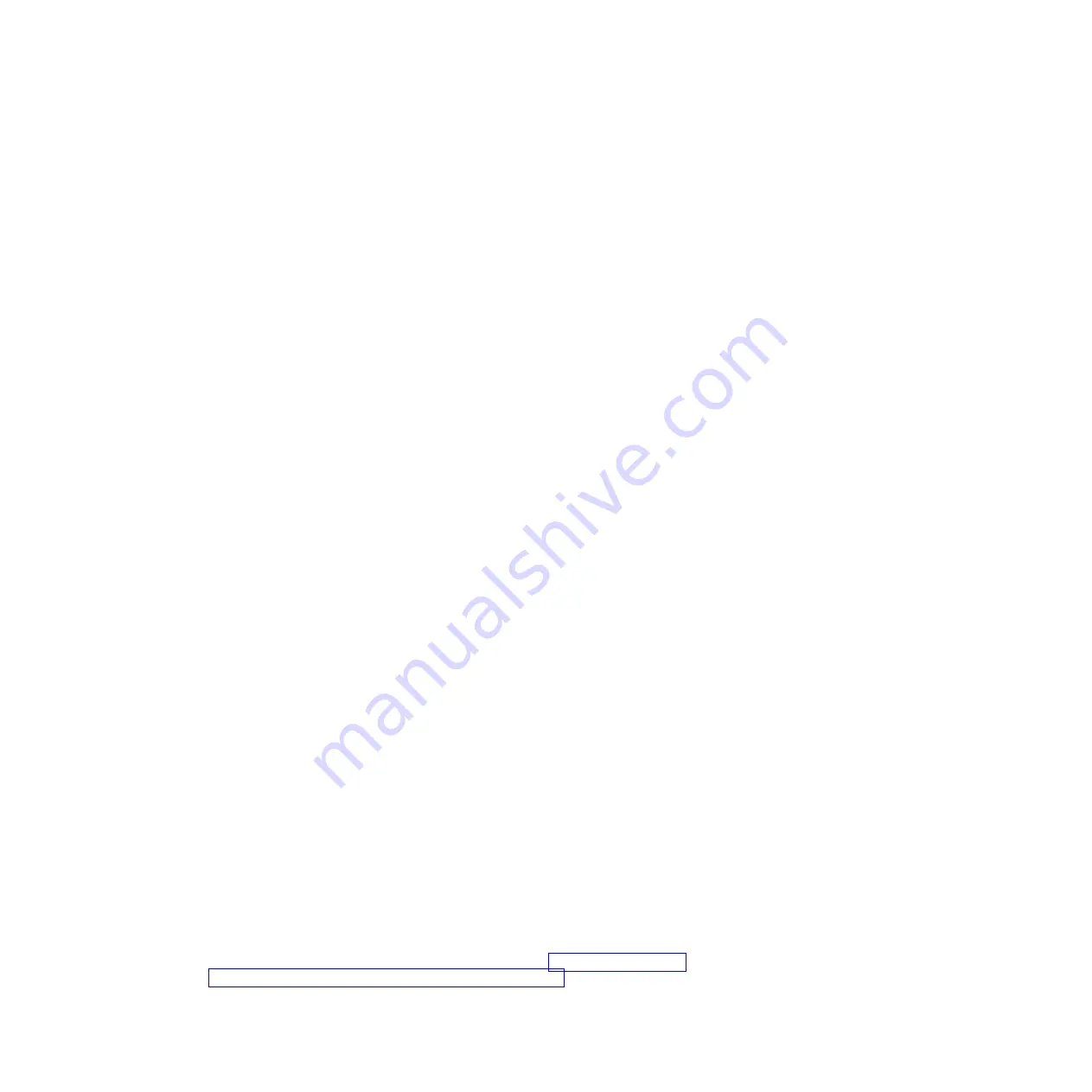
v
1024 x 768 resolution - 60 Hz, 70 Hz, or 75 Hz
3.
To eliminate the network as a source of the problem, connect a laptop directly
to the advanced management module Ethernet connection. Make sure the
laptop used is known to work when using remote control to other BladeCenter
S chassis. If this laptop connects correctly, either the network or the previously
used workstation is part of the problem.
4.
Make sure that any firewalls between the advanced management module and
any remote control workstation allows traffic to and from the IP address of the
advanced management module on the TCP port running remote video. The
default port for the advanced management module is 5900. Remote disk, which
is displayed in the remote control window, uses TCP port 1045 by default.
5.
Verify that the network is working correctly.
6.
Verify that you are using JVM 1.42 or higher.
7.
Try using different Web browsers such as Internet Explorer, Mozilla, or Firefox
to see if the problem only occurs with a particular browser.
8.
If remote control works, but remote disk does not work, close remote control,
delete all local copies of the file remotedrive.dll (on the computer from which
you are using remote control) and restart remote control.
Troubleshooting power problems
Use this information to resolve problems with power.
All devices have an LED that indicates that power is present. If the LED indicates
that power is present but the device will not boot, begin problem determination by
troubleshooting the device.
There is a single power domain for the BladeCenter S chassis. All power supplies
provide power to all devices at either voltage. At 220, the domain has two separate
12 volt power planes that power all devices. At 110, there is a single 12 volt plane
powering all devices.
Points to consider regarding power include:
v
For safety reasons, the power supplies are turned off when the shuttle is
disengaged from the BladeCenter S chassis. However 5 volts of dc current will
still be present.
v
If you disengage or remove all devices from the front of the BladeCenter S
chassis (media tray, blade servers, and storage modules), the power modules
will be disabled.
v
Each BladeCenter S chassis device is powered by 12 volts. Regulators on the
blade server and I/O modules convert the 12 volts down to the voltage needed
by the device logic. A short in the regulators or logic will shut down the blade
server, and the error (a planar fault) will be logged in the advanced management
module event log. In addition, LEDs will be lit on the blade server.
v
If the ac LED is lit on a power supply, ac power is present at the power supply.
If the dc LED is lit, the power supply is delivering 12-volts dc to the midplane
on the BladeCenter S chassis.
IBM continually updates the support Web site with tips and techniques that you
can use to resolve any problems that you may be having with the BladeCenter S
system. Go to the BladeCenter support search Web site at http://www.ibm.com/
systems/support/supportsite.wss/search?brandind=5000020 to see if any service
bulletins have been generated. In the Search field, enter the following terms:
power, 8886, and retain.
64
BladeCenter S Type 7779/8886: Problem Determination and Service Guide
Содержание BladeCenter S
Страница 1: ...IBM BladeCenter S Type 7779 8886 Problem Determination and Service Guide ...
Страница 2: ......
Страница 3: ...IBM BladeCenter S Type 7779 8886 Problem Determination and Service Guide ...
Страница 128: ...114 BladeCenter S Type 7779 8886 Problem Determination and Service Guide ...
Страница 132: ...118 BladeCenter S Type 7779 8886 Problem Determination and Service Guide ...
Страница 140: ...Taiwan Class A compliance statement 126 BladeCenter S Type 7779 8886 Problem Determination and Service Guide ...
Страница 144: ...130 BladeCenter S Type 7779 8886 Problem Determination and Service Guide ...
Страница 145: ......
Страница 146: ... Part Number 94Y7083 Printed in USA 1P P N 94Y7083 ...