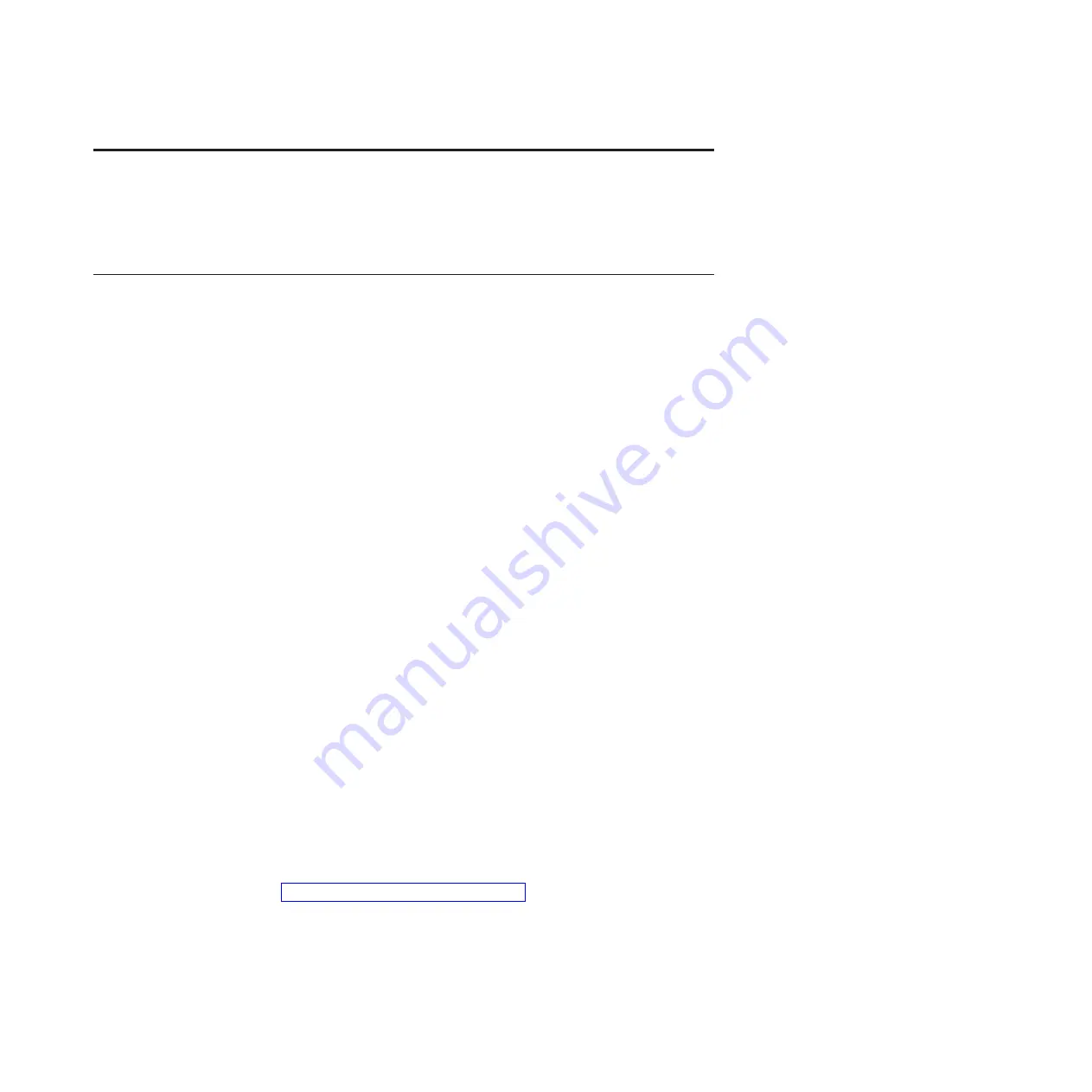
Chapter 3. Troubleshooting
This chapter explains how to troubleshooting and resolve any problems that you
may have with the BladeCenter S Types 7779 and 8886.
Updating firmware
Several components in the BladeCenter S chassis contain firmware that you can
update.
Before you begin
You can determine the level of firmware currently installed for a device in the
BladeCenter S chassis from the advanced management module Web Interface by
clicking
Firmware VPD
.
About this task
The following BladeCenter S system components have firmware that can be
updated:
v
Advanced management module
v
Blade servers
v
I/O modules, including the SAS connectivity module and the SAS RAID
controller module
v
Storage modules
In addition, some of the optional hardware devices that you can order for the
BladeCenter S system have device drivers that you must install.
For example, Ethernet controllers are integrated on each blade server system board.
The Ethernet controllers provide 1000-Mbps full-duplex capability only, which
enables simultaneous transmission and reception of data to the external ports on
the Ethernet switches. You do not have to set any jumpers or configure the
controller for the blade server operating system. However, you must install a
device driver in the blade server to enable the blade server operating system to
address the Ethernet controller.
See the documentation that comes with your hardware options for information
about installing any required device drivers.
To obtain the latest firmware and device drivers, complete the following steps:
Procedure
1.
Go to http://www.ibm.com/systems/support/.
2.
Under
Product Support
, click
BladeCenter
.
3.
Under
Popular links
, select
Software and device drivers
.
4.
Select
BladeCenter S
to display the matrix of downloadable files.
5.
Select the blade servers and other devices that are installed in the BladeCenter
S chassis to download the firmware and device drivers.
© Copyright IBM Corp. 2007, 2012
33
Содержание BladeCenter S
Страница 1: ...IBM BladeCenter S Type 7779 8886 Problem Determination and Service Guide ...
Страница 2: ......
Страница 3: ...IBM BladeCenter S Type 7779 8886 Problem Determination and Service Guide ...
Страница 128: ...114 BladeCenter S Type 7779 8886 Problem Determination and Service Guide ...
Страница 132: ...118 BladeCenter S Type 7779 8886 Problem Determination and Service Guide ...
Страница 140: ...Taiwan Class A compliance statement 126 BladeCenter S Type 7779 8886 Problem Determination and Service Guide ...
Страница 144: ...130 BladeCenter S Type 7779 8886 Problem Determination and Service Guide ...
Страница 145: ......
Страница 146: ... Part Number 94Y7083 Printed in USA 1P P N 94Y7083 ...






























