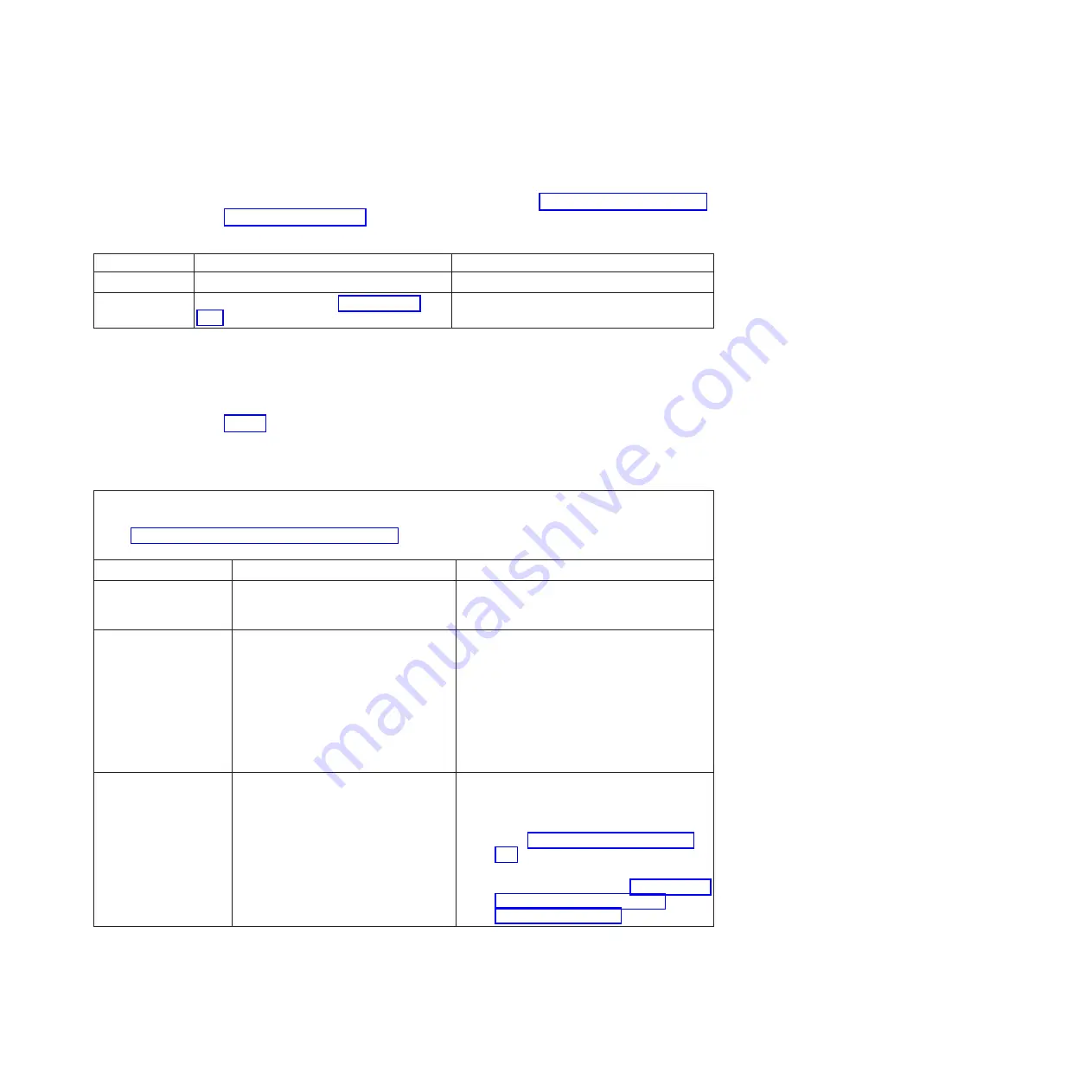
A700yyyy Licensed internal code SRCs
An A7xx SRC is a licensed internal code SRC that is deprecated in favor of a
corresponding B7xx SRC. B7xx SRCs are described in “B700xxxx Licensed internal
code SRCs” on page 39.
Table 8. A700yyyy Licensed internal code SRCs
Attention code
Description
Action
A7003000
A user-initiated platform dump occurred.
No service action required.
A700yyyy
See the description for the B700yyyy error
code with the same
yyyy
value.
Perform the action in the B700yyyy error code
with the same
yyyy
value.
AA00E1A8 to AA260005 Partition firmware attention codes
AAxx attention codes provide information about the next target state for the
platform firmware. These codes might indicate that you need to perform an action.
Table 9 describes the partitioning firmware codes that may be displayed if POST
detects a problem. Each message description includes a suggested action to correct
the problem.
Table 9. AA00E1A8 to AA260005 Partition firmware attention codes
v
Follow the suggested actions in the order in which they are listed in the Action column until the problem is
solved. If an action solves the problem, then you can stop performing the remaining actions.
v
See Chapter 3, “Parts listing, Type 7998,” on page 235 to determine which components are CRUs and which
components are FRUs.
Attention code
Description
Action
AA00E1A8
The system is booting to the open
firmware prompt.
At the open firmware prompt, type
dev
/packages/gui obe
and press
Enter
; then, type
1
to select
SMS Menu
.
AA00E1A9
The system is booting to the System
Management Services (SMS) menus.
1.
If the system or partition returns to the
SMS menus after a boot attempt failed, use
the SMS menus to check the progress
indicator history for a
BAxx xxxx
error,
which may indicate why the boot attempt
failed. Follow the actions for that error code
to resolve the boot problem.
2.
Use the SMS menus to establish the boot
list and restart the blade server.
AA00E1B0
Waiting for the user to select the
language and keyboard. The menu
should be visible on the console.
1.
Check for server firmware updates.
2.
Apply any available updates.
3.
If the problem persists:
a.
Go to “Checkout procedure” on page
186.
b.
Replace the system-board and chassis
assembly, as described in “Replacing the
Tier 2 system-board and chassis
assembly” on page 270.
Chapter 2. Diagnostics
25
Содержание BladeCenter JS22
Страница 1: ...BladeCenter JS22 Type 7998 Problem Determination and Service Guide...
Страница 2: ......
Страница 3: ...BladeCenter JS22 Type 7998 Problem Determination and Service Guide...
Страница 14: ...xii JS22 Type 7998 Problem Determination and Service Guide...
Страница 248: ...234 JS22 Type 7998 Problem Determination and Service Guide...
Страница 286: ...272 JS22 Type 7998 Problem Determination and Service Guide...
Страница 294: ...280 JS22 Type 7998 Problem Determination and Service Guide...
Страница 298: ...284 JS22 Type 7998 Problem Determination and Service Guide...
Страница 308: ...294 JS22 Type 7998 Problem Determination and Service Guide...
Страница 313: ......
Страница 314: ...Part Number 44W2359 Printed in USA 1P P N 44W2359...






























