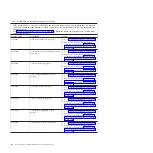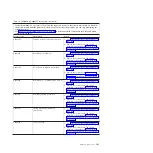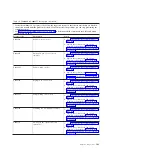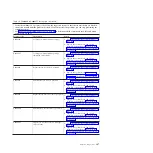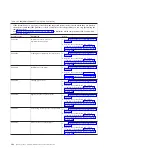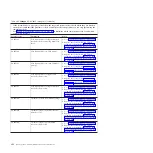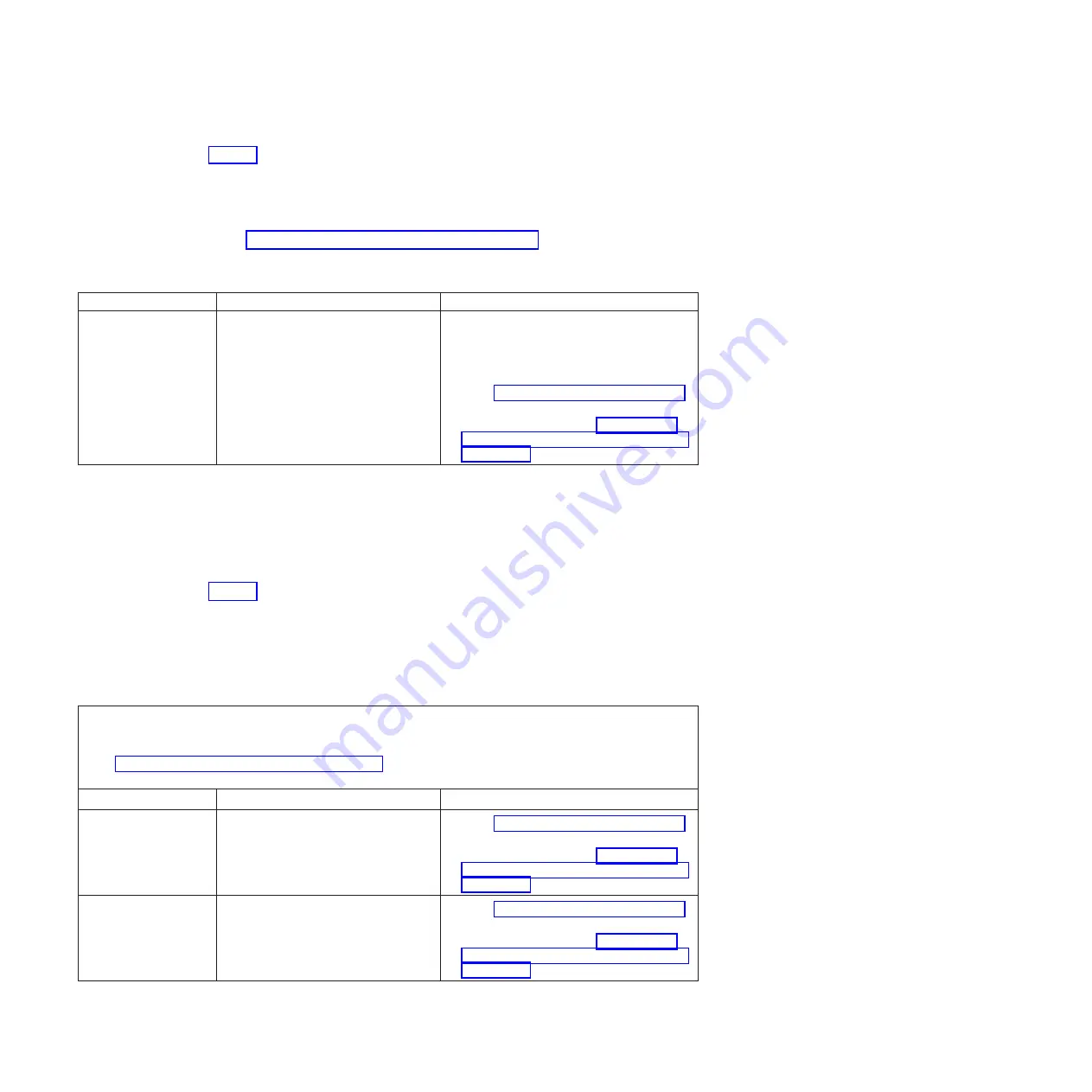
Table 17 shows the form of the C700
xxxx
progress codes, where
xxxx
can be any
number or letter.
v
If the system hangs on a progress code, follow the suggested actions in the order
in which they are listed in the Action column until the problem is solved. If an
action solves the problem, you can stop performing the remaining actions.
v
See Chapter 3, “Parts listing, Type 7998,” on page 235 to determine which
components are CRUs and which components are FRUs.
Table 17. C700xxxx Server firmware IPL status checkpoints
Progress code
Description
Action
C700xxxx
A problem has occurred with the system
firmware during startup.
1.
Shutdown and restart the blade server from
the permanent-side image.
2.
Check for updates to the system firmware.
3.
Update the firmware.
4.
Go to “Checkout procedure” on page 186.
5.
Replace the system-board and chassis
assembly, as described in “Replacing the
Tier 2 system-board and chassis assembly”
on page 270. assembly.
CA000000 to CA2799FF Partition firmware checkpoints
The CAxx partition firmware progress codes provide information about the
progress of partition firmware as it is initializing. In some cases, a server might
hang (or stall) at one of these progress codes without displaying an 8-character
system reference code (SRC).
Table 18 lists the progress codes that might be displayed during the power-on
self-test (POST), along with suggested actions to take if the system hangs on the
progress code. Only when you experience a hang condition should you take any of
the actions described for a progress code.
In the following progress codes,
x
can be any number or letter.
Table 18. CA000000 to CA2799FF checkpoints
v
If the system hangs on a progress code, follow the suggested actions in the order in which they are listed in
the Action column until the problem is solved. If an action solves the problem, you can stop performing the
remaining actions.
v
See Chapter 3, “Parts listing, Type 7998,” on page 235 to determine which components are CRUs and which
components are FRUs.
Progress code
Description
Action
CA000000
Process control now owned by partition
firmware
1.
Go to “Checkout procedure” on page 186.
2.
Replace the system-board and chassis
assembly, as described in “Replacing the
Tier 2 system-board and chassis assembly”
on page 270.
CA000020
Checking firmware levels
1.
Go to “Checkout procedure” on page 186.
2.
Replace the system-board and chassis
assembly, as described in “Replacing the
Tier 2 system-board and chassis assembly”
on page 270.
110
JS22 Type 7998: Problem Determination and Service Guide
Содержание BladeCenter JS22
Страница 1: ...BladeCenter JS22 Type 7998 Problem Determination and Service Guide...
Страница 2: ......
Страница 3: ...BladeCenter JS22 Type 7998 Problem Determination and Service Guide...
Страница 14: ...xii JS22 Type 7998 Problem Determination and Service Guide...
Страница 248: ...234 JS22 Type 7998 Problem Determination and Service Guide...
Страница 286: ...272 JS22 Type 7998 Problem Determination and Service Guide...
Страница 294: ...280 JS22 Type 7998 Problem Determination and Service Guide...
Страница 298: ...284 JS22 Type 7998 Problem Determination and Service Guide...
Страница 308: ...294 JS22 Type 7998 Problem Determination and Service Guide...
Страница 313: ......
Страница 314: ...Part Number 44W2359 Printed in USA 1P P N 44W2359...