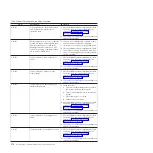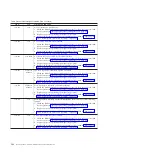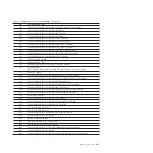v
If the blade server hangs on a POST checkpoint, see “POST progress codes
(checkpoints)” on page 88. If the blade server is halted and no error message is
displayed, see “Troubleshooting tables” on page 194 and “Solving undetermined
problems” on page 231.
v
For intermittent problems, check the management-module event log and “POST
progress codes (checkpoints)” on page 88.
v
If the blade server front panel shows no LEDs, verify the blade server status and
errors in the BladeCenter Web interface; also see “Solving undetermined
problems” on page 231.
v
If device errors occur, see “Troubleshooting tables” on page 194.
Performing the checkout procedure
Follow this procedure to perform the checkout.
Step
001
Perform the following steps:
1.
Update the firmware to the current level, as described in “Updating the
firmware” on page 277.
2.
You might also have to update the management module firmware.
3.
If you did not update the firmware for some reason, power off the
blade server for 45 seconds before powering it back on.
4.
Establish an SOL session; then continue to Step
002
. If the blade
server does not start, see “Troubleshooting tables” on page 194.
Step
002
Verify that you have looked up each error code or hung checkpoint and
attempted the corrective action before going to Step
003
:
1.
If the firmware hangs on an eight-digit progress code, see “POST
progress codes (checkpoints)” on page 88.
2.
If the firmware records an eight-digit error code, see “System reference
codes (SRCs)” on page 16.
3.
If the AIX operating system records a service request number (SRN),
see “Service request numbers (SRNs)” on page 141.
4.
Check the BladeCenter management-module event log. If an error was
recorded by the system, see “POST progress codes (checkpoints)” on
page 88 or “System reference codes (SRCs)” on page 16.
5.
If no error was recorded, or if the login prompt appears and you still
suspect a problem, continue to Step
003
.
Step
003
Is the operating system AIX?
Yes
Record any information or messages that may be in the
management module event log; then go to Step
005
.
No
Go to Step
004
.
Step
004
Is the operating system Linux?
Yes
Record any information or messages that may be in the
management module event log; then go to Step
007
. If you
cannot load the stand-alone
Diagnostics
CD, answer this question
No
.
No
Go to “Solving undetermined problems” on page 231.
Chapter 2. Diagnostics
187
Содержание BladeCenter JS12
Страница 1: ...BladeCenter JS12 Type 7998 Problem Determination and Service Guide...
Страница 2: ......
Страница 3: ...BladeCenter JS12 Type 7998 Problem Determination and Service Guide...
Страница 14: ...xii JS12 Type 7998 Problem Determination and Service Guide...
Страница 248: ...234 JS12 Type 7998 Problem Determination and Service Guide...
Страница 252: ...238 JS12 Type 7998 Problem Determination and Service Guide...
Страница 290: ...276 JS12 Type 7998 Problem Determination and Service Guide...
Страница 298: ...284 JS12 Type 7998 Problem Determination and Service Guide...
Страница 302: ...288 JS12 Type 7998 Problem Determination and Service Guide...
Страница 312: ...298 JS12 Type 7998 Problem Determination and Service Guide...
Страница 317: ......
Страница 318: ...Part Number 60Y1568 Printed in USA 1P P N 60Y1568...