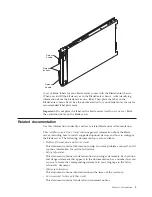Contents
Safety
. . . . . . . . . . . . . . . v
Safety statements
.
.
.
.
.
.
.
.
.
.
.
. vi
Chapter 1. Introduction . . . . . . . . 1
Related documentation .
.
.
.
.
.
.
.
.
.
. 3
The IBM Documentation CD .
.
.
.
.
.
.
.
. 4
Hardware and software requirements .
.
.
.
. 4
Using the Documentation Browser .
.
.
.
.
. 5
Notices and statements in this document .
.
.
.
. 6
Features and specifications.
.
.
.
.
.
.
.
.
. 6
What your blade server offers
.
.
.
.
.
.
.
. 8
Reliability, availability, and serviceability features.
. 10
IBM Systems Director .
.
.
.
.
.
.
.
.
.
. 11
Major components of the blade server
.
.
.
.
. 12
Working with a scalable blade complex .
.
.
.
. 13
Chapter 2. Power, controls, and
indicators . . . . . . . . . . . . . 15
Turning on the blade server .
.
.
.
.
.
.
.
. 15
Turning off the blade server .
.
.
.
.
.
.
.
. 15
Blade server controls and LEDs.
.
.
.
.
.
.
. 16
Scalability indicators .
.
.
.
.
.
.
.
.
. 20
Blade server connectors - BladeCenter HX5 .
.
. 21
Blade server connectors - IBM MAX5 .
.
.
.
. 21
Input/output connectors and devices .
.
.
.
. 22
Chapter 3. Installing optional devices
23
Installation guidelines .
.
.
.
.
.
.
.
.
.
. 23
System reliability guidelines .
.
.
.
.
.
.
. 23
Handling static-sensitive devices .
.
.
.
.
. 24
Removing the blade server from the BladeCenter
chassis .
.
.
.
.
.
.
.
.
.
.
.
.
.
.
. 24
Removing the blade server cover .
.
.
.
.
.
. 25
Disassembling a scalable blade complex .
.
.
.
. 26
Removing the 2-node scalability card .
.
.
.
.
. 28
Removing the IBM MAX5 1-node Scalability card
. 29
Removing an IBM MAX5 .
.
.
.
.
.
.
.
.
. 30
Installing an expansion unit .
.
.
.
.
.
.
.
. 31
Removing an expansion unit
.
.
.
.
.
.
.
. 32
Installing a DIMM - IBM MAX5
.
.
.
.
.
.
. 33
Removing a DIMM - IBM MAX5 .
.
.
.
.
.
. 36
Installing an SSD expansion card .
.
.
.
.
.
. 37
Removing an SSD expansion card .
.
.
.
.
.
. 37
Installing a solid state drive .
.
.
.
.
.
.
.
. 38
Removing a solid state drive
.
.
.
.
.
.
.
. 39
Installing a DIMM - BladeCenter HX5
.
.
.
.
. 39
Removing a DIMM - BladeCenter HX5 .
.
.
.
. 42
Installing a hypervisor key .
.
.
.
.
.
.
.
. 43
Removing a hypervisor key .
.
.
.
.
.
.
.
. 45
Installing an I/O expansion card .
.
.
.
.
.
. 46
Installing a CIOv expansion card .
.
.
.
.
. 47
Installing a CFFh expansion card .
.
.
.
.
. 48
Removing an I/O expansion card .
.
.
.
.
.
. 49
Removing a CFFh expansion card .
.
.
.
.
. 49
Removing a CIOv expansion card .
.
.
.
.
. 49
Installing a microprocessor and heat sink
.
.
.
. 50
Installing the 1-node speed burst card
.
.
.
.
. 56
Removing the 1-node speed burst card .
.
.
.
. 57
Completing the installation .
.
.
.
.
.
.
.
. 58
Assembling a scalable blade complex .
.
.
.
. 58
Installing an IBM MAX5 .
.
.
.
.
.
.
.
. 62
Installing the IBM MAX5 1-node Scalability card
66
Installing the blade server cover
.
.
.
.
.
. 67
Installing a blade server in a BladeCenter chassis 68
Updating the blade server configuration .
.
.
. 70
Chapter 4. Configuring the blade server 71
Partitioning a scalable blade complex .
.
.
.
.
. 72
Using the Setup utility.
.
.
.
.
.
.
.
.
.
. 72
Using the PXE boot agent utility program .
.
.
. 76
Using the Boot Selection Menu program .
.
.
.
. 77
Using the Advanced Settings Utility (ASU) .
.
.
. 77
Updating the Universal Unique Identifier (UUID) 77
Updating the DMI/SMBIOS data .
.
.
.
.
. 79
Using the LSI Logic Configuration Utility program
82
Updating firmware and device drivers .
.
.
.
. 82
Updating firmware for blade servers operating as
a single partition
.
.
.
.
.
.
.
.
.
.
. 83
Updating firmware for each blade server
independently
.
.
.
.
.
.
.
.
.
.
.
. 84
Recovering from a UEFI update failure .
.
.
.
. 98
In-band manual recovery method .
.
.
.
.
. 98
Out-of-band manual recovery method
.
.
.
. 99
In-band automated boot recovery method .
.
. 100
Out-of-band automated boot recovery method
101
Chapter 5. Installing the operating
system . . . . . . . . . . . . . . 103
Using the ServerGuide Setup and Installation CD
103
ServerGuide features .
.
.
.
.
.
.
.
.
. 104
Typical operating-system installation
.
.
.
. 104
Installing the operating system without using
ServerGuide .
.
.
.
.
.
.
.
.
.
.
.
.
. 105
Using IBM ServerGuide Scripting Toolkit .
.
.
. 105
Chapter 6. Accessing the IMM . . . . 107
Potential conflicts with the LAN over USB interface 107
Resolving conflicts with the IMM LAN over USB
interface .
.
.
.
.
.
.
.
.
.
.
.
.
.
. 108
Configuring the LAN over USB interface manually 108
Installing the LAN over USB Windows device
driver .
.
.
.
.
.
.
.
.
.
.
.
.
.
. 108
Installing the LAN over USB Linux device
driver .
.
.
.
.
.
.
.
.
.
.
.
.
.
. 109
Chapter 7. Solving problems . . . . . 111
Diagnostic tools overview .
.
.
.
.
.
.
.
. 111
ServerGuide problems
.
.
.
.
.
.
.
.
.
. 112
© Copyright IBM Corp. 2011
iii
Содержание BladeCenter HX5
Страница 1: ...IBM BladeCenter HX5 Type 7873 7872 1910 and 1909 Installation and User s Guide...
Страница 2: ......
Страница 3: ...IBM BladeCenter HX5 Type 7873 7872 1910 and 1909 Installation and User s Guide...
Страница 112: ...102 IBM BladeCenter HX5 Type 7873 7872 1910 and 1909 Installation and User s Guide...
Страница 116: ...106 IBM BladeCenter HX5 Type 7873 7872 1910 and 1909 Installation and User s Guide...
Страница 120: ...110 IBM BladeCenter HX5 Type 7873 7872 1910 and 1909 Installation and User s Guide...
Страница 124: ...114 IBM BladeCenter HX5 Type 7873 7872 1910 and 1909 Installation and User s Guide...
Страница 128: ...118 IBM BladeCenter HX5 Type 7873 7872 1910 and 1909 Installation and User s Guide...
Страница 140: ...130 IBM BladeCenter HX5 Type 7873 7872 1910 and 1909 Installation and User s Guide...
Страница 141: ......
Страница 142: ...Part Number 90Y5562 Printed in USA 1P P N 90Y5562...