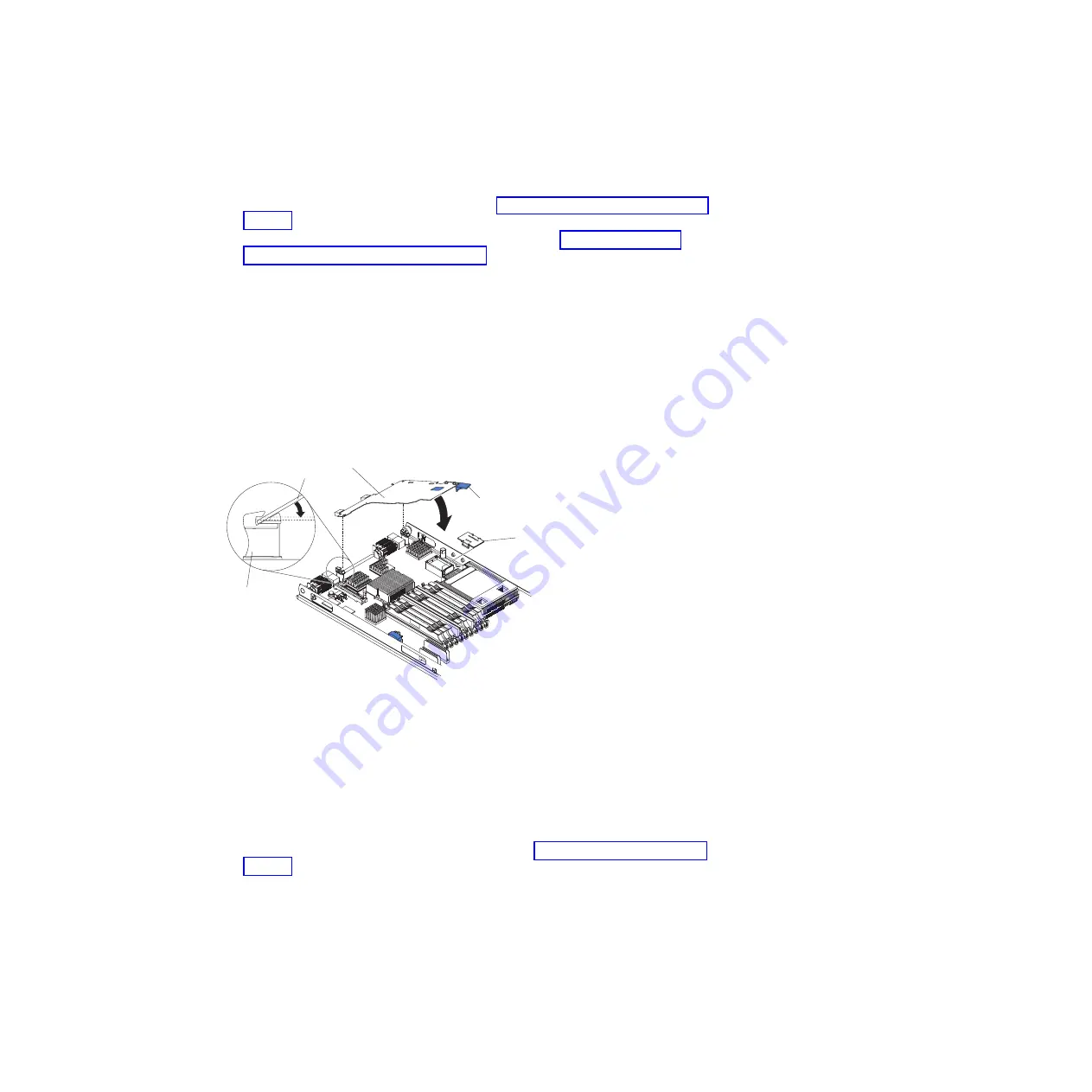
Note:
For device-driver and configuration information to complete the
installation of the expansion card, see the documentation that comes with the
expansion card.
5.
Install the cover onto the blade server (see “Closing the blade server cover” on
page 56).
6.
Install the blade server into the BladeCenter unit (see “Installing the blade
server in a BladeCenter unit” on page 53).
Installing a horizontal-combination-form-factor expansion card
Use these instructions to install a horizontal-combination-form-factor expansion
card in the blade server.
The following illustration shows how to install a horizontal-combination-form-
factor (CFFh) expansion card.
Attention:
Do not install a CFFh expansion card in the blade server if an
expansion unit will be installed. The CFFh expansion card uses the
blade-expansion connector on your blade server.
Blade
expansion
connector
cover
Expansion
card
Expansion
card
standoff
Release
lever
Attention:
Before you install one of the following CFFh expansion cards in the
blade server, make sure the PCIe speed is set to Gen1. You can configure the PCIe
speed in the Setup utility by selecting
System Settings
and
Devices and I/O Ports
.
v
2/4 Port Ethernet Expansion Card for BladeCenter
v
Broadcom 10 Gb 2-port Ethernet Expansion Card (CFFh) for IBM BladeCenter
v
Broadcom 10 Gb 4-port Ethernet Expansion Card (CFFh) for IBM BladeCenter
To install a CFFh expansion card, complete the following steps:
1.
Locate the blade server expansion connector (see “Blade server connectors” on
page 14).
2.
If a cover is installed on the blade expansion connector, remove it by using
your fingers to lift the cover from the blade expansion connector.
3.
Touch the static-protective package that contains the expansion card to any
unpainted
metal surface on the BladeCenter unit or any
unpainted
metal surface
on any other grounded rack component; then, remove the expansion card from
the package.
Chapter 5. Removing and replacing blade server components
79
Содержание BladeCenter HS22V 7871
Страница 1: ...BladeCenter HS22V Type 7871 and 1949 Problem Determination and Service Guide...
Страница 2: ......
Страница 3: ...BladeCenter HS22V Type 7871 and 1949 Problem Determination and Service Guide...
Страница 16: ...xiv BladeCenter HS22V Type 7871 and 1949 Problem Determination and Service Guide...
Страница 20: ...4 BladeCenter HS22V Type 7871 and 1949 Problem Determination and Service Guide...
Страница 34: ...18 BladeCenter HS22V Type 7871 and 1949 Problem Determination and Service Guide...
Страница 64: ...48 BladeCenter HS22V Type 7871 and 1949 Problem Determination and Service Guide...
Страница 112: ...96 BladeCenter HS22V Type 7871 and 1949 Problem Determination and Service Guide...
Страница 240: ...224 BladeCenter HS22V Type 7871 and 1949 Problem Determination and Service Guide...
Страница 244: ...228 BladeCenter HS22V Type 7871 and 1949 Problem Determination and Service Guide...
Страница 252: ...236 BladeCenter HS22V Type 7871 and 1949 Problem Determination and Service Guide...
Страница 257: ......
Страница 258: ...Part Number 00Y8038 Printed in USA 1P P N 00Y8038...






























