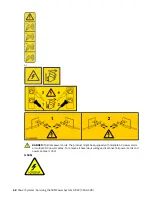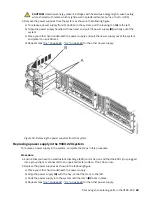Figure 71. Retracting the retaining pin and removing the right cable holder
c) Lift the drive cable holder out of the system.
Removing the system backplane from the 9183-22X system
To remove a system backplane, complete the steps in this procedure.
About this task
As part of the system backplane replacement, the system processor modules, graphics processors, and
memory modules are moved from the system backplane to the replacement system backplane. Do not
remove those parts from the system backplane until directed. You transfer those components from the
system backplane as part of the system backplane replacement procedure. This process keeps the parts
safe during the system backplane replacement.
As part of the system processor module replacement, the heat sink is removed. If the system processor
module heat sink or if the thermal interface material (TIM) is damaged, it must be replaced. Ensure that
you have spare system processor module heat sinks and system processor module TIMs available before
proceeding.
Procedure
1. Ensure that you have the electrostatic discharge (ESD) wrist strap on and that the ESD clip is plugged
into a ground jack or connected to an unpainted metal surface. If not, do so now.
2. Remove the fan cage assembly from inside the system.
For instructions, see “Removing the fan cage assembly from the 9183-22X system” on page 20.
Removing and replacing parts in the 9183-22X 81
Содержание 9183-22X
Страница 1: ...Power Systems Servicing the IBM Power System IC922 9183 22X IBM ...
Страница 14: ...xiv Power Systems Servicing the IBM Power System IC922 9183 22X ...
Страница 178: ...164 Power Systems Servicing the IBM Power System IC922 9183 22X ...
Страница 189: ......
Страница 190: ...IBM ...