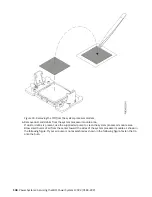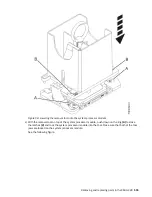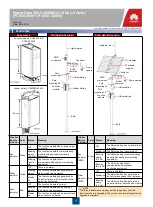Figure 88. Tightening the center load screw on the heat sink
19. Repeat from step “5” on page 86 with the other system processor module.
20. Place the dust covers on the system processor module sockets on the old system backplane.
The following steps continue installing components into the new system backplane:
21. Using your labels, replace the power switch cable and the front USB cable into their connectors on
the system backplane.
For instructions, see “Replacing the power switch and cables in the 9183-22X system” on page 74.
22. Transfer the trusted platform module from the old system backplane to the new system backplane.
For instructions, see “Removing the trusted platform module card from the 9183-22X system” on
23. Transfer the time-of-day battery from the old system backplane to the new system backplane.
For instructions, see “Removing and replacing the time-of-day battery in the 9183-22X system” on
24. Transfer the memory modules from the old system backplane to the new system backplane.
For instructions, see “Removing and replacing memory modules from the 9183-22X system” on page
25. Replace the power distribution board.
For instructions, see “Replacing the power distribution board in the 9183-22X system” on page 63.
26. Using your labels, replace the PCIe adapters and PCIe risers.
For instructions, see “Replacing a PCIe adapter in the 9183-22X system” on page 44.
27. Replace the drive cable holder on the left side of the system by using the following procedure.
a) Replace the drive cable holder in the system. Ensure that the alignment pins match the slots in the
holder.
b) Reset the retaining pin (A) to lock the holder in place as shown in the following figure.
100 Power Systems: Servicing the IBM Power System IC922 (9183-22X)
Содержание 9183-22X
Страница 1: ...Power Systems Servicing the IBM Power System IC922 9183 22X IBM ...
Страница 14: ...xiv Power Systems Servicing the IBM Power System IC922 9183 22X ...
Страница 178: ...164 Power Systems Servicing the IBM Power System IC922 9183 22X ...
Страница 189: ......
Страница 190: ...IBM ...