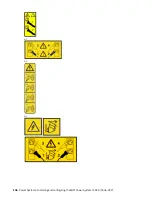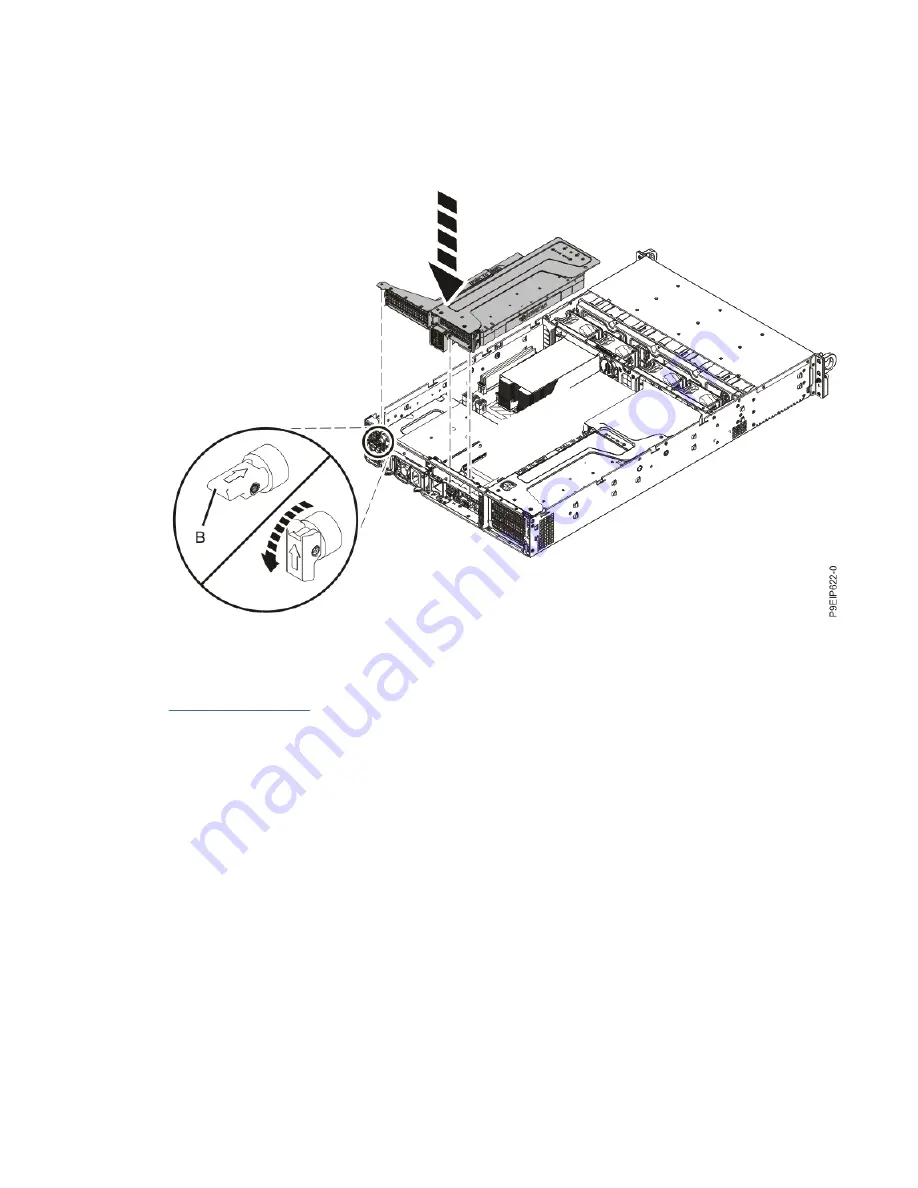
2) Insert the riser, using the slots and alignment pins to properly insert the riser. Push the riser
firmly into the system backplane.
3) Set the retaining pin (B) to secure the riser.
4) If the system has a screw near the front of the riser, replace that screw.
Figure 56. Inserting the position 1 and 2 riser
4. To install an adapter in position 4, complete the following steps:
a) Retract the retaining pin and slide the retaining door open to release the tail-stock as shown in
92 Power Systems: Installing and configuring the IBM Power System LC922 (9006-22P)
Содержание 9006-22C
Страница 1: ...Power Systems Installing and configuring the IBM Power System LC922 9006 22P IBM...
Страница 14: ...xiv Power Systems Installing and configuring the IBM Power System LC922 9006 22P...
Страница 112: ...98 Power Systems Installing and configuring the IBM Power System LC922 9006 22P...
Страница 120: ...or or or 106 Power Systems Installing and configuring the IBM Power System LC922 9006 22P...
Страница 136: ...122 Power Systems Installing and configuring the IBM Power System LC922 9006 22P...
Страница 147: ......
Страница 148: ...IBM...