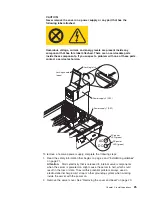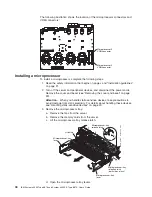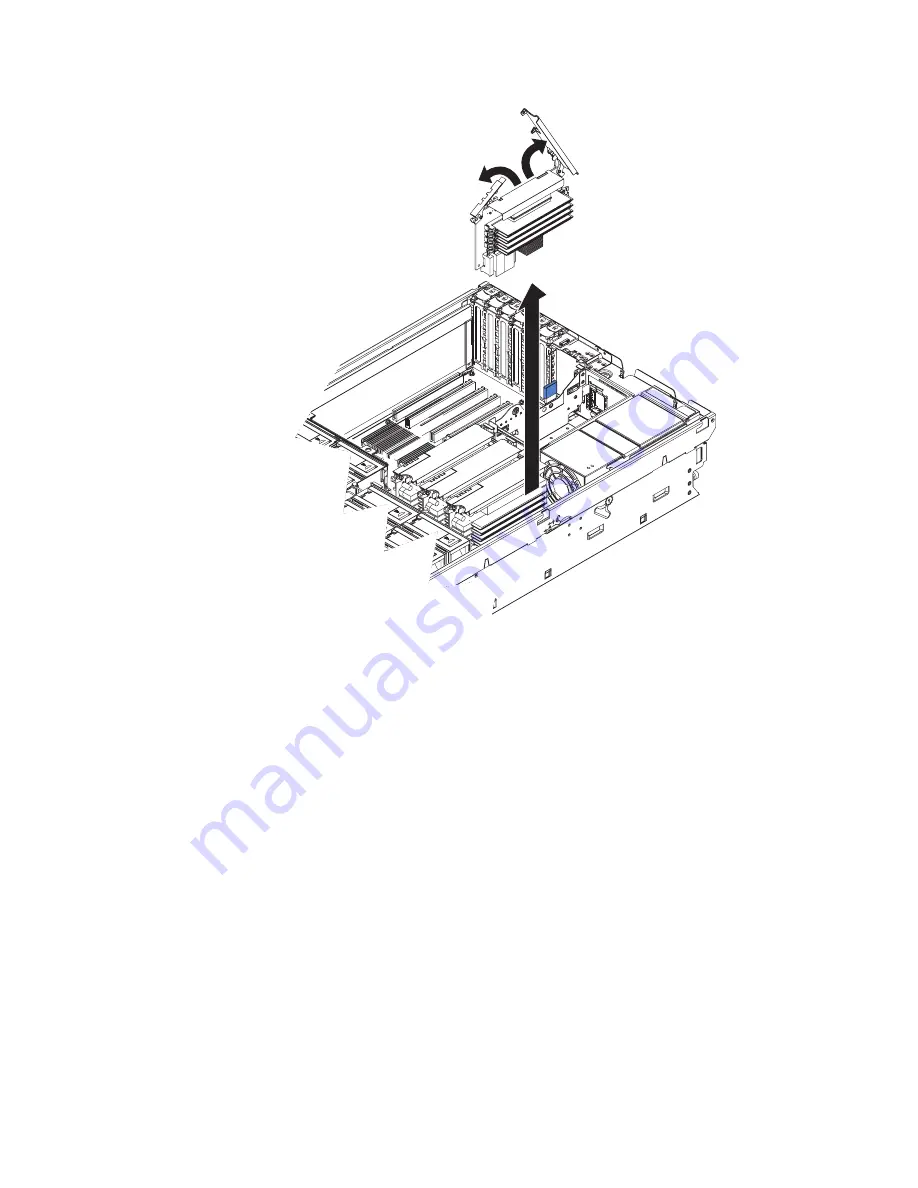
AC
DC
3.
Remove
the
memory
card.
a.
Open
the
memory
card
retention
levers
on
the
top
of
the
memory
card.
b.
While
holding
the
retention
levers
open,
lift
the
memory
card
out
of
the
server.
4.
Place
a
memory
card
on
a
flat,
static-protected
surface
with
the
DIMM
connectors
facing
up.
Attention:
To
avoid
breaking
the
DIMM
retaining
clips
or
damaging
the
DIMM
connectors,
open
and
close
the
clips
gently.
5.
Open
the
retaining
clip
on
each
end
of
the
DIMM
connector.
6.
Touch
the
static-protective
package
that
contains
the
DIMM
to
any
unpainted
metal
surface
on
the
outside
of
the
server;
then,
remove
the
DIMM
from
the
package.
7.
Turn
the
DIMM
so
that
the
DIMM
keys
align
correctly
with
the
slot.
Chapter
2.
Installing
options
37
Содержание 88743RU - System x3950 E
Страница 1: ...IBM System x3950 Type 8878 and System x3950 E Type 8879 User s Guide...
Страница 2: ......
Страница 3: ...IBM System x3950 Type 8878 and System x3950 E Type 8879 User s Guide...
Страница 68: ...56 IBM System x3950 Type 8878 and System x3950 E Type 8879 User s Guide...
Страница 98: ...86 IBM System x3950 Type 8878 and System x3950 E Type 8879 User s Guide...
Страница 100: ...88 IBM System x3950 Type 8878 and System x3950 E Type 8879 User s Guide...
Страница 109: ......
Страница 110: ...Part Number 31R1871 Printed in USA 1P P N 31R1871...