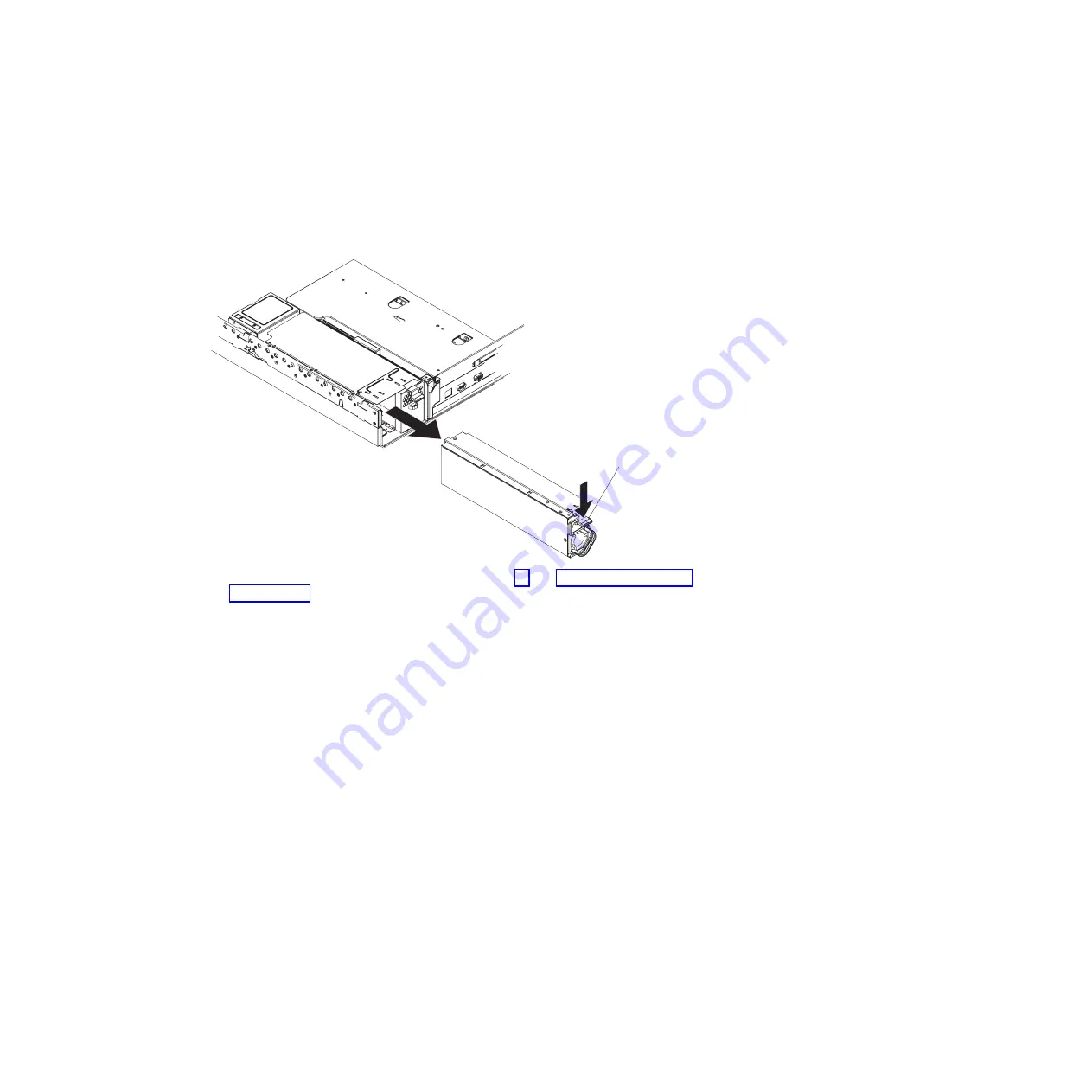
Removing
a
hot-swap
power
supply
Important:
If
the
server
has
two
power
supplies
and
if
you
remove
either
of
them,
the
server
will
not
have
redundant
power;
if
the
server
power
load
then
exceeds
835
W,
the
server
might
not
start
or
might
not
function
correctly.
To
remove
a
power
supply,
complete
the
following
steps.
Release lever
1.
Read
the
safety
information
that
begins
on
page
and
2.
If
only
one
power
supply
is
installed,
turn
off
the
server
and
all
attached
devices.
3.
Disconnect
the
power
cord
from
the
power
supply
you
are
removing.
4.
Grasp
the
power-supply
handle.
5.
Press
the
orange
release
latch
down
and
hold
it
down.
6.
Pull
the
power
supply
part
of
the
way
out
of
the
bay.
7.
Release
the
release
latch;
then,
support
the
power
supply
and
pull
it
the
rest
of
the
way
out
of
the
bay.
8.
If
you
are
not
installing
a
replacement
power
supply,
install
the
power
supply
filler
panel.
9.
If
you
are
instructed
to
return
the
power
supply,
follow
all
packaging
instructions,
and
use
any
packaging
materials
for
shipping
that
are
supplied
to
you.
Note:
It
is
not
necessary
to
remove
any
fans
when
you
remove
a
power
supply.
You
must,
however,
have
all
10
fans
installed
when
you
have
both
power
supplies
installed.
138
IBM
System
x3655
Type
7985
and
7943:
Problem
Determination
and
Service
Guide
Содержание 7985
Страница 1: ...IBM System x3655 Type 7985 and 7943 Problem Determination and Service Guide...
Страница 2: ......
Страница 3: ...IBM System x3655 Type 7985 and 7943 Problem Determination and Service Guide...
Страница 8: ...vi IBM System x3655 Type 7985 and 7943 Problem Determination and Service Guide...
Страница 18: ...xvi IBM System x3655 Type 7985 and 7943 Problem Determination and Service Guide...
Страница 36: ...18 IBM System x3655 Type 7985 and 7943 Problem Determination and Service Guide...
Страница 110: ...92 IBM System x3655 Type 7985 and 7943 Problem Determination and Service Guide...
Страница 112: ...View 1...
Страница 159: ...Battery Chapter 5 Removing and replacing server components 141...
Страница 202: ...184 IBM System x3655 Type 7985 and 7943 Problem Determination and Service Guide...
Страница 212: ...194 IBM System x3655 Type 7985 and 7943 Problem Determination and Service Guide...
Страница 217: ......
Страница 218: ...Part Number 42D2167 Printed in USA 1P P N 42D2167...






























