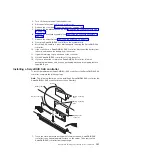Installing
a
CD-RW/DVD
drive
To
install
the
replacement
CD-RW/DVD
drive,
complete
the
following
steps.
CD/DVD drive
Release tab
1.
Follow
the
instructions
that
come
with
the
drive
to
set
any
jumpers
or
switches.
Alignment pins
Drive retention clip
2.
Attach
the
drive-retention
clip
to
the
side
of
the
drive.
3.
From
the
front
of
the
server,
slide
the
drive
into
the
CD-RW/DVD
drive
bay
until
the
drive
clicks
into
place.
4.
Install
the
cover
(see
5.
Slide
the
server
into
the
rack.
6.
Connect
the
cables
and
power
cords.
7.
Turn
on
all
attached
devices
and
the
server.
126
IBM
System
x3655
Type
7985
and
7943:
Problem
Determination
and
Service
Guide
Содержание 7985
Страница 1: ...IBM System x3655 Type 7985 and 7943 Problem Determination and Service Guide...
Страница 2: ......
Страница 3: ...IBM System x3655 Type 7985 and 7943 Problem Determination and Service Guide...
Страница 8: ...vi IBM System x3655 Type 7985 and 7943 Problem Determination and Service Guide...
Страница 18: ...xvi IBM System x3655 Type 7985 and 7943 Problem Determination and Service Guide...
Страница 36: ...18 IBM System x3655 Type 7985 and 7943 Problem Determination and Service Guide...
Страница 110: ...92 IBM System x3655 Type 7985 and 7943 Problem Determination and Service Guide...
Страница 112: ...View 1...
Страница 159: ...Battery Chapter 5 Removing and replacing server components 141...
Страница 202: ...184 IBM System x3655 Type 7985 and 7943 Problem Determination and Service Guide...
Страница 212: ...194 IBM System x3655 Type 7985 and 7943 Problem Determination and Service Guide...
Страница 217: ......
Страница 218: ...Part Number 42D2167 Printed in USA 1P P N 42D2167...