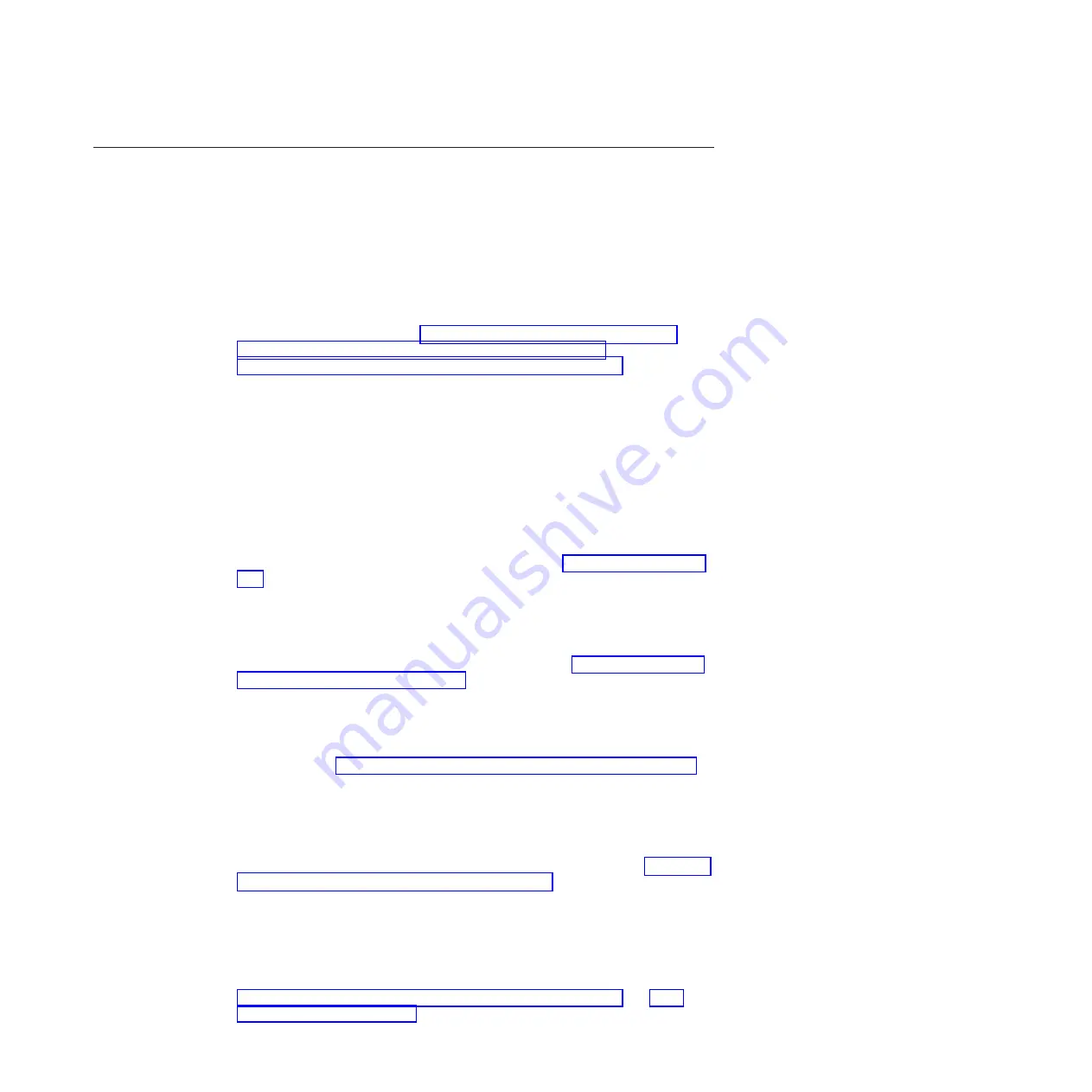
What your server offers
The server uses the following features and technologies.
v
Active Energy Manager
The IBM Active Energy Manager solution is an IBM Systems Director extension
that measures and reports server power consumption as it occurs. This enables
you to monitor power consumption in correlation to specific software
application programs and hardware configurations. You can obtain the
measurement values through the systems-management interface and view them,
using IBM Systems Director. For more information, including the required levels
of IBM Systems Director and Active Energy Manager, see the IBM Systems
Director Information Center at http://publib.boulder.ibm.com/infocenter/
director/v6r1x/index.jsp?topic=/director_6.1/fqm0_main.html, or see
http://www.ibm.com/systems/software/director/resources.html.
v
Dynamic System Analysis (DSA)
The server comes with the IBM Dynamic System Analysis (DSA) Preboot
diagnostic program stored in the integrated USB memory on the server. DSA
collects and analyzes system information to aid in diagnosing server problems,
as well as offering a rich set of diagnostic tests of the major components of the
server. DSA creates a DSA log, which is a chronologically ordered merge of the
system-event log (as the IPMI event log), the integrated management module
(IMM) event log (as the ASM event log), and the operating-system event logs.
You can send the DSA log as a file to IBM Support or view the information as a
text file or HTML file.
Two editions of Dynamic System Analysis are available: DSA Portable and DSA
Preboot. For more information about both editions, see “DSA editions” on page
148.
v
Features on Demand software Ethernet support
The server provides Features on Demand software Ethernet support. You can
purchase a Features on Demand software upgrade activation key for Fiber
Channel over Ethernet and iSCSI storage protocols that is provided through the
integrated Ethernet controller. For more information, see “Enabling Features on
Demand RAID software” on page 120.
v
Features on Demand software RAID support
The server provides Features on Demand software RAID support for RAID
levels 5, 6, 50, and 60 upgrade. Features on Demand software RAID upgrade is
integrated into the integrated management module II (IMM2). For more
information, see “Enabling Features on Demand RAID software” on page 120.
v
IBM
ServerGuide Setup and Installation
CD
The
ServerGuide Setup and Installation
CD, which you can download from the
web, provides programs to help you set up the server and install a Windows
operating system. The ServerGuide program detects installed optional hardware
devices and provides the correct configuration programs and device drivers. For
more information about the
ServerGuide Setup and Installation
CD, see “Using the
ServerGuide Setup and Installation CD” on page 104.
v
IBM Systems Director
IBM Systems Director is a platform-management foundation that streamlines the
way you manage physical and virtual systems in a heterogeneous environment.
By using industry standards, IBM Systems Director supports multiple operating
systems and virtualization technologies for IBM and non-IBM x86 platforms. For
more information, see the IBM Systems Director Information Center at
http://www.ibm.com/systems/software/director/resources.html and “IBM
Systems Director” on page 14.
Chapter 1. The IBM System x3500 M4 Type 7383 server
9
Содержание 7383
Страница 1: ...System x3500 M4 Type 7383 Installation and Service Guide ...
Страница 2: ......
Страница 3: ...System x3500 M4 Type 7383 Installation and Service Guide ...
Страница 8: ...vi System x3500 M4 Type 7383 Installation and Service Guide ...
Страница 42: ...24 System x3500 M4 Type 7383 Installation and Service Guide ...
Страница 65: ...Figure 19 Server with sixteen 2 5 inch hard disk drives Chapter 2 Installing optional devices 47 ...
Страница 200: ...182 System x3500 M4 Type 7383 Installation and Service Guide ...
Страница 235: ...Figure 53 Server with eight 2 5 inch hard disk drives Chapter 6 Removing and replacing components 217 ...
Страница 236: ...Figure 54 Server with sixteen 2 5 inch hard disk drives 218 System x3500 M4 Type 7383 Installation and Service Guide ...
Страница 237: ...Figure 55 Server with twenty four 2 5 inch hard disk drives Chapter 6 Removing and replacing components 219 ...
Страница 360: ...342 System x3500 M4 Type 7383 Installation and Service Guide ...
Страница 416: ...398 System x3500 M4 Type 7383 Installation and Service Guide ...
Страница 470: ...452 System x3500 M4 Type 7383 Installation and Service Guide ...
Страница 479: ...Taiwan Class A compliance statement Notices 461 ...
Страница 480: ...462 System x3500 M4 Type 7383 Installation and Service Guide ...
Страница 487: ......
Страница 488: ... Part Number 46W8192 Printed in USA 1P P N 46W8192 ...
















































