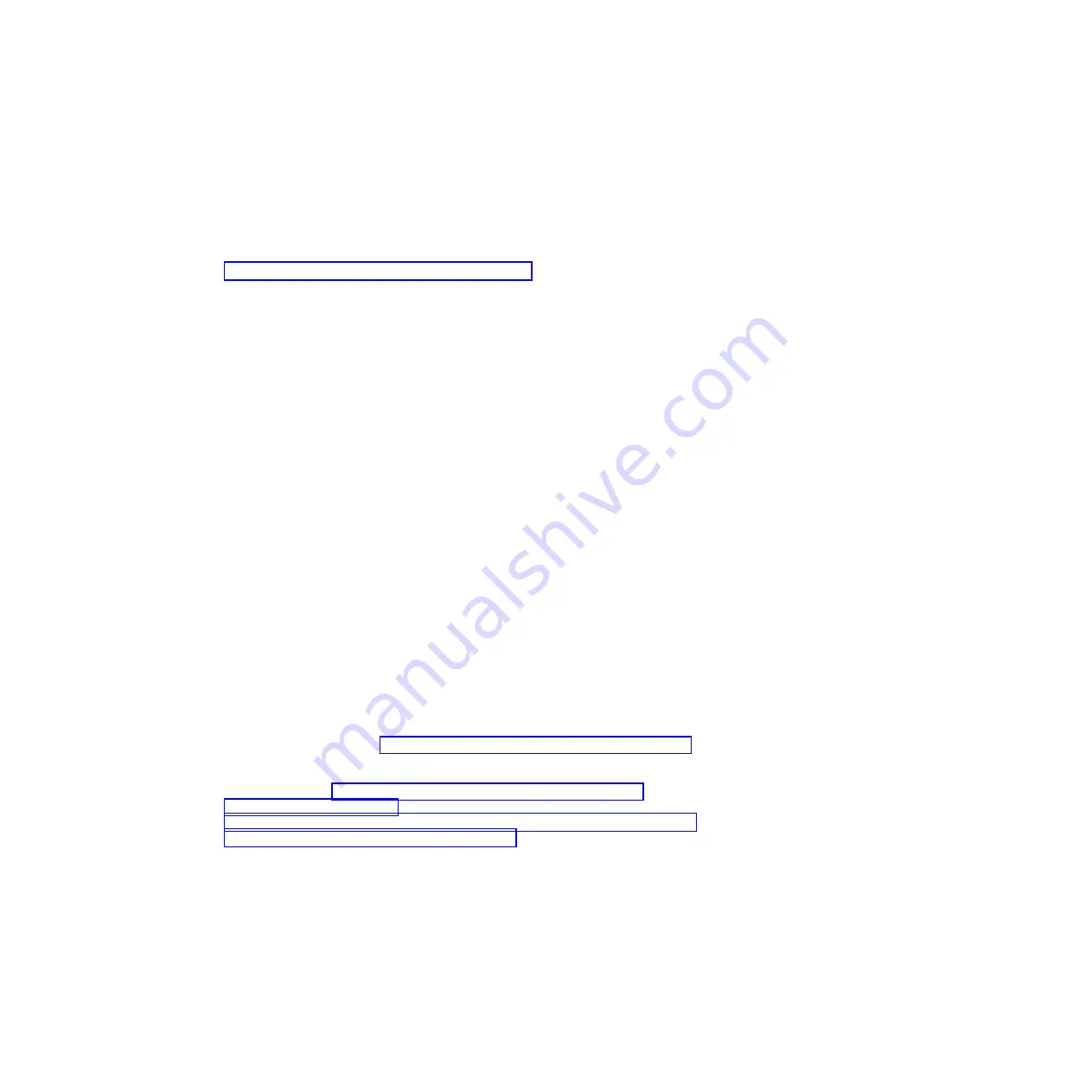
Using the embedded hypervisor
The VMware ESXi embedded hypervisor software is available on the optional IBM
USB flash device with embedded hypervisor.
About this task
The USB flash device can be installed in USB connectors on the system board (see
“Internal cable routing and connectors” on page 186 for the location of the
connectors). Hypervisor is virtualization software that enables multiple operating
systems to run on a host system at the same time. The USB flash device is required
to activate the hypervisor functions.
To start using the embedded hypervisor functions, you must add the USB flash
device to the startup sequence in the Setup utility.
To add the USB flash device to the startup sequence, complete the following steps:
Procedure
1.
Turn on the server.
Note:
Approximately 5 to 10 seconds after the server is connected to power,
the power-control button becomes active.
2.
When the prompt
<F1> Setup
is displayed, press
F1
.
3.
From the Setup utility main menu, select
Boot Manager
.
4.
Select
Add Boot Option
; then, select
Generic Boot Option
>
Embedded
Hypervisor
. Press Enter, and then select Esc.
5.
Select
Change Boot Order
>
Change the order
. Use the Up arrow and Down
Arrow keys to select
Embedded Hypervisor
and use the plus (+) and minus (-)
keys to move Embedded Hypervisor in the boot order. When
Embedded
Hypervisor
is in the correct location in the boot order, press Enter. Select
Commit Changes
and press Enter.
6.
Select
Save Settings
and then select
Exit Setup
.
Results
If the embedded hypervisor flash device image becomes corrupt, you can
download the image from http://www.ibm.com/systems/x/os/vmware/esxi/.
For additional information and instructions, see VMware vSphere 4.1
Documentation at http://www.vmware.com/support/pubs/vs_pages/
vsp_pubs_esxi41_e_vc41.html or the
VMware vSphere Installation and Setup Guide
at
Chapter 3. Configuration information and instructions
119
Содержание 7383
Страница 1: ...System x3500 M4 Type 7383 Installation and Service Guide ...
Страница 2: ......
Страница 3: ...System x3500 M4 Type 7383 Installation and Service Guide ...
Страница 8: ...vi System x3500 M4 Type 7383 Installation and Service Guide ...
Страница 42: ...24 System x3500 M4 Type 7383 Installation and Service Guide ...
Страница 65: ...Figure 19 Server with sixteen 2 5 inch hard disk drives Chapter 2 Installing optional devices 47 ...
Страница 200: ...182 System x3500 M4 Type 7383 Installation and Service Guide ...
Страница 235: ...Figure 53 Server with eight 2 5 inch hard disk drives Chapter 6 Removing and replacing components 217 ...
Страница 236: ...Figure 54 Server with sixteen 2 5 inch hard disk drives 218 System x3500 M4 Type 7383 Installation and Service Guide ...
Страница 237: ...Figure 55 Server with twenty four 2 5 inch hard disk drives Chapter 6 Removing and replacing components 219 ...
Страница 360: ...342 System x3500 M4 Type 7383 Installation and Service Guide ...
Страница 416: ...398 System x3500 M4 Type 7383 Installation and Service Guide ...
Страница 470: ...452 System x3500 M4 Type 7383 Installation and Service Guide ...
Страница 479: ...Taiwan Class A compliance statement Notices 461 ...
Страница 480: ...462 System x3500 M4 Type 7383 Installation and Service Guide ...
Страница 487: ......
Страница 488: ... Part Number 46W8192 Printed in USA 1P P N 46W8192 ...






























