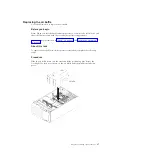Passwords
From the
User Security
menu choice, you can set, change, and delete a power-on
password and an administrator password.
The
User Security
menu choice is on the full Setup utility menu only.
If you set only a power-on password, you must type the power-on password to
complete the system startup and to have access to the full Setup utility menu.
An administrator password is intended to be used by a system administrator; it
limits access to the full Setup utility menu. If you set only an administrator
password, you do not have to type a password to complete the system startup, but
you must type the administrator password to access the Setup utility menu.
If you set a power-on password for a user and an administrator password for a
system administrator, you must type the power-on password to complete the
system startup. A system administrator who types the administrator password has
access to the full Setup utility menu; the system administrator can give the user
authority to set, change, and delete the power-on password. A user who types the
power-on password has access to only the limited Setup utility menu; the user can
set, change, and delete the power-on password, if the system administrator has
given the user that authority.
Power-on password:
If a power-on password is set, when you turn on the server, you must type the
power-on password to complete the system startup. You can use any combination
of 6 - 20 printable ASCII characters for the password.
When a power-on password is set, you can enable the Unattended Start mode, in
which the keyboard and mouse remain locked but the operating system can start.
You can unlock the keyboard and mouse by typing the power-on password.
If you forget the power-on password, you can regain access to the server in any of
the following ways:
v
If an administrator password is set, type the administrator password at the
password prompt. Start the Setup utility and reset the power-on password.
Attention:
If you set an administrator password and then forget it, there is no
way to change, override, or remove it. You must replace the system board.
v
Remove the battery from the server, wait 30 seconds, and then reinstall it.
v
Change the position of the power-on password switch (enable switch 3 of the
system board switch block (SW4) to bypass the password check (see
“System-board switches and jumpers” on page 29 for more information).
Chapter 3. Configuration information and instructions
111
Содержание 7383
Страница 1: ...System x3500 M4 Type 7383 Installation and Service Guide ...
Страница 2: ......
Страница 3: ...System x3500 M4 Type 7383 Installation and Service Guide ...
Страница 8: ...vi System x3500 M4 Type 7383 Installation and Service Guide ...
Страница 42: ...24 System x3500 M4 Type 7383 Installation and Service Guide ...
Страница 65: ...Figure 19 Server with sixteen 2 5 inch hard disk drives Chapter 2 Installing optional devices 47 ...
Страница 200: ...182 System x3500 M4 Type 7383 Installation and Service Guide ...
Страница 235: ...Figure 53 Server with eight 2 5 inch hard disk drives Chapter 6 Removing and replacing components 217 ...
Страница 236: ...Figure 54 Server with sixteen 2 5 inch hard disk drives 218 System x3500 M4 Type 7383 Installation and Service Guide ...
Страница 237: ...Figure 55 Server with twenty four 2 5 inch hard disk drives Chapter 6 Removing and replacing components 219 ...
Страница 360: ...342 System x3500 M4 Type 7383 Installation and Service Guide ...
Страница 416: ...398 System x3500 M4 Type 7383 Installation and Service Guide ...
Страница 470: ...452 System x3500 M4 Type 7383 Installation and Service Guide ...
Страница 479: ...Taiwan Class A compliance statement Notices 461 ...
Страница 480: ...462 System x3500 M4 Type 7383 Installation and Service Guide ...
Страница 487: ......
Страница 488: ... Part Number 46W8192 Printed in USA 1P P N 46W8192 ...