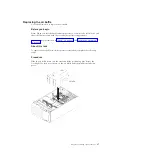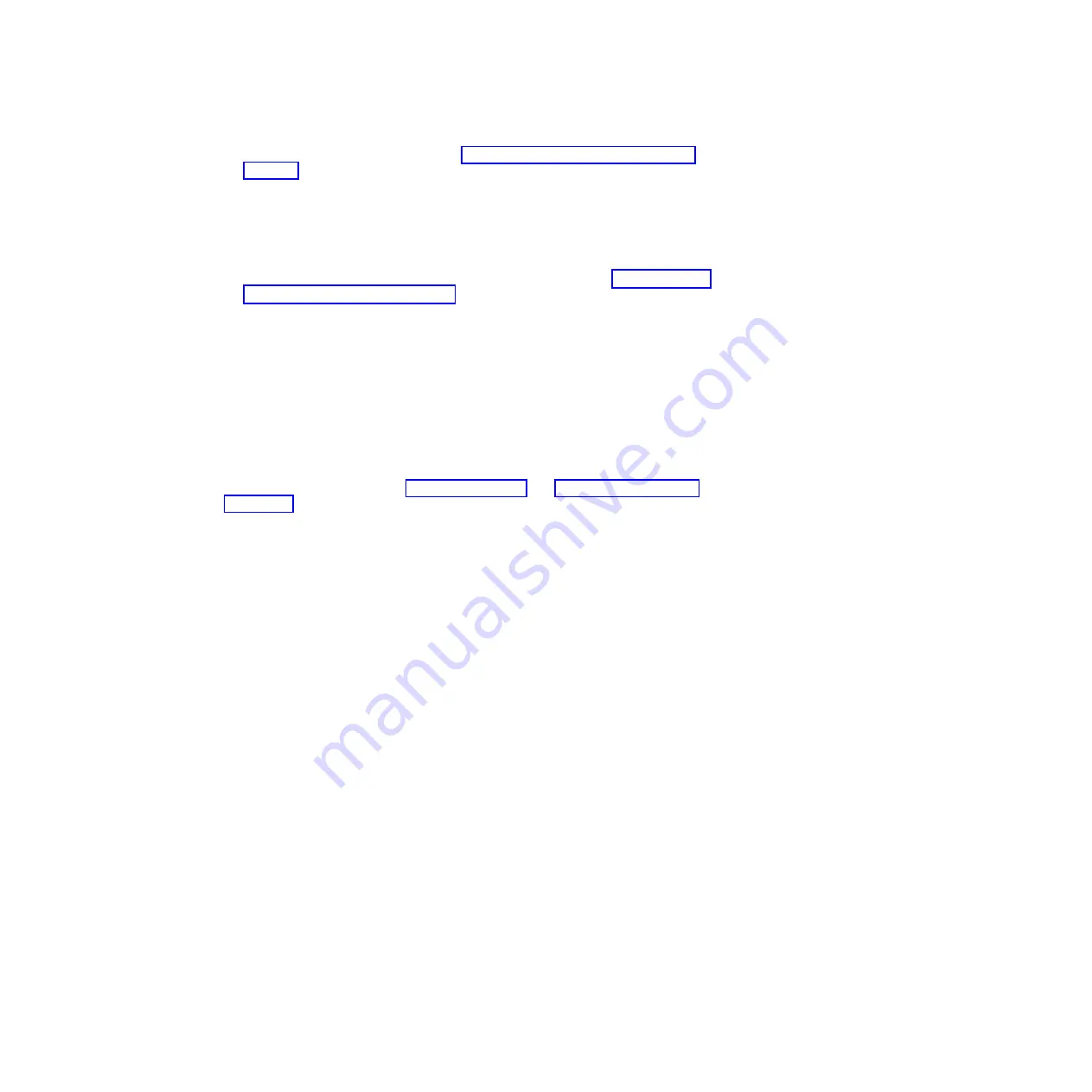
5.
Update the server configuration (see “Updating the server configuration” on
page 100).
6.
Install the server in the rack cabinet (see the
Tower to Rack Installation
Instructions
that come with the server for instructions).
7.
Slide the server back into the rack, if necessary.
8.
Start the server. Confirm that it starts correctly and recognizes the newly
installed devices, and make sure that no error LEDs are lit.
9.
(IBM Business Partners only) Complete the additional steps in “Instructions for
IBM Business Partners” on page 26.
Replacing the fan cage assembly
Use this information to replace the fan cage assembly.
Before you begin
Attention:
Make sure that all wires and cables inside the server are routed
correctly before you install the fan cage assembly. Wiring that is not properly
routed might be damaged or might prevent the fan cage assembly from seating
properly in the server.
Read the safety information in “Safety” on page vii and “Installation guidelines”
on page 34.
About this task
To replace the fan cage assembly, complete the following steps.
Procedure
1.
Align the guides on the fan cage with the release latch to the open position on
each side.
2.
Push the fan cage assembly into the server.
Note:
Make sure that the fan cage is fully seated.
3.
Rotate the fan cage release latch to the close position. The fan cage will be fully
seated when it is secured.
Chapter 2. Installing optional devices
95
Содержание 7383
Страница 1: ...System x3500 M4 Type 7383 Installation and Service Guide ...
Страница 2: ......
Страница 3: ...System x3500 M4 Type 7383 Installation and Service Guide ...
Страница 8: ...vi System x3500 M4 Type 7383 Installation and Service Guide ...
Страница 42: ...24 System x3500 M4 Type 7383 Installation and Service Guide ...
Страница 65: ...Figure 19 Server with sixteen 2 5 inch hard disk drives Chapter 2 Installing optional devices 47 ...
Страница 200: ...182 System x3500 M4 Type 7383 Installation and Service Guide ...
Страница 235: ...Figure 53 Server with eight 2 5 inch hard disk drives Chapter 6 Removing and replacing components 217 ...
Страница 236: ...Figure 54 Server with sixteen 2 5 inch hard disk drives 218 System x3500 M4 Type 7383 Installation and Service Guide ...
Страница 237: ...Figure 55 Server with twenty four 2 5 inch hard disk drives Chapter 6 Removing and replacing components 219 ...
Страница 360: ...342 System x3500 M4 Type 7383 Installation and Service Guide ...
Страница 416: ...398 System x3500 M4 Type 7383 Installation and Service Guide ...
Страница 470: ...452 System x3500 M4 Type 7383 Installation and Service Guide ...
Страница 479: ...Taiwan Class A compliance statement Notices 461 ...
Страница 480: ...462 System x3500 M4 Type 7383 Installation and Service Guide ...
Страница 487: ......
Страница 488: ... Part Number 46W8192 Printed in USA 1P P N 46W8192 ...