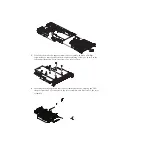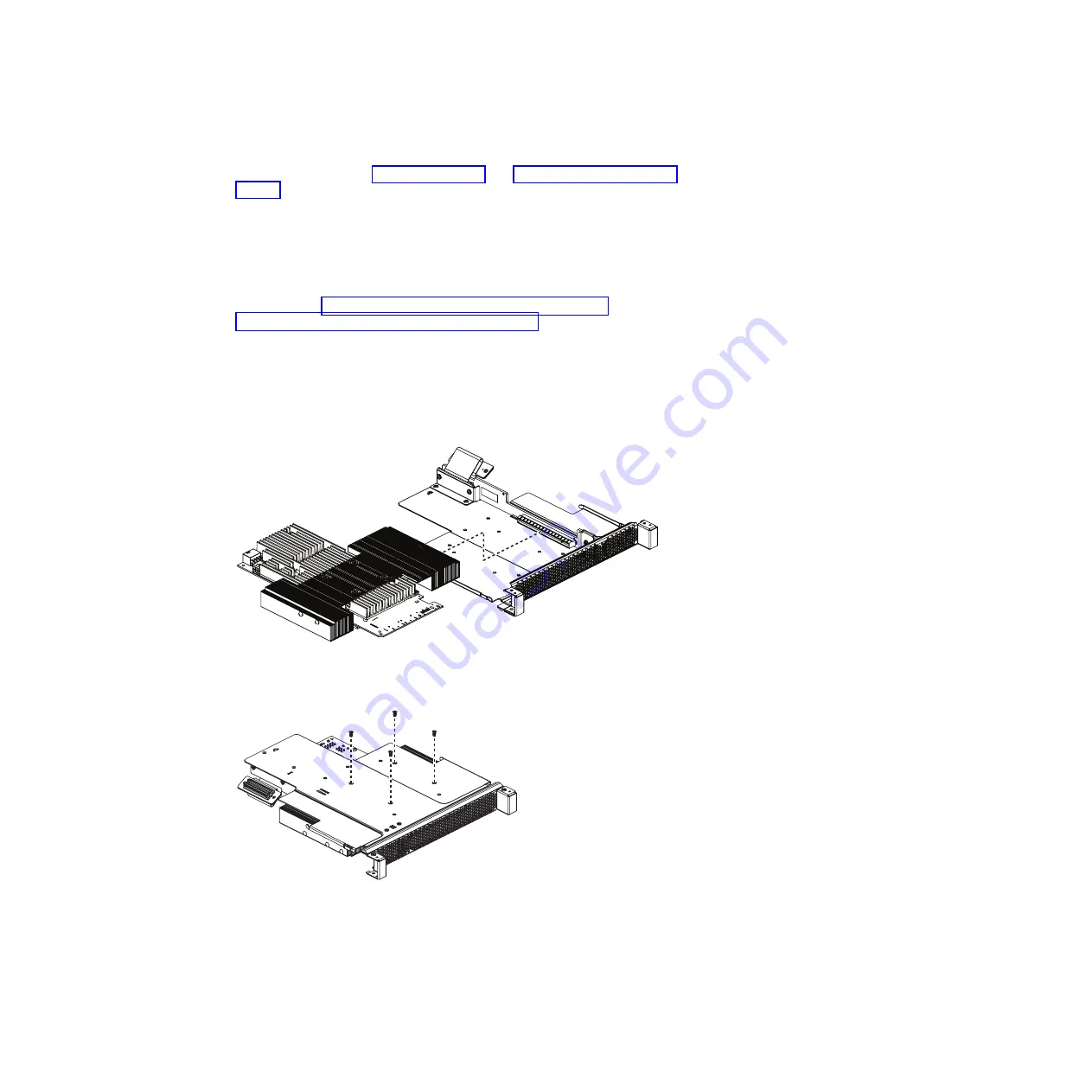
To install a GPU adapter in the expansion unit, complete the following steps:
1.
Before you begin, read “Safety” on page v and “Installation guidelines” on
page 7.
2.
If the blade server and expansion blades are installed in a BladeCenter unit,
shut down the operating system and turn off the blade server; then, remove
the combined blade server and expansion blades from the BladeCenter unit
(see the documentation that comes with the blade server for more
information).
3.
If the cover or another expansion blade is installed on the expansion blade,
remove it (see “Removing a GPU Expansion Blade” on page 13 and
“Removing the expansion blade cover” on page 14.
4.
Touch the static-protective package that contains the GPU adapter to any
unpainted
metal surface of the BladeCenter unit or any
unpainted
metal surface
on any other grounded rack-component for at least 2 seconds.
5.
Remove the GPU adapter from its static-protective package.
6.
Connect the GPU adapter to the PCI connector in the expansion-unit riser
assembly, as shown in the following illustration.
7.
Carefully turn over the expansion-unit riser assembly, and use a Phillips
screwdriver to install the four non-captive retaining screws, as shown in the
following illustration.
8.
Turn over the expansion-unit riser assembly and install the riser assembly into
the expansion unit system board, as shown in the following illustration.
20
BladeCenter GPU Expansion Blade: Installation Guide
Содержание 68Y7493
Страница 1: ...BladeCenter GPU Expansion Blade Installation Guide ...
Страница 2: ......
Страница 3: ...BladeCenter GPU Expansion Blade Installation Guide ...
Страница 6: ...iv BladeCenter GPU Expansion Blade Installation Guide ...
Страница 16: ...xiv BladeCenter GPU Expansion Blade Installation Guide ...
Страница 20: ...4 BladeCenter GPU Expansion Blade Installation Guide ...
Страница 22: ...6 BladeCenter GPU Expansion Blade Installation Guide ...
Страница 42: ...26 BladeCenter GPU Expansion Blade Installation Guide ...
Страница 46: ...30 BladeCenter GPU Expansion Blade Installation Guide ...
Страница 54: ...38 BladeCenter GPU Expansion Blade Installation Guide ...
Страница 57: ......
Страница 58: ... Part Number 90Y5467 Printed in USA 1P P N 90Y5467 ...