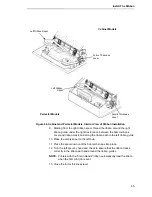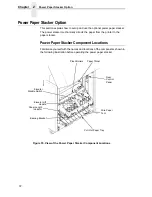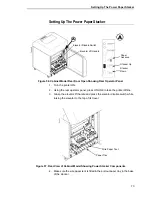Loading And Starting The Power Paper Stacker
77
Set The Top-of-Form
Figure 61. The Forms Thickness Level in the Raised Position
1.
Raise the forms thickness lever as far as it will go. The “CLOSE PLATEN”
message appears on the operator panel.
2.
Press any key on the operator panel to silence the alarm.
Figure 62. The First Print Line Aligned with the TOF Indicator
3.
Locate the TOF indicator. It is the small tab located on the left tractor
door.
4.
Turn the vertical position knob up or down to align the top of the first print
line with the TOF indicator. For best print quality, it is recommended that
the top-of-form be set at least 1/2 inch below the perforation.
NOTE: For exact positioning, press the Micro
or Micro
keys to move the
paper vertically in 1/72 inch increments. The keys work in both online
and offline mode.
Vertical Position Knob
Forms Thickness Lever
TOF Indicator
Perforation
Vertical Position Knob
Set The Top-of-Form
Содержание 6400-i05
Страница 1: ...Setup Guide Cabinet and Pedestal Models 6400i Line Matrix Printers S544 5640 04 ...
Страница 2: ......
Страница 3: ...S544 5640 04 Setup Guide Cabinet and Pedestal Models 6400i Line Matrix Printers ...
Страница 6: ......
Страница 24: ...24 Chapter 1 The IBM 6400 Printer Family ...
Страница 102: ...102 Chapter 3 Changing The Power On Configuration ...
Страница 248: ...248 Chapter 4 RibbonMinder Menu ...
Страница 274: ...274 Chapter 6 Hex Code Printout Figure 70 Sample ASCII Hex Code Printout Figure 71 Sample Coax Hex Code Printout ...
Страница 288: ...288 Chapter 6 Fault Messages ...
Страница 304: ...304 Appendix B Printing Speed ...
Страница 310: ...310 Appendix C Compatibility and Limitations ...
Страница 328: ...328 Appendix D Physical and Logical Unit Types ...
Страница 366: ...366 ...
Страница 369: ......
Страница 370: ...Part Number 75P1626 176811 001A S544 5640 04 07S544564004 1P P N 75P1626 1P75P1626 176811 001 Printed in U S A ...