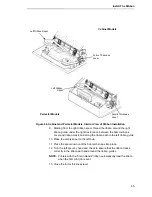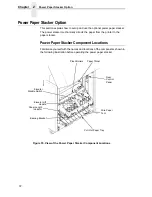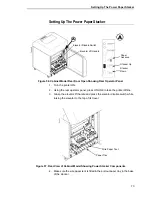74
Chapter
2
Power Paper Stacker Option
Figure 58. Interior Side View of the Cabinet Model Showing the Paper Length Indicator
5.
Set the desired paper length (5-12 inch range), as follows:
Grasping the paddle shaft, push or pull toward the front or the rear of the
printer, setting the desired paper length by aligning indicator notch on the
bearing bracket with the paper length indicator.
6.
Press Stacker Down.
Loading And Starting The Power Paper Stacker
1.
Using the rear operator panel, press the PAPER ADVANCE key and
hand feed the paper until paper reaches the wire tent and there is an
excess of 3 to 5 pages. Be certain the paper passes through the paper
stacker throat smoothly.
2.
Stack the 3-5 sheets of paper on top of the wire paper tent, making sure
the paper lies with the natural folds.
3.
On the printer’s main operator panel, the printer displays “OFFLINE.” If a
message other than “OFFLINE” displays in the operator panel, refer to
Chapter 6, “Routine Service and Diagnostics” on page 265.
4.
Press the START key on the operator panel or the ONLINE key on the
rear operator panel. “READY” displays on the LCD and the “ONLINE” on
the rear operator panel is lit. The stacker frame returns to its proper
position for printing.
5.
Check to ensure paper is still centered between paper guides.
6.
Close the rear cabinet door.
A
A
Paddle Shaft
Bearing Bracket
Paper Length Indicator
Содержание 6400-i05
Страница 1: ...Setup Guide Cabinet and Pedestal Models 6400i Line Matrix Printers S544 5640 04 ...
Страница 2: ......
Страница 3: ...S544 5640 04 Setup Guide Cabinet and Pedestal Models 6400i Line Matrix Printers ...
Страница 6: ......
Страница 24: ...24 Chapter 1 The IBM 6400 Printer Family ...
Страница 102: ...102 Chapter 3 Changing The Power On Configuration ...
Страница 248: ...248 Chapter 4 RibbonMinder Menu ...
Страница 274: ...274 Chapter 6 Hex Code Printout Figure 70 Sample ASCII Hex Code Printout Figure 71 Sample Coax Hex Code Printout ...
Страница 288: ...288 Chapter 6 Fault Messages ...
Страница 304: ...304 Appendix B Printing Speed ...
Страница 310: ...310 Appendix C Compatibility and Limitations ...
Страница 328: ...328 Appendix D Physical and Logical Unit Types ...
Страница 366: ...366 ...
Страница 369: ......
Страница 370: ...Part Number 75P1626 176811 001A S544 5640 04 07S544564004 1P P N 75P1626 1P75P1626 176811 001 Printed in U S A ...