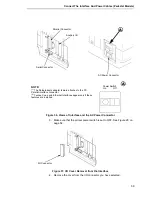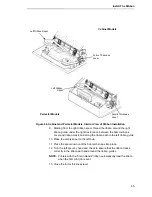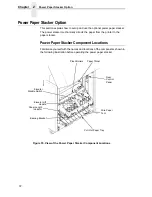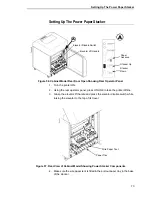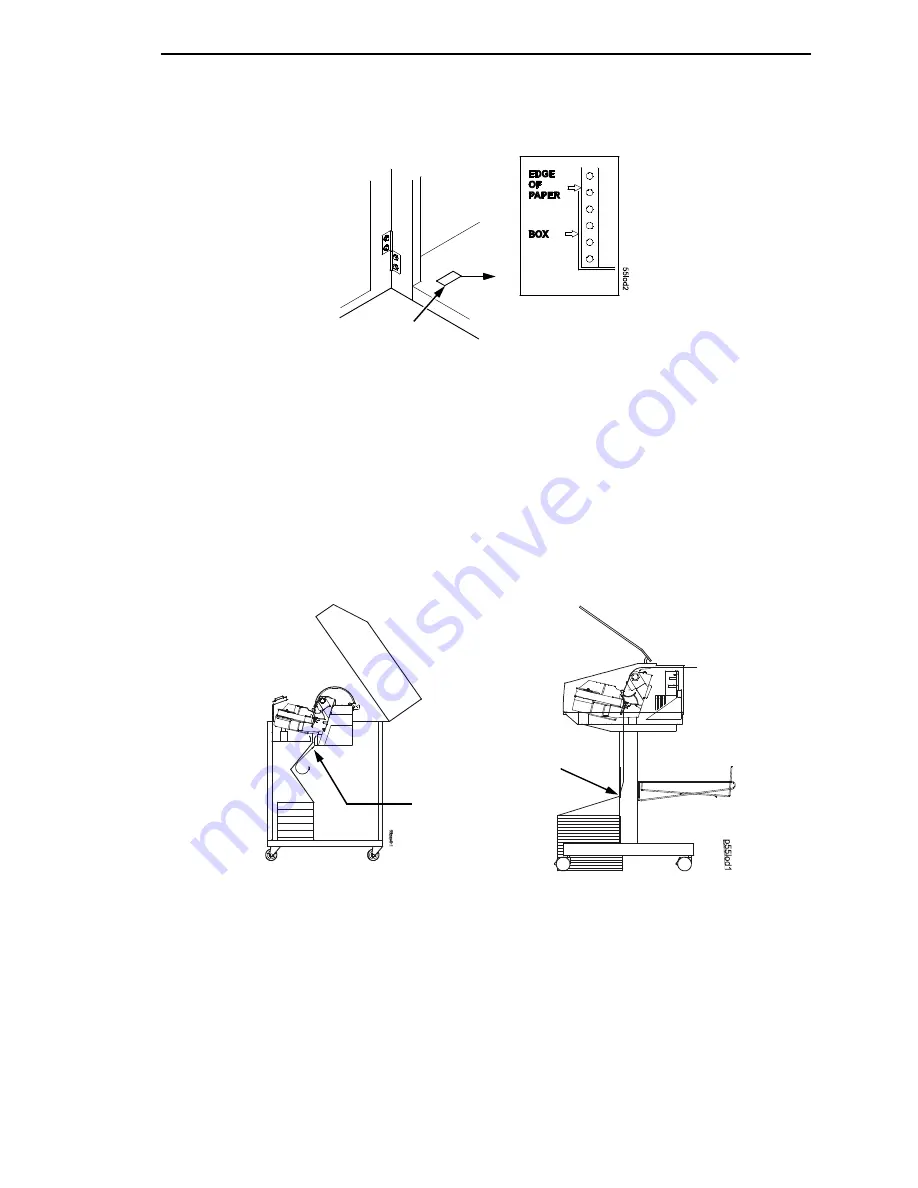
Setting Rear Paper Exit
67
Figure 49. Interior Rear View of the Cabinet Model Paper Supply Label Location
4.
Prepare the paper supply:
Cabinet models:
a.
Open the front door of the printer cabinet.
b.
Place the paper supply inside the printer, on the floor of the cabinet.
c.
Align the paper supply with the front label on the floor of the printer.
d.
Ensure that the paper pulls freely from the box.
Figure 50. Side View of the Cabinet and Pedestal Models Paper Feed
Pedestal models:
a.
Place the paper supply on the floor in front of the printer, or on the
optional paper shelf, if attached.
b.
Ensure that the paper pulls freely from the box.
Label
Paper Slot
Paper Slot
Cabinet Model
Pedestal Model
Load The Paper
Содержание 6400-i05
Страница 1: ...Setup Guide Cabinet and Pedestal Models 6400i Line Matrix Printers S544 5640 04 ...
Страница 2: ......
Страница 3: ...S544 5640 04 Setup Guide Cabinet and Pedestal Models 6400i Line Matrix Printers ...
Страница 6: ......
Страница 24: ...24 Chapter 1 The IBM 6400 Printer Family ...
Страница 102: ...102 Chapter 3 Changing The Power On Configuration ...
Страница 248: ...248 Chapter 4 RibbonMinder Menu ...
Страница 274: ...274 Chapter 6 Hex Code Printout Figure 70 Sample ASCII Hex Code Printout Figure 71 Sample Coax Hex Code Printout ...
Страница 288: ...288 Chapter 6 Fault Messages ...
Страница 304: ...304 Appendix B Printing Speed ...
Страница 310: ...310 Appendix C Compatibility and Limitations ...
Страница 328: ...328 Appendix D Physical and Logical Unit Types ...
Страница 366: ...366 ...
Страница 369: ......
Страница 370: ...Part Number 75P1626 176811 001A S544 5640 04 07S544564004 1P P N 75P1626 1P75P1626 176811 001 Printed in U S A ...