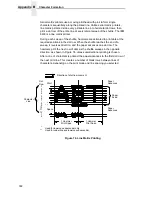Attaching Printer to an IBM System/36 with Twinax Interface
315
Attaching Printer to an IBM System/36 with Twinax
Interface
This section contains instructions for attaching your printer to an IBM System/
36. For additional information not found here, see your System/36
documentation.
To connect your printer to a System/36, follow these steps:
1.
From the printer operator panel, under Twinax menu, make sure the
printer address matches the printer address you selected from the table
above. You can select addresses ranging from 0 through 6; the default
address is 1.
2.
If the IPDS feature is not installed, you must choose to emulate either a
5225 or 4234-2 printer from the Twinax Interface menu, under Printer
Emulation. The default is 4234-2 printer emulation.
3.
If the IPDS feature is installed, you must choose to emulate a 4234-12
from the IPDS menu, under IPDS Emulation Mode. The default is 4234
printer emulation. See the IPDS Programmer’s Reference Manual for
information on the IPDS Emulation Mode values.
4.
Turn off printer.
5.
Attach the twinax cable from your printer to your host workstation.
6.
Turn the printer back on. System/36’s auto configuration program will
query the printer and configure the host system software to recognize the
printer.
NOTE: If you do not want to use the system printer configuration that is
created by System/36’s auto configuration program, you can change
the printer configuration values as described in the following section.
<4>
Do not connect or disconnect any communication port, teleport,
attachment connector, or power cord during an electrical storm.
<5>
Power off the printer and disconnect the power cord before
connecting of disconnecting communication port, teleport, or
attachment cable connector.
DANGER:
Содержание 6400-i05
Страница 1: ...Setup Guide Cabinet and Pedestal Models 6400i Line Matrix Printers S544 5640 04 ...
Страница 2: ......
Страница 3: ...S544 5640 04 Setup Guide Cabinet and Pedestal Models 6400i Line Matrix Printers ...
Страница 6: ......
Страница 24: ...24 Chapter 1 The IBM 6400 Printer Family ...
Страница 102: ...102 Chapter 3 Changing The Power On Configuration ...
Страница 248: ...248 Chapter 4 RibbonMinder Menu ...
Страница 274: ...274 Chapter 6 Hex Code Printout Figure 70 Sample ASCII Hex Code Printout Figure 71 Sample Coax Hex Code Printout ...
Страница 288: ...288 Chapter 6 Fault Messages ...
Страница 304: ...304 Appendix B Printing Speed ...
Страница 310: ...310 Appendix C Compatibility and Limitations ...
Страница 328: ...328 Appendix D Physical and Logical Unit Types ...
Страница 366: ...366 ...
Страница 369: ......
Страница 370: ...Part Number 75P1626 176811 001A S544 5640 04 07S544564004 1P P N 75P1626 1P75P1626 176811 001 Printed in U S A ...