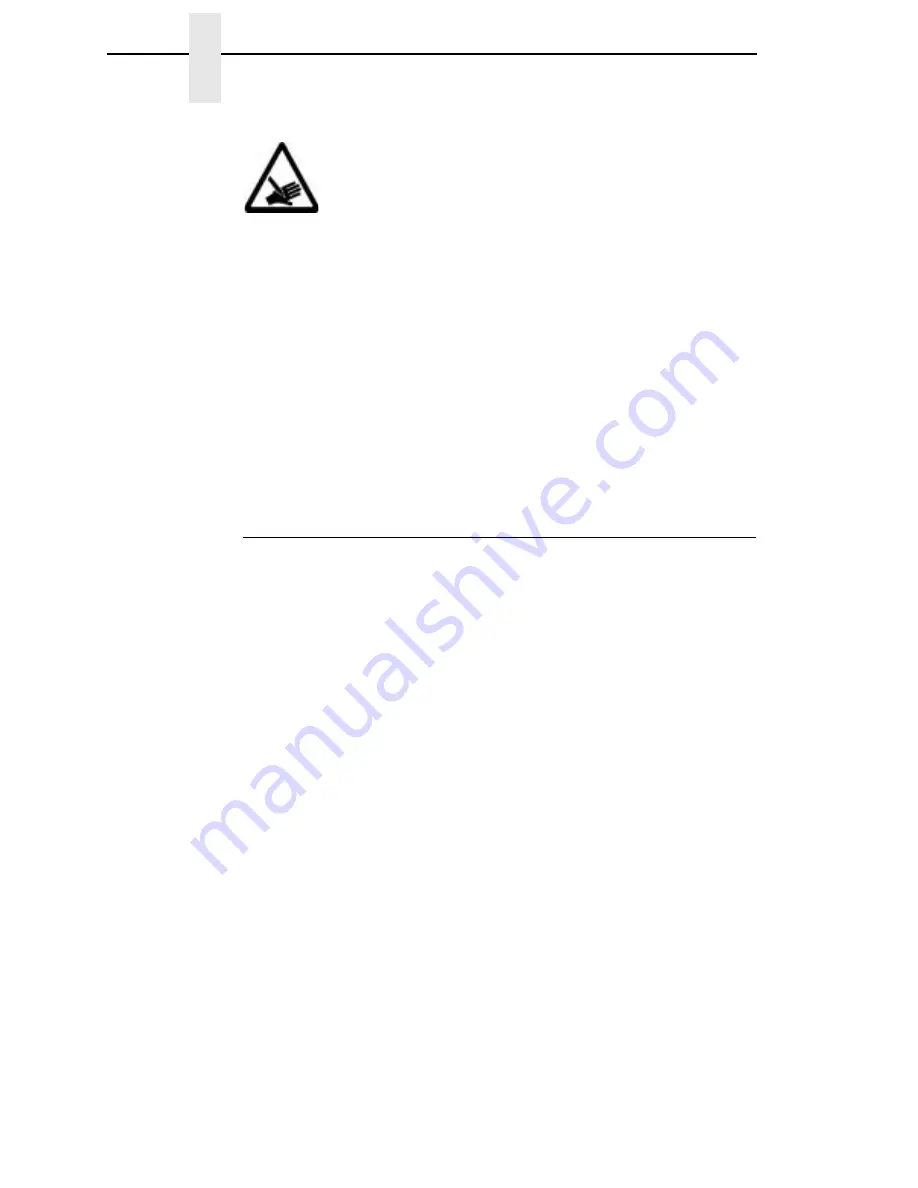
14
Chapter
1
About This Setup Guide
ATTENTION
The word Attention indicates the possibility of damage to a program,
device, system, or data.
IMPORTANT
The word Important indicates information vital to proper operation of
the printer.
NOTE: A note gives you helpful information and tips about printer operation
and maintenance.
Conventions In This Setup Guide
Key names, indicator names, and messages that appear on the operator
panel display are capitalized as they actually appear on the printer. Key
names are shown in bold.
Example: Press the CLEAR key, then press the ON LINE key.
Quotation marks (“ ”) indicate messages on the Liquid Crystal Display (LCD).
For example:
Example: Press the ON LINE key. “OFFLINE” appears on the LCD.
<#>
The word Caution next to this symbol indicates a part or assembly that
is sharp enough to cut you.
CAUTION
Содержание 6400-i05
Страница 1: ...Setup Guide Cabinet and Pedestal Models 6400i Line Matrix Printers S544 5640 04 ...
Страница 2: ......
Страница 3: ...S544 5640 04 Setup Guide Cabinet and Pedestal Models 6400i Line Matrix Printers ...
Страница 6: ......
Страница 24: ...24 Chapter 1 The IBM 6400 Printer Family ...
Страница 102: ...102 Chapter 3 Changing The Power On Configuration ...
Страница 248: ...248 Chapter 4 RibbonMinder Menu ...
Страница 274: ...274 Chapter 6 Hex Code Printout Figure 70 Sample ASCII Hex Code Printout Figure 71 Sample Coax Hex Code Printout ...
Страница 288: ...288 Chapter 6 Fault Messages ...
Страница 304: ...304 Appendix B Printing Speed ...
Страница 310: ...310 Appendix C Compatibility and Limitations ...
Страница 328: ...328 Appendix D Physical and Logical Unit Types ...
Страница 366: ...366 ...
Страница 369: ......
Страница 370: ...Part Number 75P1626 176811 001A S544 5640 04 07S544564004 1P P N 75P1626 1P75P1626 176811 001 Printed in U S A ...















































