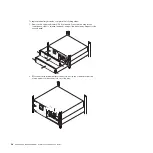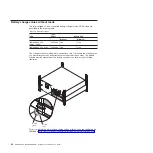Typical alarms and conditions
The typical alarms and conditions are described in the following table.
Table 14. Typical alarms and conditions
Alarm or condition
Possible cause
Action
The UPS does not provide or indicate
the expected backup time.
The batteries need charging or
service.
Apply utility power for 48 hours to
charge the batteries. If the condition
remains, contact your service
representative.
Note:
The UPS can be charged with
or without load. The charging can
occur with the UPS connected to a
power outlet (it automatically goes to
Standby mode) and not turned on.
Power is not available at the UPS
output receptacles.
The UPS is in Standby mode.
Supply power to the connected
equipment by pressing the on/off
button until the status summary
screen is displayed on the UPS front
panel.
The UPS does not start. (The LCD is
off.)
The power is not connected.
Check the input power connections.
The UPS operates normally, but some
or all of the protected equipment is
not on.
The equipment is not connected
correctly to the UPS.
Make sure that the equipment is
connected to the UPS receptacles.
Also make sure that the load segment
is on.
A communication port or an optional
network management card does not
operate.
The communication cable is not
compatible.
Make sure that the correct
communication cable is connected to
the port or network management
card.
Battery test did not run or was
interrupted.
One of the conditions listed in
“Running automatic battery tests” on
page 30 was not present.
Resolve the condition, then restart the
test.
UPS on Battery
(Event 168)
No Alarm
Note:
The utility alarm that caused
the transfer to Battery mode sounds
its alarm.
A utility power failure has occurred
and the UPS is in Battery mode.
The UPS is powering the equipment
with battery power. Prepare the
equipment for shutdown.
The UPS does not transfer to Bypass
mode.
The bypass utility does not qualify.
Check the bypass utility. The UPS is
receiving bypass utility power that
may be unstable or in brownout
conditions.
Bypass mode is disabled.
Check that the Bypass settings are
configured correctly. See “Settings” on
page 41.
UPS on Bypass
(Notice 169)
Slow Intermittent Alarm
The UPS is operating from Bypass
mode.
The equipment transferred to bypass
utility power. Battery mode is not
available and your equipment is not
protected; however, the utility power
continues to be passively filtered by
the UPS. Check for one of the
following alarms: overtemperature,
overload, or UPS failure.
Chapter 6. Troubleshooting
51
Содержание 6000 VA LCD 4U
Страница 1: ...6000 VA LCD 4U Rack UPS 6000 VA UPS 3U Extended Battery Module Installation and Maintenance Guide...
Страница 2: ......
Страница 3: ...6000 VA LCD 4U Rack UPS 6000 VA UPS 3U Extended Battery Module Installation and Maintenance Guide...
Страница 14: ...xii 6000 VA UPS and 6000 VA EBM Installation and Maintenance Guide...
Страница 32: ...18 6000 VA UPS and 6000 VA EBM Installation and Maintenance Guide...
Страница 60: ...46 6000 VA UPS and 6000 VA EBM Installation and Maintenance Guide...
Страница 70: ...56 6000 VA UPS and 6000 VA EBM Installation and Maintenance Guide...
Страница 74: ...60 6000 VA UPS and 6000 VA EBM Installation and Maintenance Guide...
Страница 82: ...68 6000 VA UPS and 6000 VA EBM Installation and Maintenance Guide...
Страница 86: ...72 6000 VA UPS and 6000 VA EBM Installation and Maintenance Guide...
Страница 87: ......
Страница 88: ...Part Number 81Y1032 Printed in USA 1P P N 81Y1032...