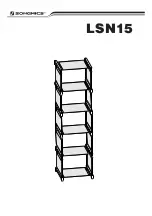Note:
The tabs on each side of the template show a notch to indicate the proper spacing between
the front flanges.
b.
Locate the dots, printed on the left and right side of the template. Place a self-adhesive dot
directly across from the template's printed dots on or near the rack's EIA numbering strip. You
will be using these dots to aid in correctly positioning the rail-alignment pins located on the front
of each rail.
c.
Remove the rack-mounting template from the front of the rack. The front of your rack should now
contain dots.
d.
Mount the rack-mounting template to the rack's back EIA frame. Place the rack-mounting template
at the same EIA-numbered location that was used on the front of the rack.
e.
Wrap a self-adhesive dot directly across from the template's printed dots. Ensure that a portion of
the self-adhesive dot wraps around the rack frame so that it can be seen from the front of the rack.
f.
Remove the rack-mounting template from the back of the rack. The back of your rack should now
contain dots that have been partially wrapped around the frame.
Attaching the mounting hardware to the rack
You might need to attach mounting hardware to the rack. Use the procedure in this section to perform
this task. In addition to information intended to promote safety and reliable operation, this section also
includes illustrations of the related hardware components and shows how these components relate to
each other.
CAUTION:
Installing the rails in the rack is a complex procedure. To install the rails correctly, you must perform
each task in the following order. Failure to do so might cause rail failure and potential danger to
yourself and the system unit.
To install the mounting hardware into the rack, follow these steps:
1.
Loosen the two screws
(B)
in the middle of both rails
(A)
to allow each rail to extend.
Chapter 3. Installing a system or expansion unit into a rack
97
Содержание 0551
Страница 1: ...Power Systems Rack rack features and installing systems or expansion units into a rack ...
Страница 2: ......
Страница 3: ...Power Systems Rack rack features and installing systems or expansion units into a rack ...
Страница 8: ...vi Installing into a rack ...
Страница 12: ...2 Installing into a rack ...
Страница 34: ...24 Installing into a rack ...
Страница 118: ...108 Installing into a rack ...
Страница 126: ...116 Installing into a rack ...
Страница 130: ...120 Installing into a rack ...
Страница 136: ...4 Remove the latch bracket from the system unit Figure 124 Removing the retaining screws 126 Installing into a rack ...
Страница 148: ...138 Installing into a rack ...
Страница 164: ...154 Installing into a rack ...
Страница 174: ...3 Close the front rack door 164 Installing into a rack ...
Страница 181: ......
Страница 182: ... Printed in USA ...