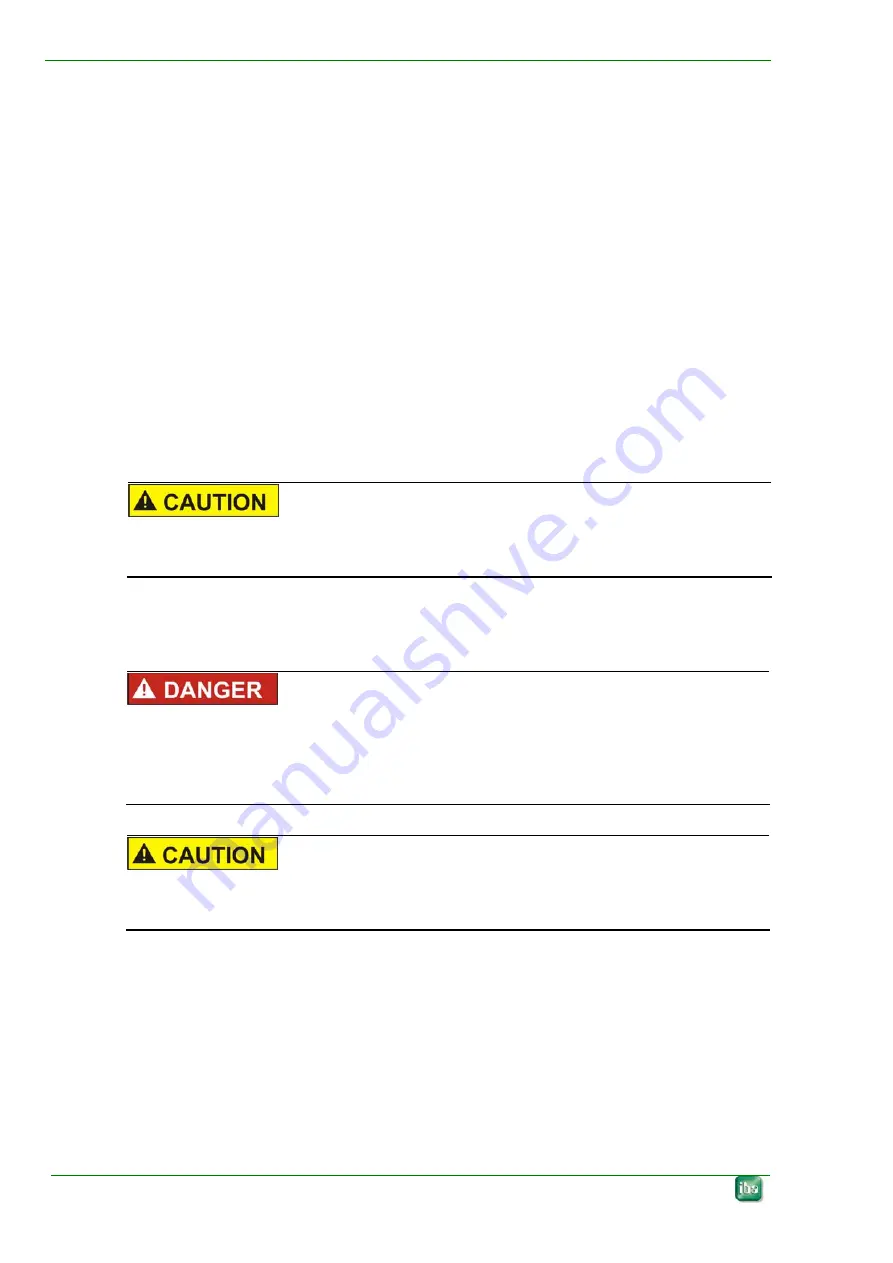
Manual
ibaPADU-16-M
6
Mounting and Dismounting
6.1
Mounting
1. Fix the device with the 4 front panel screws into the cubicle.
2. Once fixed, connect the power supply to the termination shown on the device.
3. Connect all HARTING and Phoenix connectors in the rear of the device.
4. Finally, connect fiber-optic cables to the TX/RX ports as shown on the device so
that the fiber-optic ring is completed.
6.2
Dismounting
1. Disconnect all external connections from the device.
2. Unscrew the 4 front panel screws (and the additional rear holding if present) while
holding the device securely.
3. Remove device from cubicle.
Disconnect all analog and digital input connectors before operating the V.24 Service
port!
6.3
Modules exchange
The device must be opened if modules are to be changed.
The device may be opened ONLY by qualified personnel!
Remove power supply and ALL measuring cables before opening device!
To avoid electric shock always connect the device to earth ground.
To avoid electrostatic discharge which may destroy the device change modules in a
protected ESD environment only! Ignoring the ESD precautions void the warranty!
1. Turn the 2 fast mounting screws a ¼ turn counterclockwise.
2. Pull the cover in direction of the front panel.
3. Dismount/mount the module (-s) by opening/closing the fixation screw. Counting
order for the modules is front left (channel 0) to right (channel 7) with front view.
4. Pull the cover back into it fitting and turn the 2 screws a ¼ turn clockwise.
12 Issue
2.1













































