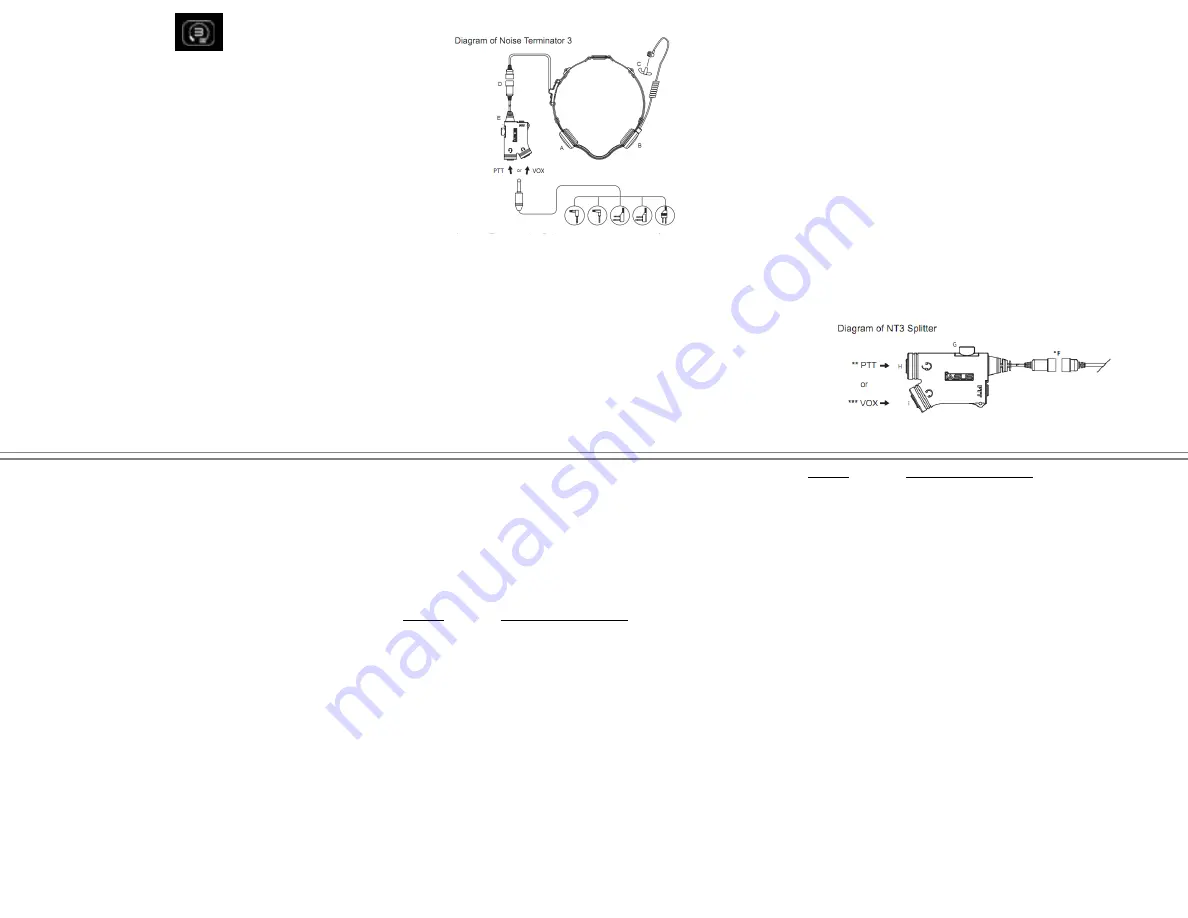
Congratulations on purchasing the IASUS NT3 Throat Mic.
This upgraded Noise Terminator system features the
advanced Gen 3.0 transponder, the IASUS acoustic coil
earpiece, a comfortable neck strap, and a versatile multi-
adaptor system for various applications. The reengineered
NT3 is the communications solution for daily handsfree
communications, paintball, airsoft, motorsports, extreme
sports, and console and PC gaming.
You must register your product to be eligible for warranty
service. To register online, please visit the IASUS Concepts
website at www.iasus-concepts.com/registration.html. To
receive warranty service, you will need to provide a copy of
your dated sales receipt to confirm warranty status. Please
retain the original for your records.
Getting Started
A
Transponder
B
Speaker
C
Acoustic coil earpiece (contour earpiece is optional)
D
DIN plug
E
PTT/VOX splitter
F
Adaptor Wire
G
Splitter PTT button
H
Adaptor jack (PTT)
I
Adaptor jack (VOX)
J
PTT jack
Note: Versions with adaptors D, E, and F (mobile phones and PC) do
not include splitter and PTT.
Using the NT3
1. Plug the throat mic into the PTT/VOX splitter (E) using the mini
DIN connectors (D). Be sure to align the indicators when
connecting the mini DIN.
2. Plug the 3.5mm pin of the adaptor wire for your radio or phone
into the PTT/VOX splitter. If you would like to use a PTT, plug into
adaptor into jack (H) and the PTT into the PTT jack (J). If you will
be using the VOX function on your radio or phone, plug into adap-
tor jack (I). Plug the other end of the adaptor into your radio or
phone.
3. Pace the neck band around your neck. Position the transponder
(A) so that it sits flush to your neck. Due to variances in human
anatomy, the position of the transponder may require adjustment
for maximum performance.
4. Your throat mic is now operational.
Using the PTT and VOX
The NT3’s default transmission mode is VOX. To use VOX mode,
make sure your VOX-enabled radio or phone is set to VOX. Simply
start speaking to activate transmission.
All versions of the NT3 (except adaptors for mobile phones and PC)
can be used with any of IASUS Concepts’ original PTT switches. The
splitter also has a PTT button. To transmit, simply press the button
on the splitter or PTT and talk. To receive, release the button.
USE and Care
For best transmission quality when using the NT3, place the
transponder about 0.5 - 1 inch on either side of your larynx/voice
box. Optimal transponder position on the neck will vary between
individuals.
The NT3’s neck strap is adjustable. To increase the diameter of the
strap, simply adjust the neckband at the clips. Reverse the
direction to decrease the diameter.
While the NT3 is highly water resistant, it is not waterproof. Do not
immerse it in water.
The transponder is highly sensitive. Do not apply pressure to the
inside face of the transponder.
Caution
Do not operate your device at high volume levels when using the NT3. Hearing
experts advise against continuous exposure to high volume levels. If you
experience ringing in your ears, discontinue using the NT3. If using the NT3 in
a noisy environment, we strongly recommend using a single earplug in the ear
opposite the earpiece to safeguard your hearing.
Troubleshooting
Problem Check to make sure that…
No Response
...all connectors are plugged in properly.
...your radio or mobile phone is working
properly and has power.
Cannot transmit
...if using VOX, your device is VOX-enabled and in VOX
mode.
…if using a radio, whether another shared channel is
in use.
...the transponder is positioned correctly and sits flush
against your neck.
…the adaptor plug is fully inserted into your radio or
phone and that your device is on and working properly.
VOX won’t work ….your device is VOX-enabled and that the adaptor is
plugged into the splitter’s VOX jack.
Problem Check to make sure that…
Cannot Receive
...if using radios, that they are on the same frequency.
...your radio or mobile phone is working
properly and has power.
...the volume on your radio or phone is not set too low.
...the adaptor plug is fully inserted into your device.
...if in VOX mode, you are not still talking while trying
to receive.
...the PTT button on your headset or radio is not being
inadvertently depressed.
...if using a radio, you are not out of range or
obstructed by objects or other communicators.
Weak Voice
...the batteries on your radio are fully charged and
operational.
...the transponder is positioned correctly and sits flush
against your neck.
Plug will not fit
…your particular model of the NT3 is compatible with
your radio or phone. For more compatibility
information, check with your IASUS Concepts dealer
or visit the IASUS Concepts website.
NT3 Throat Mic


