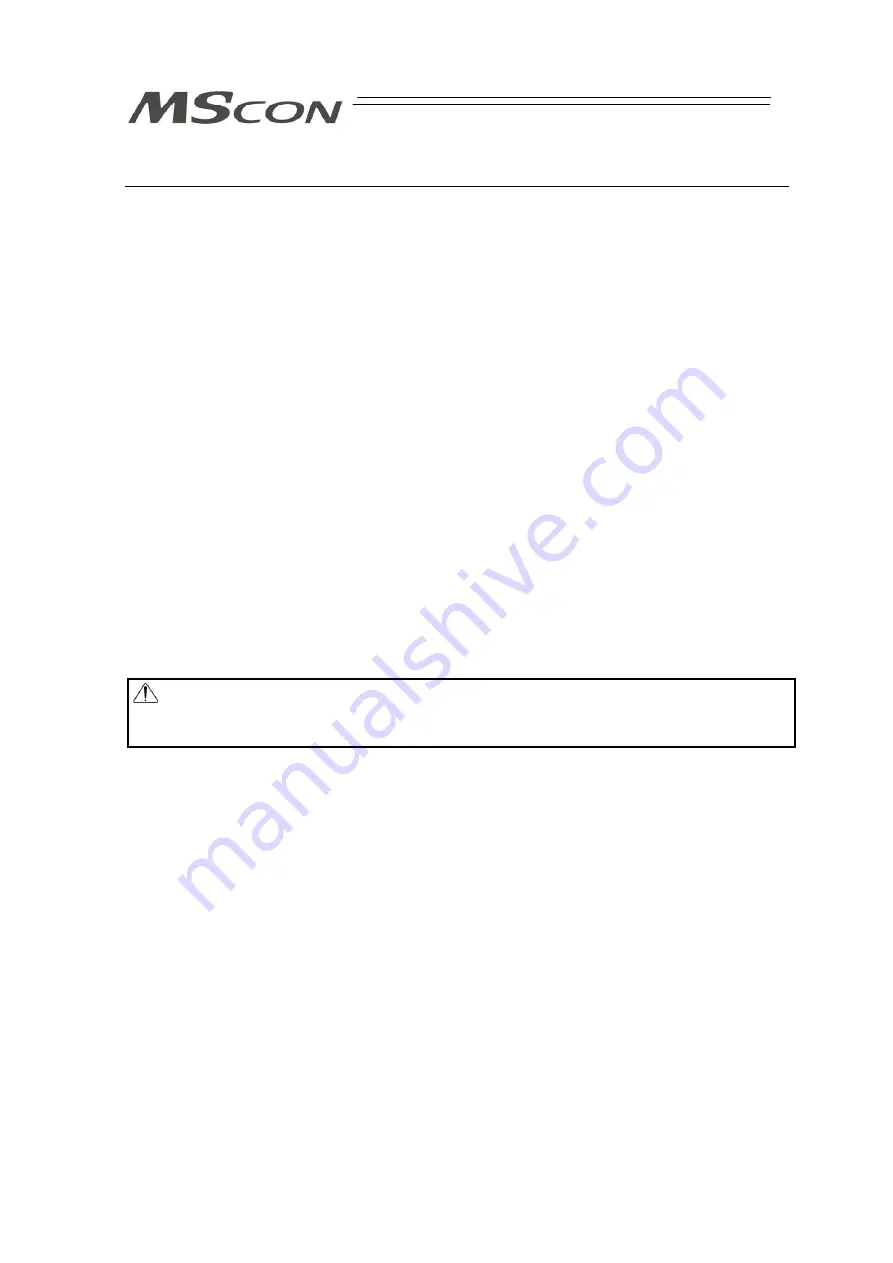
8
Precautions in Operation
1. Make sure to follow the usage condition, environment and specification range
of the product.
In case it is not secured, it may cause a drop in performance or malfunction of the product.
2. Use the following teaching tools.
Use the PC software and the teaching pendant stated in the next clause as applicable for this
controller.
[Refer to 1.1.2 Teaching Tool.]
3. Backup the data to secure for breakdown.
A non-volatile memory is used as the backup memory for this controller. All the registered
position data and parameters are written into this memory and backed-up at the same time.
Therefore, you will not usually lose the data even if the power is shut down. However, make
sure to save the latest data so a quick recovery action can be taken in case when the controller
is broken and needs to be replaced with another one.
How to Save Data
(1) Save the data to CD-R or hard disk with using the PC software
(2) Hard-copy the information of position tables and parameters on paper
4. Set the operation patterns.
To be applied to variety ways of use, this controller corresponds to the control by each fieldbus
and, in addition, it possesses multiple operation (PIO) patterns.
Setting can be established in the parameters. [Refer to Chapter 3 Operation and Chapter 7
Parameter.]
Set the operation pattern setting to the logic that suits to your use after the power is turned ON.
5. The actuators listed below cannot be connected:
1) Actuator with its motor capacity more than 200W
2) Linear Actuator
3) NS-S Type (Nut rotary actuator)
4) RCS2-SRA7BD
5) Slim Small ROBO Cylinder
(RCS2-RN5N/RP5N/GS5N/GD5N/SD5N/TCA5N/TWA5N/TFA5N)
6) When the total of the motor capacity of the connected actuators exceeds 900W for 200V
motor power or 450W for 100V type
Warning: Please note it is very risky when the control sequence and PIO pattern setting do not
match to each other. It may not only cause the normal operation disabled, but also
may cause an unexpected operation.
ME0306-2A
Содержание MSCON
Страница 1: ...MSCON Controller Instruction Manual Second Edition ...
Страница 2: ......
Страница 4: ...ME0306 2A ...
Страница 8: ...ME0306 2A ...
Страница 20: ...12 ME0306 2A ...
Страница 28: ...20 ME0306 2A ...
Страница 46: ...Chapter 1 Specifications Check 38 ME0306 2A ...
Страница 240: ...3 11 Gateway status LED 232 ME0306 2A ...
Страница 246: ...Chapter 4 Vibration Suppress Control Function 238 ME0306 2A ...
Страница 290: ...Chapter 7 Parameter 282 ME0306 2A ...
Страница 310: ...Chapter 8 Troubleshooting 302 ME0306 2A ...
Страница 354: ...Chapter 9 Appendix 346 ME0306 2A ...
Страница 358: ......
Страница 359: ......






























