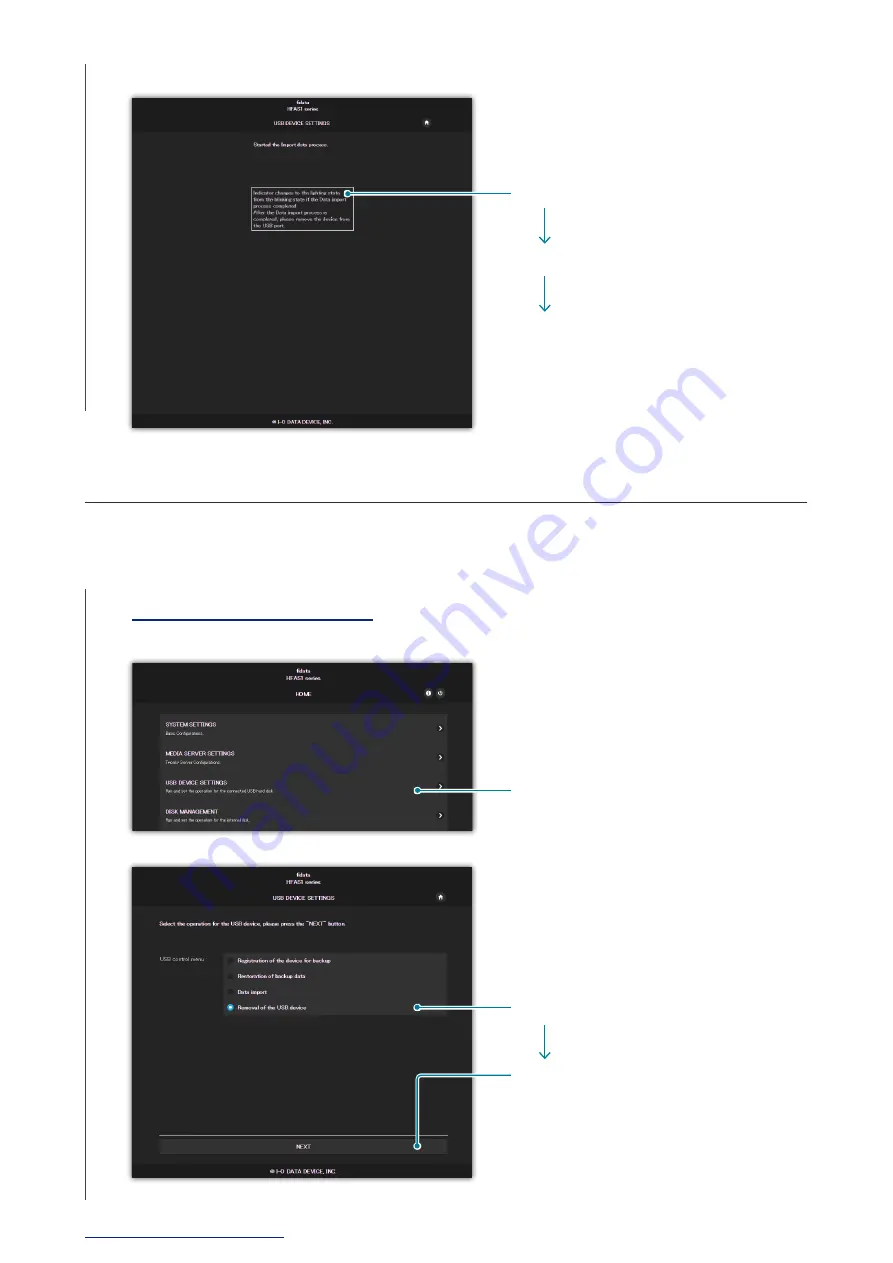
8
2. Getting More out of this Unit – 2.2. Saving Audio Files from a USB HDD
Confirm that the front indicator is lit.
Remove the USB HDD.
This completes the operation.
7
2.2.3. Removing the USB HDD
If you want to remove a USB HDD when the power to this unit is on, please do so with the
following operation.
1
2
Click [USB DEVICE SETTINGS]
3
Click [Removal of the USB device]
Click [NEXT]























