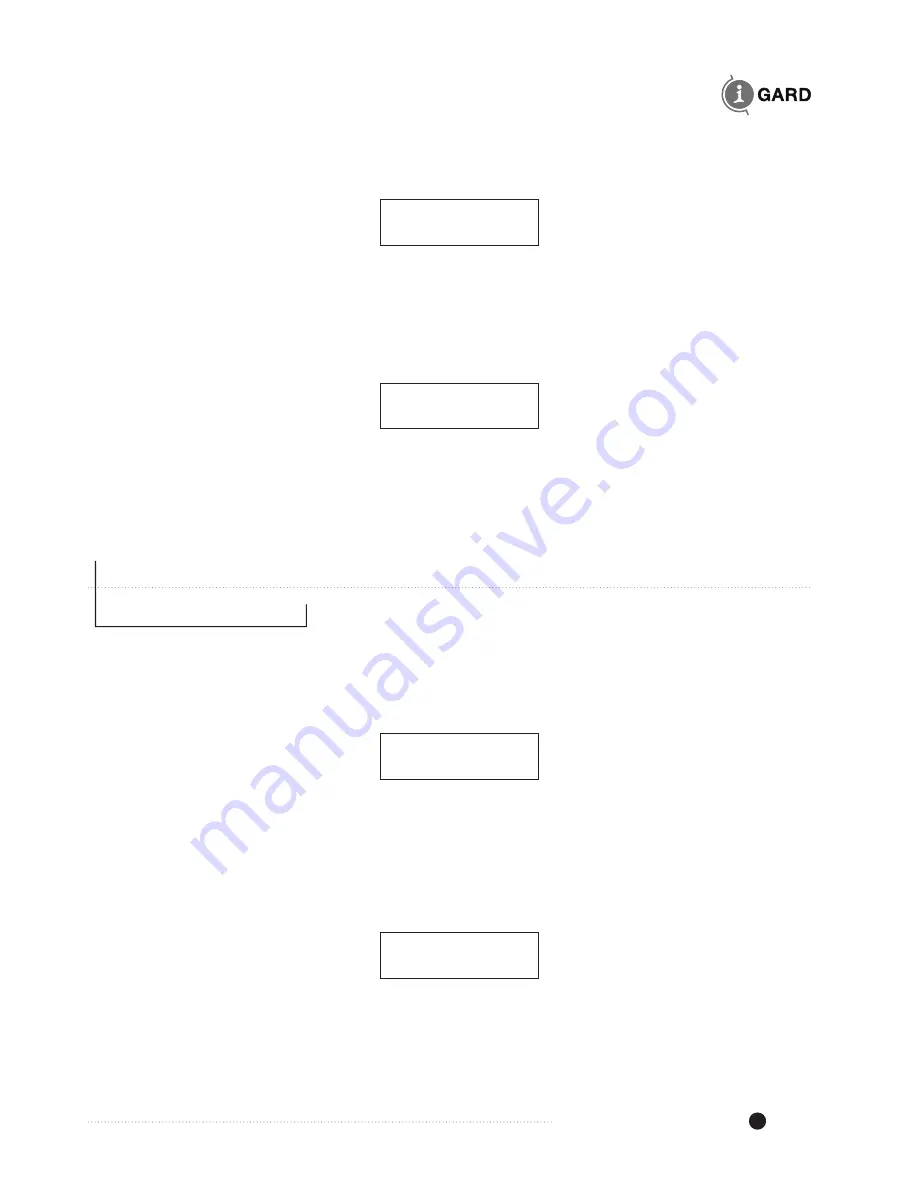
DSP-OHMNI Instruction Manual I-GARD
23
The second line of the display will indicate that it is ready for a Feeder Module Test with the screen
of Figure 9.3.
TEST FEEDER? Y/N
FM NO.
Figure 9.3 Feeder Module Test
At this point the operator may press any DSP-DFM TEST button and if it is good the Display will
respond with the I/D number of the selected Feeder Module and acknowledges with “OK’ as in the example
of Figure 9.4
TEST FEEDER? Y/N
FM NO. 5 OK
Figure 9.4 Test Result
Press any other Feeder TEST button to check other modules similarly.
Press ENTER to leave the Self-Test and return to the Home Screen.
10
EVENTS
When a fault occurs sufficient to cause an alarm the event is recorded along with the fault current level and
location so that it can be checked on the DSP-DM display module, even if the fault has disappeared. This
can be seen on the Home screen which indicates a fault occurrence with a message
as in Figure 10.1.
I-GARD
FAULT CLEARED
—
Figure 10.1 Event Notification
To observe what event occurred press
t
as indicated and hold to read the data. The display will show the
type of fault, phase faulted and the branch location if any. For example Figure 10.2 shows a typical Feeder
Fault that was momentary.
FAULT PHASE A
FEEDER 03 IG 78%
Figure 10.2 Momentary Feeder Fault Example






























