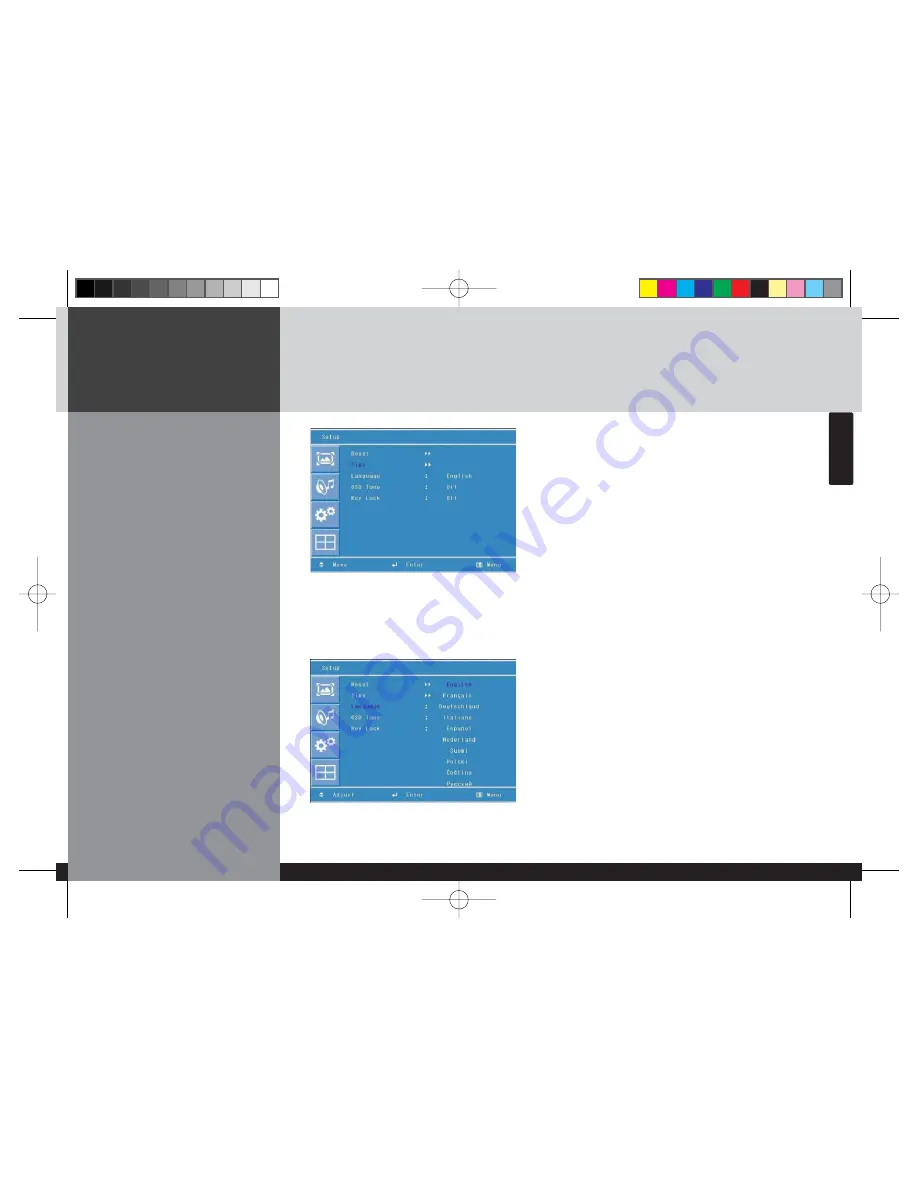
DIGITAL SIGNAGE
-26/34-
ENGLISH
Choosing the Your
Languages
<Go to step 6 if you need to set the "On or Off Timer">
6. Press
ƇƉ
buttons to move to "On or Off Timer".
7. Press
Ș
or
ع
buttons to select "On or Off Timer" .
8. Press
ȖȘ
buttons to move between Hour, Minute and
on/off and Press
ƇƉ
buttons to set Hour, Minute and
on/off
<go to step 9 if you need to set the "On Time Volum">
9. Press
ƇƉ
buttons to move to "On Time Volum".
10. Press
ȖȘ
buttons to adjust Volume.
<go to step 11 if you need to set the "Source">
11. Press
ƇƉ
buttons to move to "Source"
12. Press
Ș
or
ع
buttons to select to "Source"
13. Press
ƇƉ
buttons to set to Source
1. Press Menu button.
Menu items appear on the screen.
2. Press
ع
button to select "Setup" Icon.
"Reset" is highlighted.
3. Press
ƇƉ
button to move to "Language" and press
Ș
or
ع
button to select to Language.
4. Press EXIT button to escape OSD MENU or press MENU
button to return to the previous menu.
,54G-6/GQVLL
!""85
Содержание D320ML
Страница 1: ......









































