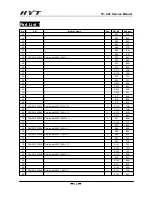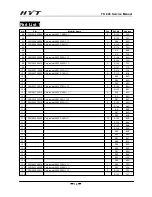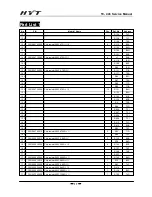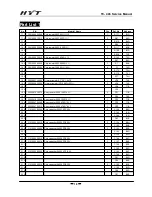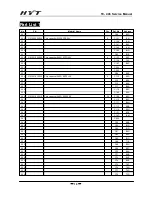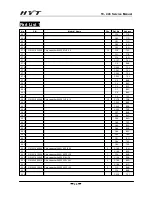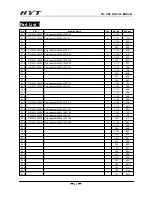TC- 446 Service Manual
-
27
-
RECEIVER: (Enter the manual adjust mode)
Item
Condition
Measurement
Adjustment
Specification
/Remarks
Test
Instrument
Terminal
Part
Method
4. Band Pass
Filter
1.RX Center. Turn to
CH13 in manual adjust
mode.
Scanner
ANT . TP2
TC3
TC4
TC5
Adjust the waveform to the
top, and the top is flat, the
bandwidth is about 100kHz,
the
sign
of
RX
central
frequency is at the middle
of the waveform.
5.sensitivity
1.RX Center. Turn to
CH13 in manual adjust
mode (long press MONI
key to switch N/W).
Radio
Communicati
on Test Set
-118dBm
MOD:1KHz
±1.5kHz
(Narrow)
FILER:
0.3-3.4kHz
ANT
Speaker
Jack
Check
SINAD: 12dB or
higher
2. RX Low. Turn to
CH14 in manual adjust
mode (long press MONI
key to switch N/W).
3.RX High. Turn to
CH15 in manual adjust
mode (long press MONI
key to switch N/W).
6.Squelch
1.RX Center. Turn to
CH2 in manual adjust
mode. Adjust by
pressing PTT or MONI.
Radio
Communic-
ation Test
Set
SSG output:
-117dBm
ANT
Speaker
Jack
Level 9
Adjust to just close the
squelch.
Adjust squelch
level 9
2.RX Center. Turn to
CH3 in manual adjust
mode. Adjust by
pressing PTT or MONI.
Radio
Communic-
ation Test
Set
SSG output:
-125dBm
Level
3
Adjust to just close the
squelch.
Adjust squelch
level 3
Содержание TC-446
Страница 1: ...www hyt com cn ...
Страница 2: ......
Страница 50: ...TC 446 Service Manual 48 Packing ...
Страница 51: ......
Страница 52: ......