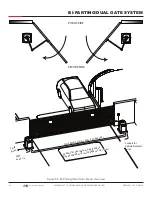Figure 68. Setting the User Relay Function in the
Installer Menu
CT 0 (OFF)
CLOSE TIMER
OPEN
CLOSE
STOP
MENU
RESET
PREV
NEXT
SELECT
HYSECURITY
GATE CLOSED
OPEN
CLOSE
STOP
MENU
RESET
PREV
NEXT
SELECT
1. Start at a gate
status display.
2. To access the
User Menu,
press the MENU
button twice.
3. Access the
Installer Menu, by
simultaneously,
pressing the
OPEN and
RESET
buttons.
4. Use NEXT to
navigate to the
menu display.
Change the
setting using the
SELECT and
NEXT buttons.
LL 0 (OFF)
LEARN LIMIT
OPEN
CLOSE
STOP
MENU
RESET
PREV
NEXT
SELECT
RL 6
GATE LOCK OUTPUT
OPEN
CLOSE
STOP
MENU
RESET
PREV
NEXT
SELECT
ACCESS CONTROLS AND VEHICLE
DETECTOR LOOPS
HySecurity automatic gate operators can be
triggered to open or close through a variety of
devices. An individual can affect normal open and
close functions by:
z
Using a key card or entry/exit access transmitter
device such as a push button control
z
Pressing the appropriate button on the operator’s
keypad
z
Wiring to a separate input on the SwingSmart
DC Controller (SDC) board and connecting a
push button control device (used for supervised
access and for Emergency Close)
z
Installing in-ground vehicle loops with the
option to set the Close Timer (CT) in the Installer
Menu.
INSTALLING VEHICLE DETECTORS AND
LOOPS
A vehicle detector passes a small current flow
through the “loop” which then becomes an
inductive coil. When a vehicle passes over the
loop, the detector senses resultant drop in
inductance and actuates detector output.
Loop Configurations:
Loop configurations differ depending on the
application. All HySecurity gate operators can be
designed for automatic use with one way traffic
or bidirectional traffic. To assure closure, should
the gate be left open, a closing timer can be set
through the Installer Menu. It is provided as a
back-up. The ideal means of automatic closure
is created with vehicle detector loops. Gate
closure begins when a vehicle passes through (first
triggering then releasing), the two required loops.
Configurations differ depending on application. In
parking applications, a loop may be as small as 4 x
6 ft (122 x 183cm). In traffic applications employing
one of our swing or slide gate operators, the
smallest loop should not be less than 6 x 6 ft (183
x 183cm) in order to detect high bed vehicles.
REFERENCE
110
| www.hysecurity.com
SWINGSMART DC PROGRAMMING AND OPERATIONS MANUAL
MX3640-01 REV. D ©2018
Содержание SwingSmart DC 20
Страница 2: ...2 www hysecurity com SWINGSMART DC PROGRAMMING AND OPERATIONS MANUAL MX3640 01 REV D 2018...
Страница 24: ...SAFETY INFORMATION 24 www hysecurity com SWINGSMART DC PROGRAMMING AND OPERATIONS MANUAL MX3640 01 REV D 2018...
Страница 138: ...NOTES 138 www hysecurity com SWINGSMART DC PROGRAMMING AND OPERATIONS MANUAL MX3640 01 REV D 2018...
Страница 139: ...NOTES 139 www hysecurity com SWINGSMART DC PROGRAMMING AND OPERATIONS MANUAL MX3640 01 REV D 2018...