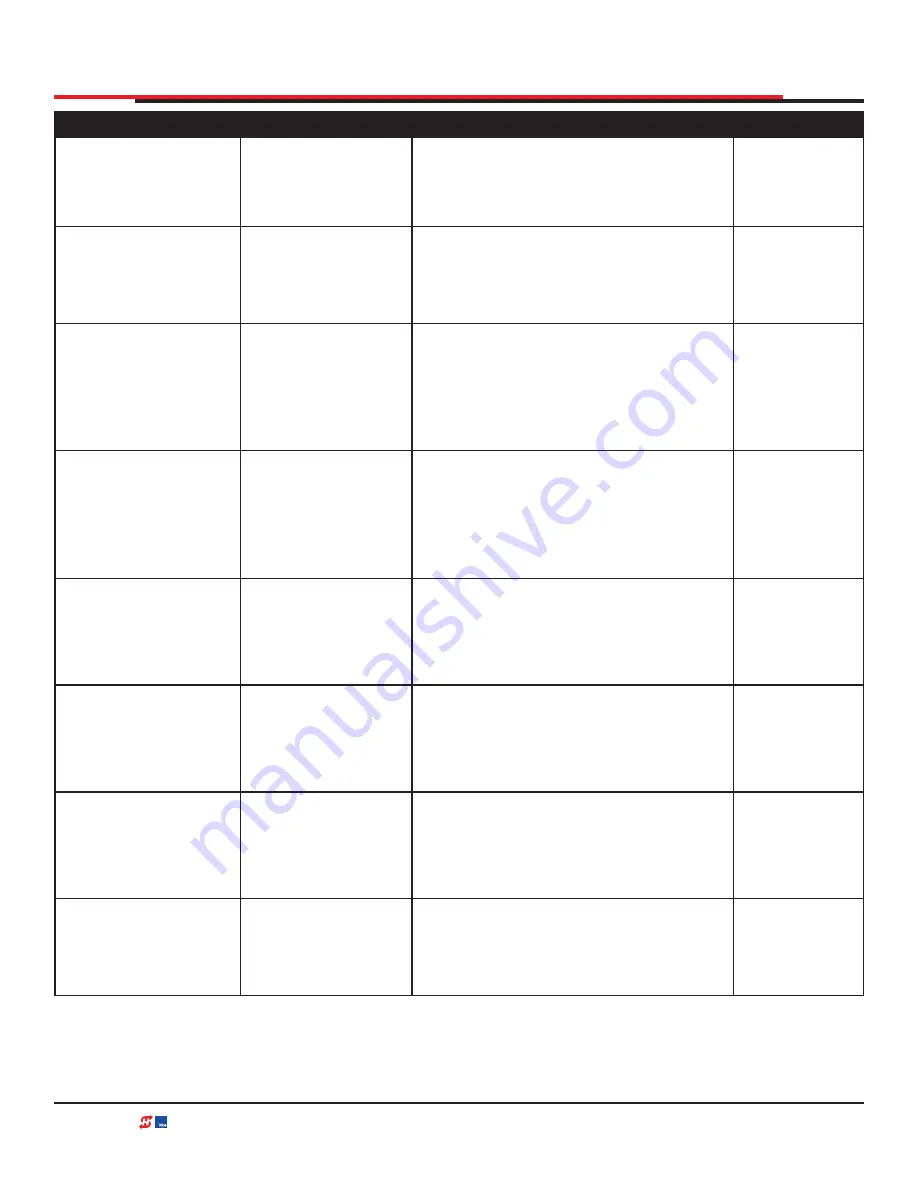
Table 12. Smart DC Controller - Installer Menu Functions
User Menu
Display
Setting Options
(Bold = Factory
Settings)
Menu Tasks and Explanations
Associated
DC Controller
Display
Connections
RT 0 (30 SECS)
MAXIMUM RUN
TIMER
0 = 30 Seconds
max run,
1 = 300 Seconds
max run
Assigns a motor run time of 30 or 300
seconds. If the gate opening or closure
takes longer than 30 seconds, you’ll
need to set the run timer to 1.
(N/A)
PO (OFF)
Partial Open
0 = OFF
7 = 7 ft, 8 = 8ft,
through 32 = 32 ft
Sets distance (from closed gate position)
where gate stops if the partial open
input is activated.When a number is
entered in PO display, open partial input
becomes operational. Only available on
slide gate operators.
OPEN
PARTIAL
COM
EC 0 STOP ONLY
Eye Close Logic
0 = Close eye
stops only
1 = 2s reverse to
open
2 = Full Open
Default setting is non-reversal if close
photo eye is triggered while closing.
A setting of 1 causes gate to reverse
toward open for two seconds if triggered
while closing. A setting of 2 reverses the
gate to full open.
Sensor
Common
Sensor Input
EO 0 (STOP ONLY)
EYE OPEN LOGIC
0 = Open eye
stops only
1 = 2s reverse to
close
Default setting is non-reversal if open
photo eye is triggered while opening. A
setting of 1 causes gate to reverse travel
and close for two seconds if triggered
while opening.
Sensor
Common
Sensor Input
GC 0 NO CONTACT
Gate Edge Output
0 = Normally Open
Edge
1 = Normally Closed
This menu item only appears when UC
is set to 4. Default setting is edge sensor
with Normally Closed (NC) output.
Optional setting of 0 requires an (NO)
output.
Sensor
Common
Sensor Input
GR 0 (FULL OPEN)
GATE EDGE LOGIC
0 = Edge reverses
full open
1 = 2s reversal only
Default setting is a full-open reversal if
gate edge is triggered while closing.
Optional setting of 1 causes gate to
reverse for two seconds if triggered
while closing.
Sensor
Common
Sensor Input
SR 1 REVERSE 2S
IES Sensor Logic
0 = IES reverses full
open
1 = 2 second
reversal only
Default setting is a two-second duration
reversal if inherent sensor is triggered.
Optional setting of 0 will cause gate to
reopen fully if triggered while closing.
(N/A)
DISPLAY AND MENU OPTIONS
72
| www.hysecurity.com
SWINGSMART DC PROGRAMMING AND OPERATIONS MANUAL
MX3640-01 REV. D ©2018
Содержание SwingSmart DC 20
Страница 2: ...2 www hysecurity com SWINGSMART DC PROGRAMMING AND OPERATIONS MANUAL MX3640 01 REV D 2018...
Страница 24: ...SAFETY INFORMATION 24 www hysecurity com SWINGSMART DC PROGRAMMING AND OPERATIONS MANUAL MX3640 01 REV D 2018...
Страница 138: ...NOTES 138 www hysecurity com SWINGSMART DC PROGRAMMING AND OPERATIONS MANUAL MX3640 01 REV D 2018...
Страница 139: ...NOTES 139 www hysecurity com SWINGSMART DC PROGRAMMING AND OPERATIONS MANUAL MX3640 01 REV D 2018...
















































