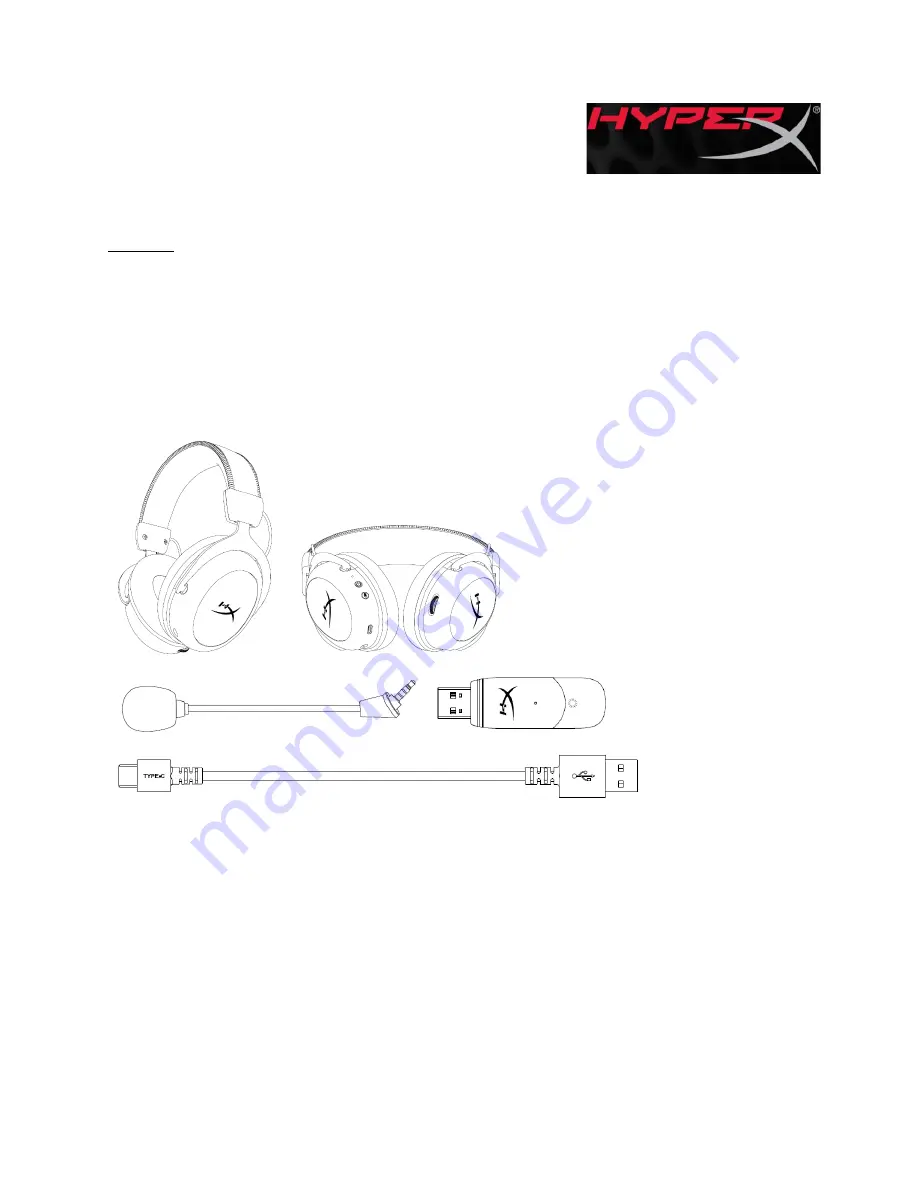
HyperX Cloud Core Wireless Headset/CL004
HyperX Cloud Core Wireless adapter/CL004WA
Quick Start Guide
HyperX Cloud Core Wireless Headset
Overview
[Use the following line drawings:
1.
¾ view of headset without microphone
2.
Bottom view of headset (labels A-F)
3.
Detachable boom microphone with mic foam (label G-H)
4.
Top-down view of USB wireless adapter (labels I-K)
5.
USB charge cable (label L)
]
[Reference images:
]
A.
Status LED
B.
Mic mute / mic monitoring button
C.
USB-C charge port
D.
Microphone port
E.
Volume wheel
F.
Detachable microphone
G.
Microphone mute LED
H.
USB adapter
I.
Wireless pairing pin hole
J.
Wireless status LED


























