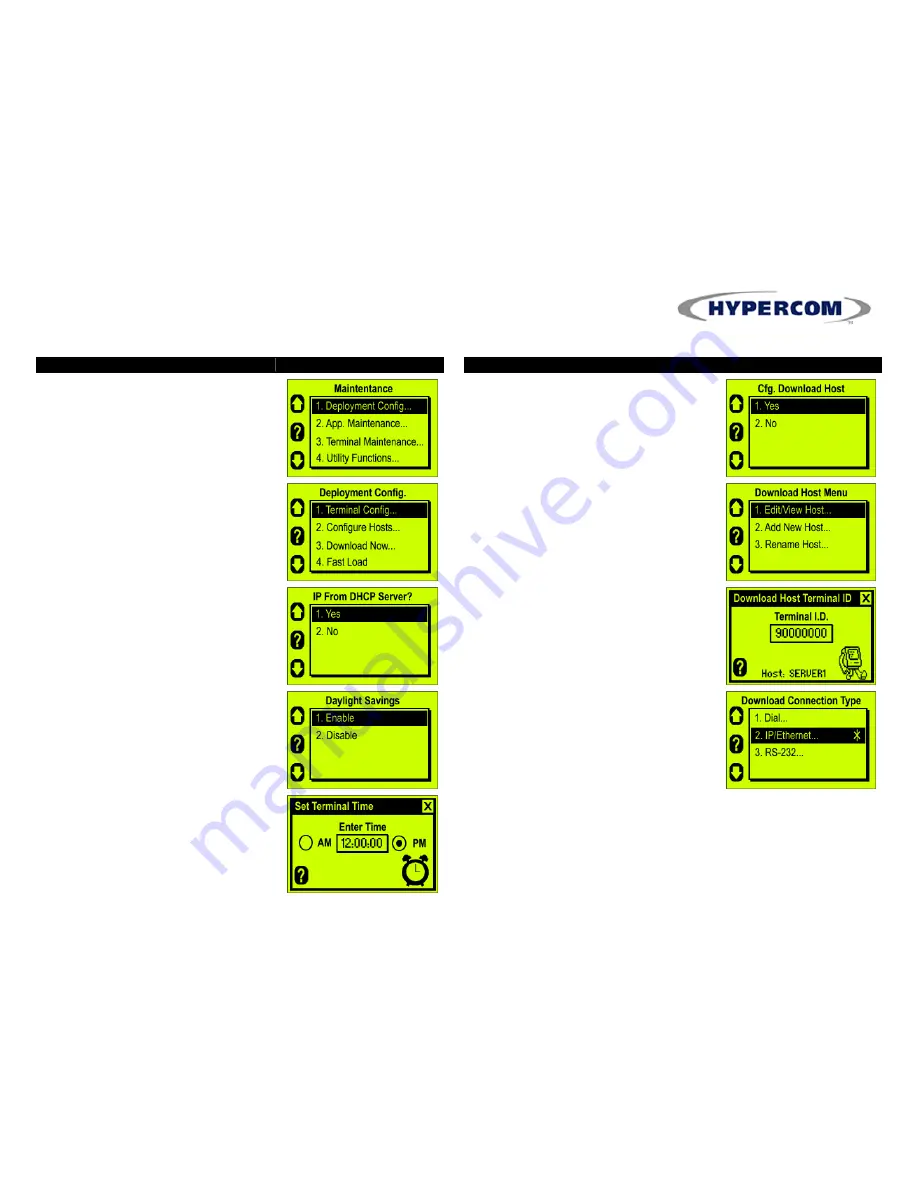
Optimum T4100 -
Download Instructions
Application Manager version 1.3.10/20070123
HYPERCOM Client Services – February 2007
PAGE 1 of 3
T E R M I N A L C O N F I G U R A T I O N
ACTION REQUIRED
TERMINAL DISPLAY
1.
Force terminal to
Maintenance
menu screen by holding down
FUNCTION
button and connecting to
power supply
2.
Select “
1.Deployment Config
”
3.
Select “
1.Terminal Config
”
4.
Select “
1.Yes
” (The terminal gets
an IP address assigned
automatically)
5.
Select “
1.Enable
” if daylight
savings is observed
(Time adjusts automatically)
OR
Select “
2.Disable
” if daylight
savings is not observed
ACTION REQUIRED
TERMINAL DISPLAY
6.
Key in current time
Press the hot-key next to AM or PM to
switch selection and press
ENTER
7.
Select “
1.Yes
” to configure download
host
8.
Select “
1.Edit/View Host
”
9.
Key in TID (No check digit is needed)
Press
ENTER
to confirm
10.
Select connection type
Select “2.IP/Ethernet” for IP download, follow step 11
OR
Select “1.Dial” for dial download, jump to step 18



