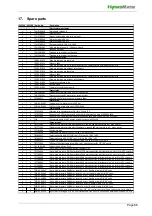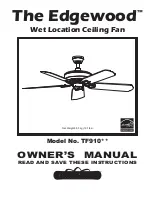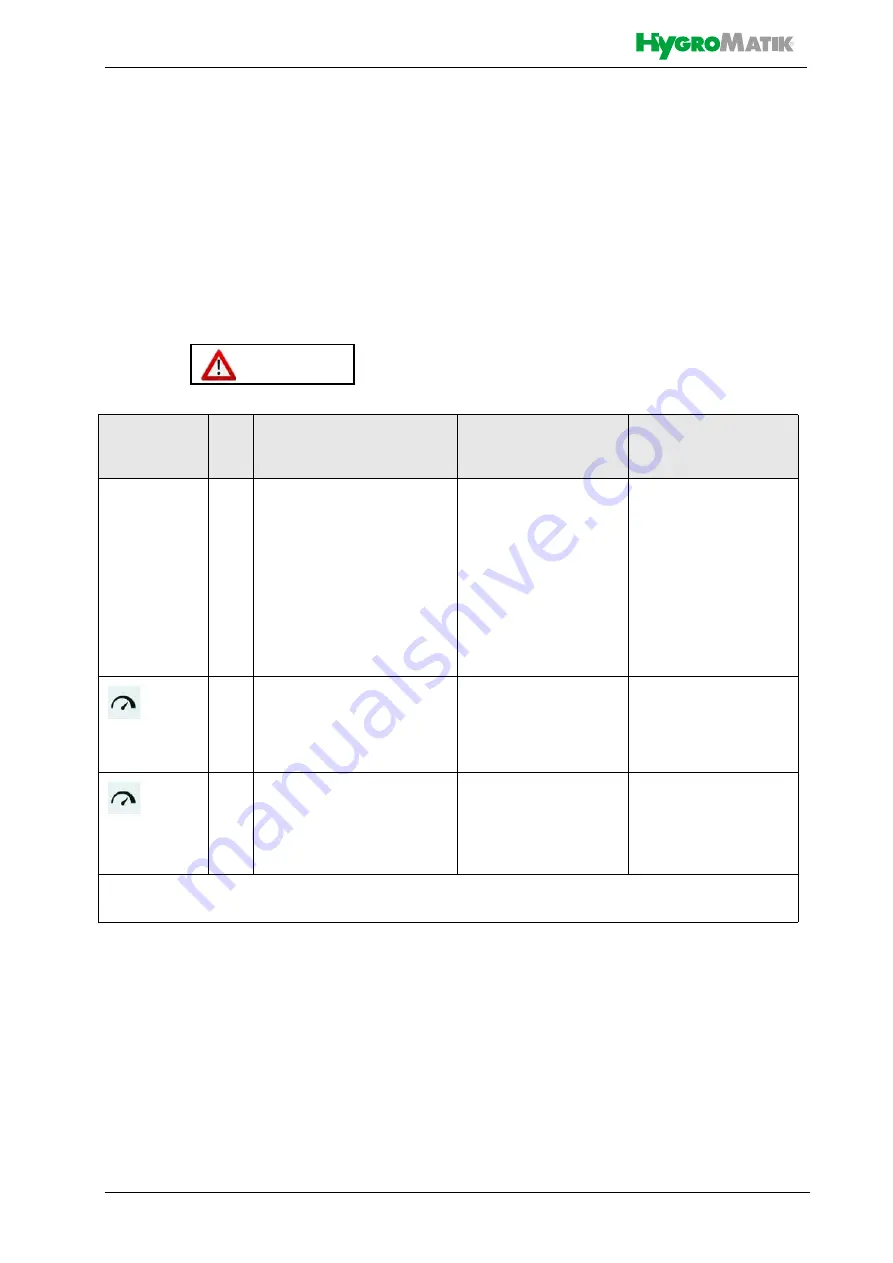
Page 71
14. Faults
14.1 Fault Management
In the event of a fault, the humidification/cool-
ing is haltet. The relevant display field is then
shown instead of the HygroMatik logo. The
display field shows a warning symbol, the
„Fault“ message and - in paranthesis - the
fault code:
When touching the fault message display
field, the unit info screen opens with the fault
message in plain text and information con-
cerning the unit and its current state.
The majority of fault messages is additionally
accompanied by the flashing of one or more
icons, allowing for a first limitation of the
cause of fault.
14.1.1 Table of fault messages, pos-
sible causes and counter-
measures
Fault (001
)
e.g.:
These icons
flash
Fault
Code
Fault message
Possible cause
Counter measure
002
Expansion board
Expansion board not detec-
ted by the sofware
•
p.c.b. connection not
o.k.
•
Check firm connec-
tion of boards
•
p.c.b. not present or
defective
•
Connect board,
replace board if defec-
tive
•
CAN bus addressing
not correct
•
Check DIP switch
settings on extension
board (see fig. in sec-
tion 3.4).
022
*)
Input_current_min
The min. value of the input
signal is no plausibel
•
Sensor, wiring or
signal source defective
•
Check sensor, wiring
and signal source, if
relevant
024
025
*)
Input_resistance_OC
Input_resistance_SC
The resistance measured is
not correct („infinite“ or
„zero“, resp.)
•
Sensor, wiring or
signal source defective
•
Check sensor, wiring
and signal source, if
relevant
•
Input stage defective
•
Replace mainboard
*) When the PI controller is in use, fault codes 022 to 025 relate to the sensor. In case of an external
controller, the signal source is referred to.
Содержание HPS250
Страница 24: ...Seite 24 6 3 1 Dimensions and mounting instructions ...
Страница 85: ...Seite 85 16 Declaration of Conformity ...