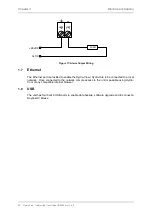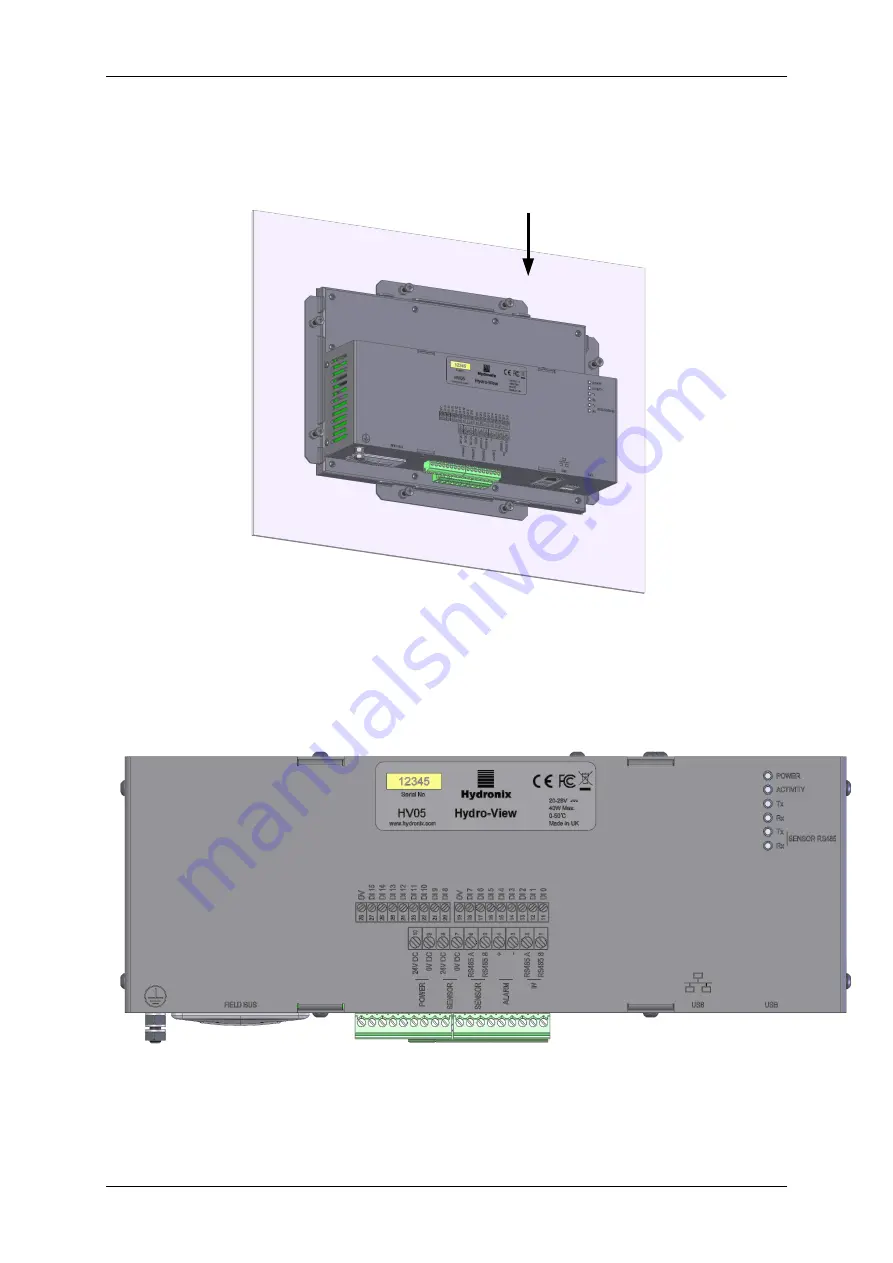
Hydro-View / Hydro-Hub User Guide HD0864 Rev 1.0.0 17
To install the Hydro-View, remove the mounting brackets and insert the unit through the cut-out. Re-fit
the mounting brackets and tighten the screws evenly to pull the fascia towards the control panel.
Ensure the gasket is compressed against the control panel.
Control Panel or Enclosure
Figure 7: Hydro-View Installed in a Control Panel
2 Hydro-Hub
Figure 8: Rear View of the Hydro-Hub
Содержание Hydro-Hub
Страница 4: ...4 Hydro View Hydro Hub User Guide HD0864 Rev 1 0 0 ...
Страница 6: ...6 Hydro View Hydro Hub User Guide HD0864 Rev 1 0 0 ...
Страница 8: ...8 Hydro View Hydro Hub User Guide HD0864 Rev 1 0 0 ...
Страница 12: ...12 Hydro View Hydro Hub User Guide HD0864 Rev 1 0 0 ...
Страница 14: ...Chapter 1 Introduction 14 Hydro View Hydro Hub User Guide HD0864 Rev 1 0 0 ...
Страница 20: ...Chapter 2 Mechanical Installation 20 Hydro View Hydro Hub User Guide HD0864 Rev 1 0 0 ...
Страница 38: ...Chapter 4 System Overview 38 Hydro View Hydro Hub User Guide HD0864 Rev 1 0 0 ...
Страница 44: ...Chapter 5 Remote Access 44 Hydro View Hydro Hub User Guide HD0864 Rev 1 0 0 ...
Страница 70: ...Chapter 7 Calibration 70 Hydro View Hydro Hub User Guide HD0864 Rev 1 0 0 ...
Страница 72: ...Appendix A Quick Start Rules 72 Hydro View Hydro Hub User Guide HD0864 Rev 1 0 0 ...
Страница 74: ...Appendix B Document Cross Reference 74 Hydro View Hydro Hub User Guide HD0864 Rev 1 0 0 ...