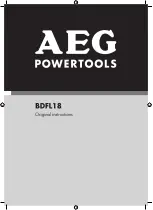C
harge the HybridLight™ Solar
Flashlight using a
Micro USB cable:
1.
2.
3
.
4.
*
For best results
:
C
harge the Flashlight
using
a
Micro USB cable until the indicator
light turns
from RED to
GREEN
•
1st Click =
Low
Beam
•
2nd Click =
High Beam
•
Hold for
Strobe
Remove the bottom cap counter-clockwise.
Plug the cable into the
micro USB
port. Plug the other end of the
cable into an A/C or D/C power source.
Be certain the Flashlight is in the “off” position.
The
i
ndicator
l
ight
is
RED while charging
GREEN when fully
charged.
Power out
(Standard USB)
Power In
(Micro USB)
C
harge
your
mobile device
:
1.
2.
3.
Remove
the bottom cap counter-clockwise.
Plug the cable into the
S
tandard USB
port.
Plug the other end of the cable
into
your mobile device
.
Indicator Light
Red - charging
Green - fully charged
Blinking Red - needs to charge
C
harge the HybridLight™
using natural light:
1.
Be certain the Flashlight is in the “off” position.
2.
Place Flashlight under
n
atural sun
light with the solar panel
facing
the
sun
light.
The RED indicator light will illuminate.
T
he
brighter the light s
our
ce the
faster Flashlight will recharge.
If the Flashlight power is too low to charge a mobile device you will need to charge the flashlight using a
Micro USB cable. The Flashlight should stay plugged in, until the indicator light turns GREEN. The
Flashlight is now ready to charge a mobile device.
Journey
160