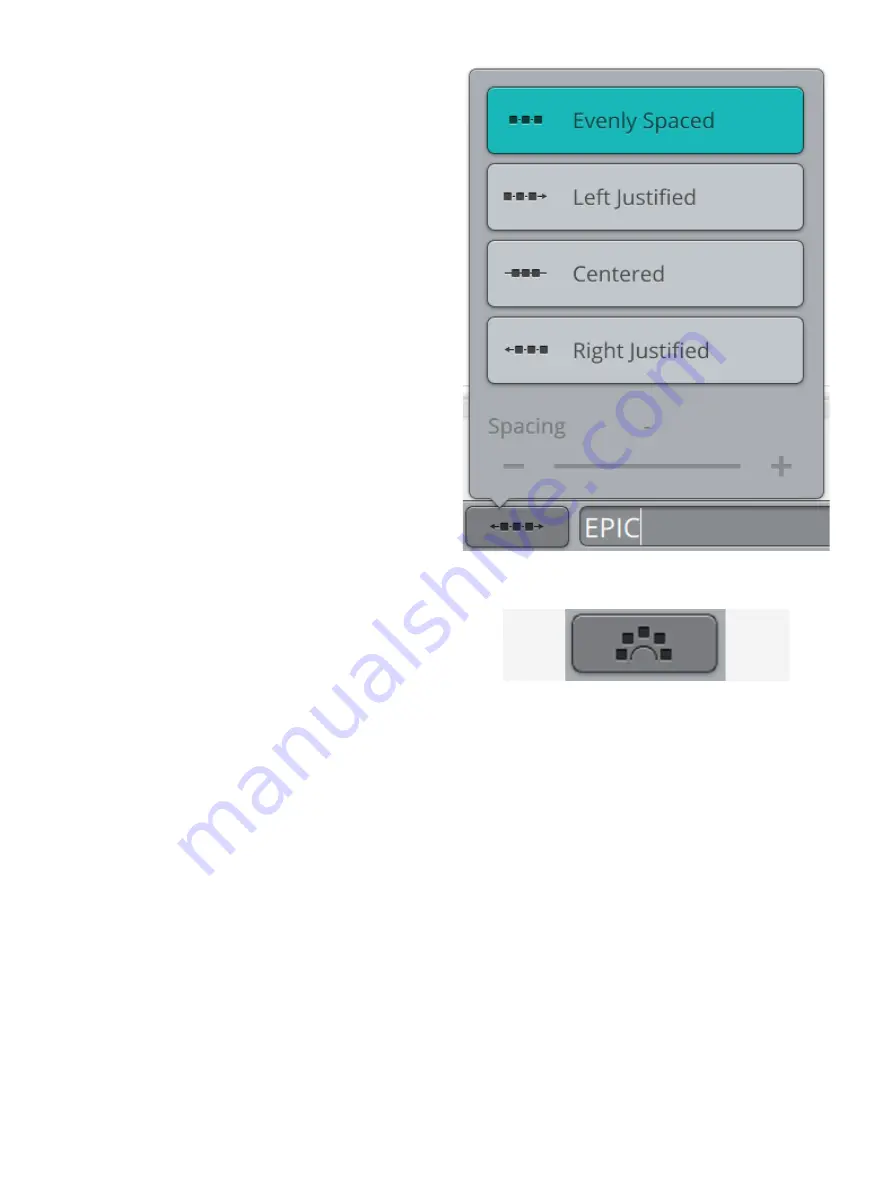
Select Spacing
Touch the select spacing button to open a list of options for
spacing your text along the shape line: evenly spaced, left
justified, centered or right justified. Evenly spaced will place
the text evenly along the shape line with an equal distance
between all letters. If you choose left justified the text will
begin loading to the left. Centered will center the text on the
shape line. If you choose right justified, the text will begin
loading to the right. The distance between each letter can be
increased or decreased with the spacing slider, except for
when evenly spaced is selected.
Fixed Letter Angle
Touch the fixed letter angle button to align all the letters in a
fixed, vertical rotation on the shape line. Deselect to angle
the letters in relation to the shape line.
122
Содержание VIKING Designer EPIC
Страница 1: ...User s Guide KEEPING THE WORLD SEWING ...
Страница 9: ...1 Introduction ...
Страница 23: ...2 Preparations ...
Страница 47: ...3 Embroidery Preparations ...
Страница 52: ......
Страница 53: ...4 The Multi Touch Screen ...
Страница 60: ......
Страница 61: ...5 WiFi mySewnet Services ...
Страница 69: ...6 JoyOS advisor ...
Страница 84: ......
Страница 85: ...7 Sewing ...
Страница 105: ...8 Embroidery ...
Страница 132: ......
Страница 133: ...9 Embroidery Stitch Out ...
Страница 152: ......
Страница 153: ...10 Program ...
Страница 162: ......
Страница 163: ...11 Settings ...
Страница 173: ...12 File Manager ...
Страница 181: ...13 Maintenance ...
Страница 191: ...14 IMPORTANT 191 ...
Страница 192: ......
















































