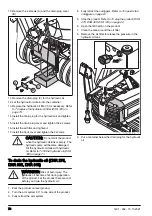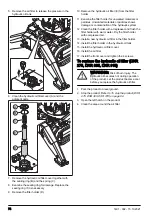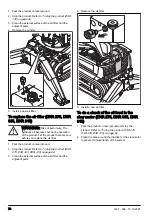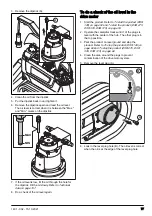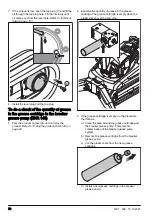B
x4
A
A
C
30x
1. Move the product until you have access to all grease
nipples. The grease nipples are shown in the
illustration.
2. Stop the product and disconnect the power cord.
To stop the product (DXR 145) on page 62
.
3. Clean the grease nipples.
4. Replace broken or blocked grease nipples.
5. Lubricate the grease nipples with a grease gun.
Push the grease gun 2–3 times or until grease can
be seen at the edges. Refer to
Lubricants on page
110
.
6. Lubricate all joints and cylinder mountings in the
outriggers.
7. Lubricate all joints and cylinder mountings in the arm
system.
8. Lubricate the 2 grease nipples (A) on the gear ring
bearing and the gears of the gear ring (B).
a) Extend the arm system until the arm system
points straight forward.
b) Open the inspection door (C) on the tower to get
access to the 2 grease nipples.
c) Lubricate the grease nipples with a grease gun.
Push the grease gun 2–3 times.
d) Start the product. Make sure that you are at a
safe distance. Refer to
.
e) Turn the tower 180˚.
f) Stop the product and disconnect the power cord.
Refer to
To stop the product (DXR 145) on page
62
.
g) Lubricate the grease nipples again with a grease
gun. Push the grease gun 2–3 times.
To lubricate the product (DXR 275,
DXR 305, DXR 315)
CAUTION:
If the procedure for
lubrication is not followed, there is a high
risk that the seals of the gear ring are
pushed out. If the seals are pushed out, dirt
can go into the ball bearing of the gear ring
and cause damage. Damaged seals must
be replaced.
1401 - 002 - 15.10.2021
81