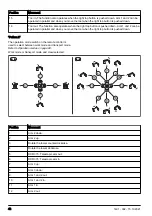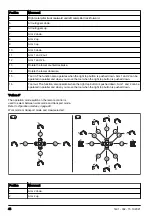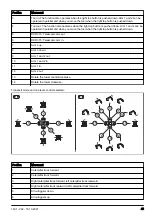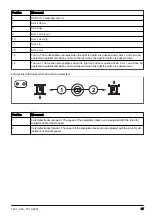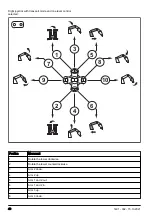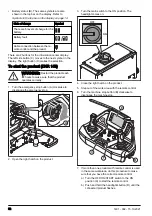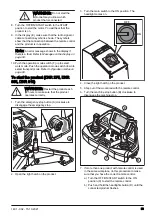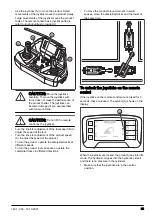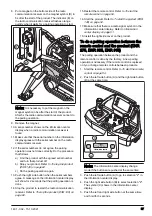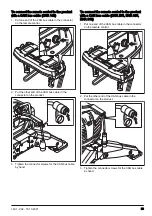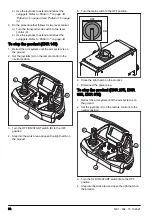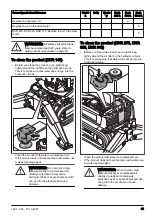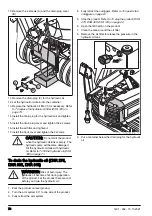2. On the right joystick, push the left top button (B). The
joysticks on the remote control are unlocked and the
symbol (A) is removed.
B
To do a pairing operation between the
remote control and the product (DXR
145)
The pairing operation between the product and the
remote control is done by the factory. A new pairing
operation is necessary if the remote control is replaced
or if you change remote controls between products.
1. Start the remote control. Refer to
.
2. Push the left side button (A) and the right side button
(B) at the same time.
Information center
A
B
C
Note:
The Information center display change
mode if the buttons are pushed at the same time.
3. Push the left side button (A) to go to selection "2" in
the information center display.
4. Push the right side button (B) to select selection "2".
The symbol (C) shows in the information center
display.
5. Push and hold the left and right side button at the
same time for 3 seconds.
6. Remove the right side cover on the product.
7. Start the product. Refer to
145) on page 52
.
56
1401 - 002 - 15.10.2021