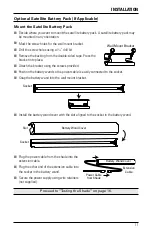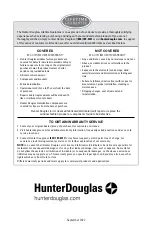TROUBLESHOOTING
20
Problem
The shade does not operate using the control button.
Solution
Unplug the power cable from the motor, then plug it back in. A blue LED inside
the control button housing should flash to indicate the motor has power.
Check that the batteries in the battery wand, satellite battery pack, or C-size
satellite battery wand are correctly inserted and fresh.
Check that the power source is securely connected to the power cable and the
cables are not pinched or caught in the headrail or installation brackets. If you
have the rechargeable battery wand, check to see that the battery wand is
correctly positioned in the mount.
Problem
Cells do not align on side-by-side shades.
Solution
Cell alignment is only guaranteed within
1
⁄
8
" when shades are ordered at the
same time, at the same height, with the same color and fabric, and when
specified on the order form.
Check that the windows are square and the same height. If necessary, adjust
shade limits.
Problem
The shade is not responding to the PowerView
®
Gen 3 remote.
Solution
IMPORTANT:
A shade will not operate until it is joined to a group.
Check that the correct group number is selected. The LED on that group
number will light up. You can also check which group number the shade is
joined to on the remote in the PowerView
®
App. You can find this under MORE
> ACCESSORIES in the app.
Check if the batteries need to be replaced. If the batteries are completely
drained, none of the lights will turn on. If the batteries are running low, the
inner ring buttons (open, close, right arrow, left arrow, stop) light up RED. In
either case, the batteries need to be replaced. The remote takes two
CR2032 batteries.