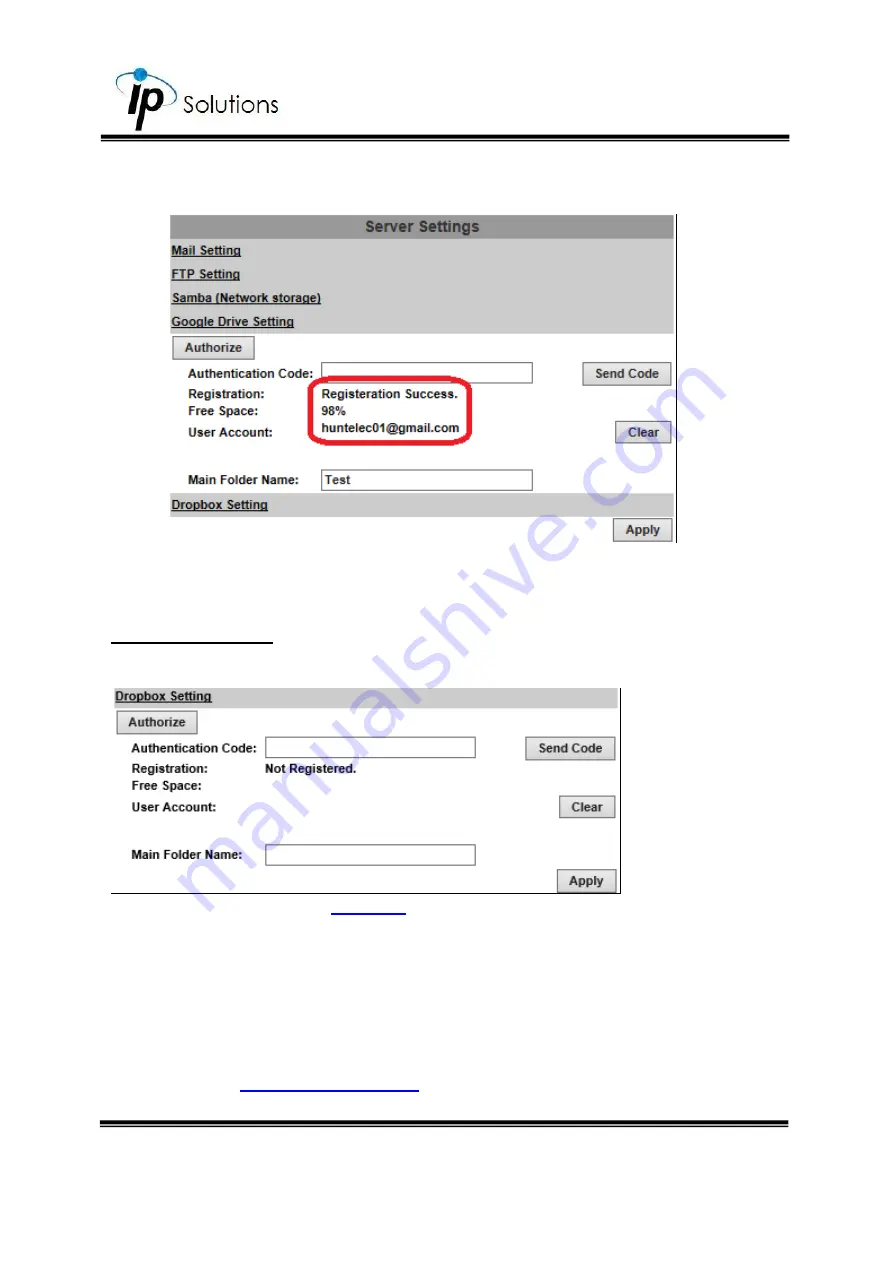
49
viii.
If the application is successful, you will be able to see a list of status
displayed, as circled in red in the demonstration image.
Click
Apply
to confirm settings at the bottom of
Server Settings
. Click
Clear
to delete the current account registered for this server.
Dropbox Setting
Select this option to send the media files unto the cloud server Dropbox
whenever an event is triggered.
network first. If you do not own an account,
you will need to register one for free. If you have already created a Dropbox
account, click
Authorize
to start the operation.
A window from the Dropbox server will open to ask you for signing-in.
Enter
Authentication Code
in the required field and click
Send Code
.
Click
Clear
to delete the current account registered for this server.
Click
Apply
to confirm settings at the bottom of
Server Settings
.
Содержание HQZ-1WKDA
Страница 1: ...User Manual OUTDOOR DOME IP CAMERA V1 0_20191022...
Страница 12: ...8 II Hardware Installation...
Страница 61: ...47 iii Enter the password and click Next iv Click Allow...
Страница 70: ...56 III A V Settings Click to get into the administration page Click to go back to the live video page...
Страница 78: ...64 Corridor mode None Degrees Position Image 0 degrees 90 degrees 270 degrees...






























