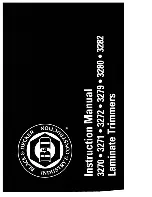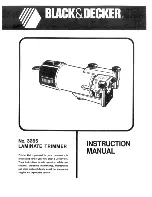- 10 -
CHECKING OPERATION
After you are familiar with the control panel buttons,
check all operations.
Check the Rollers
n
Push the Nip Adjustment up Arrow Button once. The
roller should move up smoothly and evenly on both
ends.
n
Push the Nip Adjustment down Arrow once. The
roller should move down smoothly and evenly on both
ends.
Check the Motor and Footswitch
n
Push the Motor Power Button once, the motor
indicator light should be lit. Push the Motor up
button. The Motor Speed should increase, and the
readout should increase in number.
n
Push the Motor down button. The speed should
decrease, and the readout should decrease in
number.
Check the Photo-Eye System
n
The safety photo-eye system should be checked
every 6 months (or after any internal adjustment /
repair) using a tool made from a piece of 12mm (1/2”)
diameter wood or similar material.
n
To test the photo-eye system, place the tool on the
table and slowly move it towards the rotating roller.
The rotation must stop before the tool touches the
roller face.
n
This test must be carried out across the whole width
of the table. If the photo-eye does not operate, switch
off the machine and do not use until it has been
adjusted and checked by an authorized service
technician.
Check the Heater Controls
n
Push the top heater power button once. The Top
Heater Indicator light should be lit. Push the top
heater up button to see the top temperature set point.
Watch the Top heater temperature readout for five
minutes. The temperature should increase in
number. Push the top heater power button again.
The top heater indicator light should not be lit.
n
Push the bottom heater power button once. The
bottom heater indicator light should be lit. Push the
bottom heater up button to see the bottom
temperature set point. Watch the bottom heater
temperature readout for five minutes. The
temperature should increase in number. Push the
bottom heater power button again. The bottom heater
indicator light should not be lit.
*
Warning!
When the rollers are heated the table may
get hot.
Check the Emergency Stop Buttons
n
Press one of the Emergency Stop Buttons located on
the top of the left and right cabinet covers of the
machine. The laminator will shut down.
n
Rotate the Emergency Stop Button clockwise to reset.
n
Press the Power Standby Button. The laminator will
turn back on. Check to make sure that the Power
Indicator light is on.
n
Repeat process with the second Emergency Stop
Button.
*
Warning!
If your machine does not operate correctly,
contact Technical Service immediately.
Содержание IMAGE 410
Страница 25: ...25 3 H 410 ELECTRICAL DIAGRAM...
Страница 26: ...26 3 H 410 ELECTRICAL DIAGRAM...