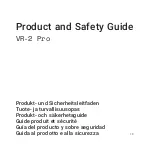DE
EN
User manual
FR
Mode d’emploi
NL
Gebruiksaanwijzing
Digitaler kabelloser Hörver-
stärker mit DAB Radio
Processeur de son numérique
sans fil avec radio DAB
Digital wireless headset with
DAB radio
Draadloze digitale hoofdtele-
foon met DAB-radio
Seite 2
Pagina 50
Page 34
Page 18
Bedienungsanleitung
ES
Amplificador de audio digital
inalámbrico con radio DAB
Manual de instrucciones
IT
Cuffie audio wireless digitali
con radio DAB
Istruzioni per l’uso
Página 82
Pagina 66
Tiviton_DAB.indd 1
13.12.2018 14:26:03
Содержание 10411100
Страница 8: ...8 Deutsch Tiviton_DAB indd 8 13 12 2018 14 26 04 ...
Страница 24: ...24 English Tiviton_DAB indd 24 13 12 2018 14 26 05 ...
Страница 40: ...40 Français Tiviton_DAB indd 40 13 12 2018 14 26 06 ...
Страница 56: ...56 Nederlands Tiviton_DAB indd 56 13 12 2018 14 26 07 ...
Страница 72: ...72 Italiano Tiviton_DAB indd 72 13 12 2018 14 26 08 ...
Страница 88: ...88 Español Tiviton_DAB indd 88 13 12 2018 14 26 09 ...
Страница 98: ...Tiviton_DAB indd 98 13 12 2018 14 26 09 ...