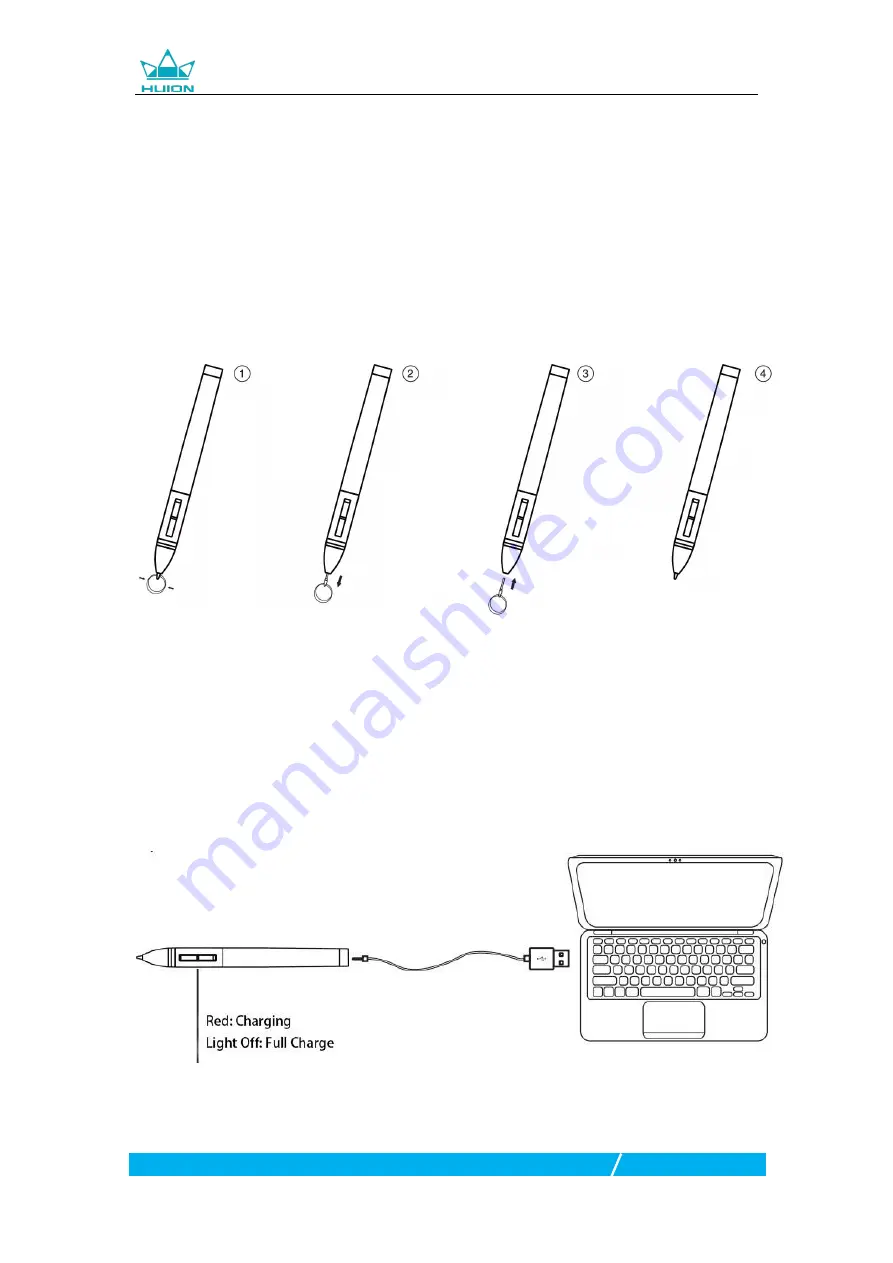
NEW 1060PLUS Graphics Tablet
6
/ 15
www.huion.com
1.5 Pen Nib Replacement
The nib will be wear out after using for a long time, then you need to replace a new
nib.
1. Take out the new nib and clip from pen box.
2. Clasp the old nib and pull it straight out of the pen using the nib clip.
3. Insert the new nib straight into the pen and push the nib slowly and firmly until it
stops.
1.6 Charging the Pen
1. When the pen battery runs out, you need to charge the pen with attached pen
charging cable.
2. Insert one end of the charging cable into the rear of the stylus charging port, the
other end can be connected to a computer, power supply or power bank.


































