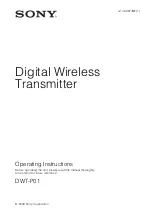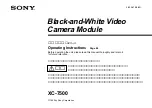BGAN 9201 User Manual
67
PIN
C
ODE ENTRY
When the BGAN LaunchPad is started and connects to the Satellite Terminal, the terminal
queries the current SIM card to see if the SIM PIN is enabled. If the SIM PIN is enabled, the BGAN
LaunchPad displays a SIM PIN window and asks for a valid SIM PIN before service is enabled.
If the SIM PIN is disabled then the BGAN LaunchPad will bypass this display.
P
ERSONALIZATION
After the PIN check, if Personalization is enabled and any checks fail, the BGAN LaunchPad
displays the Security window and asks you to enter a valid de-personalization code. If all
Personalization checks pass, the terminal will bypass the Security window. If personalization is
enabled, the de-personalization code should have been supplied with the USIM/SIM.
P
OINTING
After the PIN and Personalization checks, the pointing screen is displayed. Once you have
completed pointing, click the
Register with Network Now
button to exit pointing and connect to
the network.
See the section on
Pointing the Terminal : Using the BGAN LaunchPad
for details on how to use
the Pointing Screen.