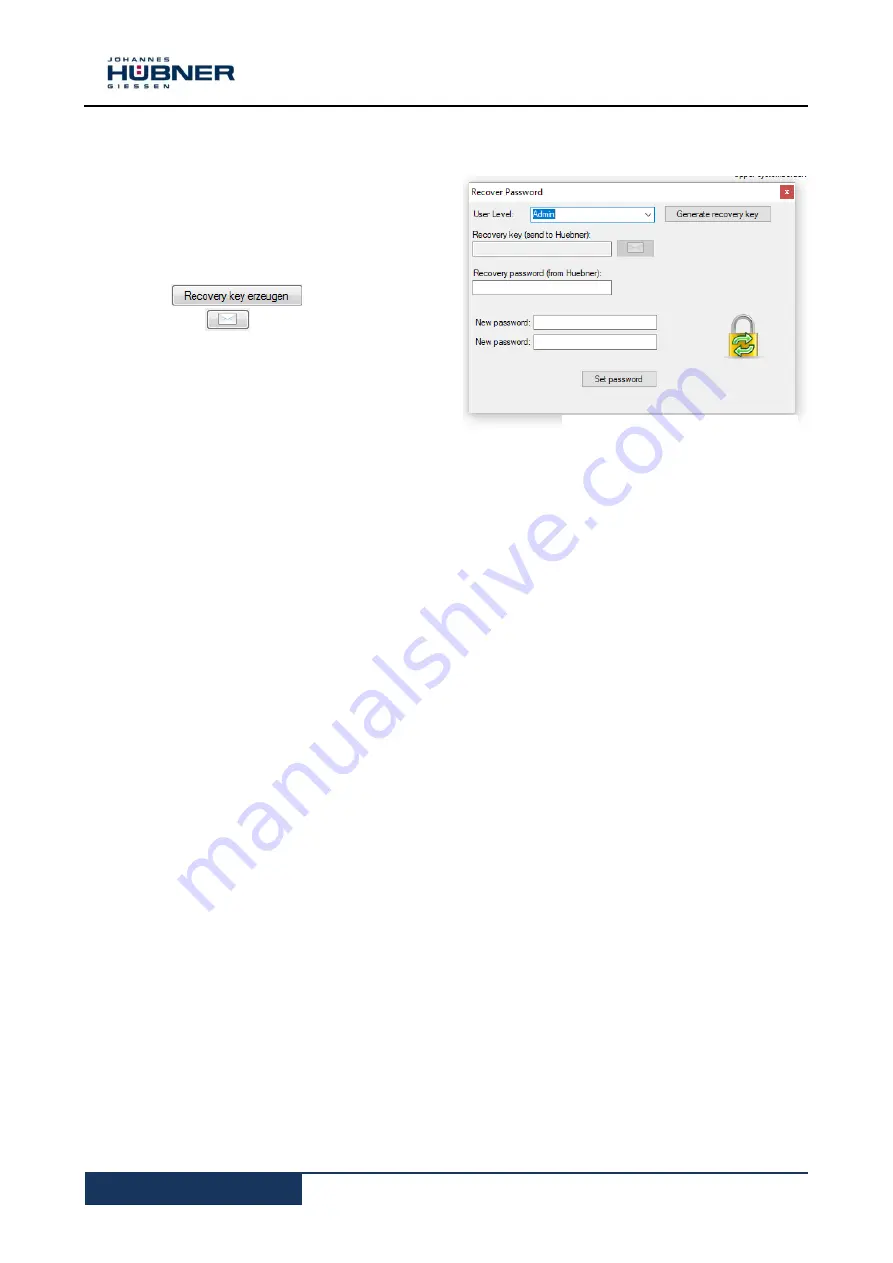
U-ONE
®
-SAFETY-LWL
Configuration manual
30
USL_KonfigManual-en_R3
6.8 Resetting a password
Pull-down menu: Options
Reset password
If you forget your password, you can use “Reset
password” to assign a new password by
completing the following steps:
1. Select the password level you would like to
reset.
2. Use to generate a key
and use to send it to the
manufacturer immediately, or later if there
is no internet connection.
3. The manufacturer will generate a security
password and return it to the sender.
4. A new password can be assigned after the
security password is entered into the relevant field.
Fig. 6-5: Resetting a password





















